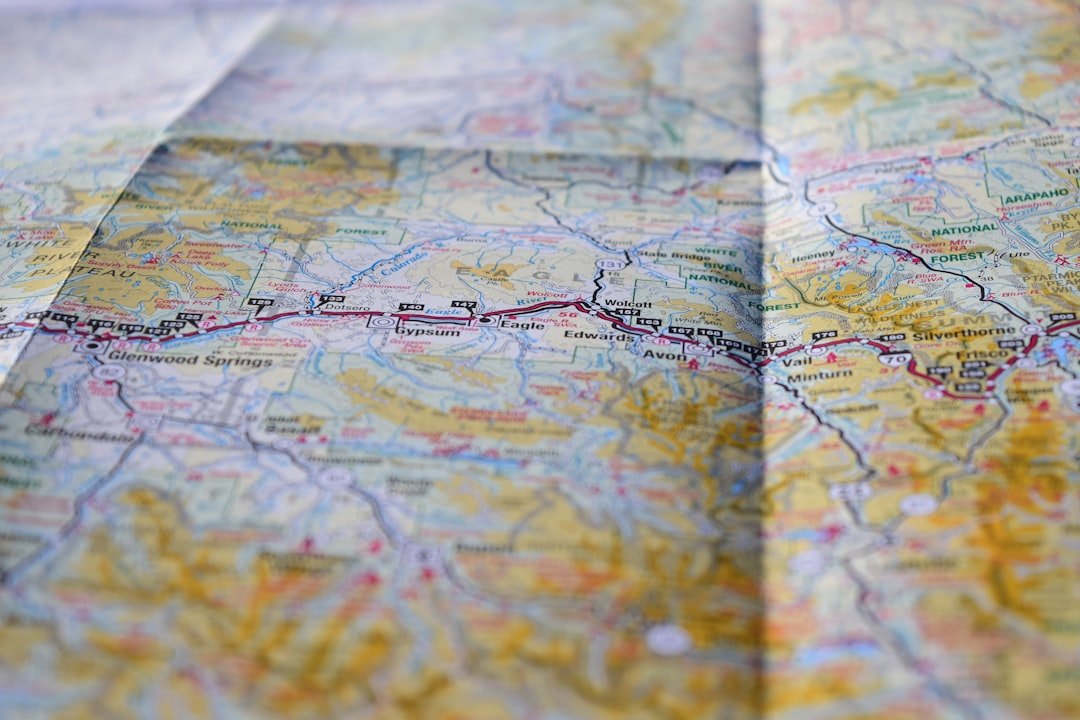Find My iPhone is a powerful feature integrated into Apple devices that provides users with the ability to locate their lost or stolen devices. This service is part of the broader Find My app, which combines the functionalities of Find My iPhone and Find My Friends into a single platform. Launched in 2010, Find My iPhone has evolved significantly, offering not just location tracking but also options to remotely lock, erase, or play a sound on the device to aid in its recovery.
The service utilizes GPS, Wi-Fi, and cellular data to pinpoint the device’s location on a map, making it an invaluable tool for Apple users who may misplace their devices. The importance of Find My iPhone cannot be overstated, especially in a world where smartphones have become essential to daily life. With the increasing reliance on mobile devices for communication, banking, and personal organization, losing access to one’s phone can be distressing.
The feature not only helps in recovering lost devices but also provides peace of mind by allowing users to track their devices in real-time. However, there are instances when Find My iPhone may fail to update the device’s location accurately. Understanding the common reasons behind these issues can help users troubleshoot effectively and ensure they can always locate their devices when needed.
Key Takeaways
- Find My iPhone is a useful feature that helps users locate their lost or stolen devices using GPS and internet connection.
- Common reasons for Find My iPhone not updating location include poor or no internet connection, disabled location services, low battery or power saving mode, app or system glitches, and device being offline or turned off.
- Poor or no internet connection can prevent Find My iPhone from updating the device’s location, as it relies on internet connectivity to transmit location data.
- Disabling location services on the device can also prevent Find My iPhone from updating the location, as it needs access to the device’s GPS to track its whereabouts.
- Low battery or power saving mode can affect the device’s ability to update its location on Find My iPhone, as it may limit the device’s ability to transmit location data.
Common Reasons for Find My iPhone Not Updating Location
Outdated or Unavailable Location
Users may encounter situations where the location appears outdated or is completely unavailable, leading to confusion and concern about the whereabouts of their device. This can be a cause for concern, especially if the device is lost or stolen.
Internet Connectivity Issues
One of the most common reasons for Find My iPhone not updating is related to internet connectivity. The service requires a stable internet connection to communicate with Apple’s servers and provide real-time location updates. If the device is in an area with poor reception or if there are issues with the Wi-Fi network, the location may not refresh as expected.
Additional Factors Affecting Find My iPhone
Additionally, other factors such as disabled location services or battery-saving modes can further complicate matters. Understanding these potential pitfalls is crucial for users who want to ensure that Find My iPhone works seamlessly.
Poor or No Internet Connection

A reliable internet connection is fundamental for Find My iPhone to function correctly. The service relies on either Wi-Fi or cellular data to send location information to Apple’s servers and retrieve updates. If a user finds that their device’s location is not updating, one of the first things to check is the quality of the internet connection.
In areas with weak cellular signals or unreliable Wi-Fi networks, the device may struggle to communicate effectively with Apple’s servers, resulting in outdated or inaccurate location data. For instance, if a user is in a remote area or inside a building with thick walls that obstruct signals, they may experience difficulties with Find My iPhone. In such cases, it is advisable to switch between Wi-Fi and cellular data to see if one connection provides better results than the other.
Additionally, users should ensure that their device is not in Airplane Mode, as this setting disables all wireless communications, including internet access. By addressing connectivity issues promptly, users can enhance the performance of Find My iPhone and ensure they receive timely updates on their device’s location.
Location Services Disabled
| Date | Device | Reason |
|---|---|---|
| 2021-10-15 | iPhone 12 | User disabled location services for privacy |
| 2021-10-16 | Galaxy S20 | App requested location but user denied access |
| 2021-10-17 | iPad Pro | Location services turned off to conserve battery |
Another critical factor that can hinder Find My iPhone from updating its location is the status of Location Services on the device. Location Services must be enabled for Find My iPhone to function properly; otherwise, the app will not have access to the necessary GPS data required for accurate tracking. Users may inadvertently disable Location Services through their device settings or during software updates, leading to confusion when they attempt to locate their devices.
To check if Location Services are enabled, users can navigate to Settings > Privacy & Security > Location Services on their iPhones. Here, they will find a toggle switch that allows them to enable or disable Location Services entirely. Additionally, it is essential to ensure that Find My iPhone is set to “While Using” or “Always” under the list of apps utilizing Location Services.
If these settings are not configured correctly, users may find that their device’s location does not update as expected. By ensuring that Location Services are active and properly configured, users can significantly improve the reliability of Find My iPhone.
Low Battery or Power Saving Mode
Battery life plays a crucial role in the functionality of many smartphone features, including Find My iPhone. When a device’s battery level drops significantly, it may enter Low Power Mode automatically or at the user’s discretion. While this mode helps conserve battery life by reducing background activity and disabling certain features, it can also impact the performance of location services.
In Low Power Mode, Find My iPhone may not update its location as frequently or accurately as it would under normal conditions. For example, if a user has enabled Low Power Mode while trying to locate their device, they might notice that the location updates are delayed or less precise than usual. This can be particularly concerning if they are trying to track down a lost phone in a busy area where quick updates are essential for effective navigation.
To mitigate this issue, users should monitor their battery levels and consider charging their devices when they notice a significant drop in power. Disabling Low Power Mode temporarily while using Find My iPhone can also help ensure that location updates are more frequent and accurate.
App or System Glitches

Like any software application, Find My iPhone is not immune to glitches or bugs that can affect its performance. These issues may arise from various sources, including software updates that introduce new features or changes that inadvertently disrupt existing functionalities. Users may experience problems such as the app freezing, crashing unexpectedly, or failing to refresh location data altogether due to these glitches.
In many cases, simply restarting the app or the device can resolve minor glitches that affect Find My iPhone’s performance. Users should also ensure that their devices are running the latest version of iOS, as updates often include bug fixes and improvements that enhance overall functionality. If problems persist despite these efforts, users may consider uninstalling and reinstalling the app or resetting their device’s settings as a last resort.
By staying proactive about software maintenance and updates, users can minimize disruptions and ensure that Find My iPhone operates smoothly.
Device Offline or Turned Off
One of the most straightforward reasons why Find My iPhone may not update its location is that the device itself is offline or turned off. When a device is powered down or disconnected from any network—whether due to being out of battery or manually turned off—it cannot send its location data back to Apple’s servers. Consequently, users attempting to locate their devices will see outdated information or receive notifications indicating that the device cannot be found.
In situations where a device has been lost or stolen, it is crucial for users to understand that Find My iPhone will only show the last known location before the device went offline. This limitation underscores the importance of keeping devices charged and connected whenever possible. Users should also familiarize themselves with features like “Notify When Found,” which allows them to receive an alert when their offline device comes back online and its location becomes available again.
By being aware of these functionalities and limitations, users can better navigate situations where their devices are unresponsive.
Conclusion and Troubleshooting Tips
In summary, while Find My iPhone is an invaluable tool for locating lost devices, various factors can impede its effectiveness in providing real-time updates on location. From connectivity issues and disabled Location Services to battery constraints and system glitches, understanding these common challenges can empower users to troubleshoot effectively when problems arise. To enhance the reliability of Find My iPhone, users should regularly check their internet connection and ensure that Location Services are enabled for optimal performance.
Keeping devices charged and avoiding Low Power Mode during critical tracking situations can also make a significant difference in functionality. Additionally, staying updated with software versions and being aware of potential app glitches will help maintain smooth operation. By following these troubleshooting tips and understanding how different settings impact Find My iPhone’s performance, users can maximize their chances of successfully locating their devices when needed most.
Whether it’s through ensuring connectivity or adjusting settings appropriately, being proactive about these aspects will lead to a more reliable experience with this essential feature.
If you are having trouble with Find My iPhone not updating someone’s location, you may want to check out this article on how to share location from iPhone to Android. This guide could provide some insight into potential issues with location sharing and help troubleshoot any problems you may be experiencing.