If you’ve ever wondered why your iPad seems to take forever to charge, you’re not alone. iPads have a notoriously slow charging time, and it can be frustrating when you’re trying to get some extra juice in a pinch. There are a few reasons why your iPad might be taking its sweet time to charge up, but there are also a few things you can do to help speed up the process.
Let’s take a look at why your iPad charges so slowly, and what you can do about it.
Why is My iPad Charging So Slow And Dying Fast?
If you’re like most people, you rely on your iPad for a variety of tasks every day. From checking email and browsing the web to streaming video and playing games, your iPad is always there when you need it. But what do you do when your iPad starts charging slowly and dying fast?
There are a few possible reasons why your iPad might be charging slowly or dying quickly. It could be due to a problem with the battery, the charger, or even the software on your device. Let’s take a look at each of these potential issues so you can get your iPad back up and running at full speed.

First, check to make sure that your charger is working properly. If it’s not providing enough power to charge your device, that could be the reason why it’s taking longer than usual to charge up. Try using a different charger or plugging it into a different outlet to see if that makes a difference.
Next, take a look at the condition of your iPad’s battery. If it’s old or damaged, that could definitely be causing problems with charging. You may need to replace the battery in order to get things back up and running smoothly again.
Finally, it’s possible that there’s an issue with the software on your device. If an app is draining too much power or there’s a bug causing problems, that could lead to slower charging times or shorter battery life. Updating to the latest version of iOS can often fix these sorts of issues.
How Long Does iPad Take to Charge?

It can take anywhere from two to four hours to charge an iPad, depending on the model and the charger used. The battery life of an iPad varies, so it’s important to know how long yours will last before needing a charge. Newer models tend to have better battery life than older models.
Charging an iPad is simple: just plug it into a power outlet using the included Lightning cable and adapter. Once it’s plugged in, you’ll see a charging indicator on the screen. Depending on your model, it may take a few minutes for the indicator to appear.
Once the indicator appears, you can leave your iPad plugged in until it’s fully charged. Keep in mind that if you’re using your iPad while it’s charging, it will take longer to reach a full charge. If you’re not using your iPad, we recommend letting it charge overnight so that it has plenty of time to reach 100%.
How Do I Make My iPad Charge Faster?
There are a few things you can do to make your iPad charge faster. First, make sure that you’re using the proper charger. The iPad comes with a 10W charger, which is the standard for charging iPads.
If you’re using a lower-wattage charger, it will take longer to charge your iPad. Second, avoid using any power-hungry apps while charging your iPad. These apps can cause your iPad to drain its battery faster than it can charge it.
Finally, if your iPad has a case or cover, remove it while charging. Cases and covers can block the flow of air around the iPad, preventing it from cooling down and slowing down the charging process.
Conclusion
Hope you found the desired answer to your query!
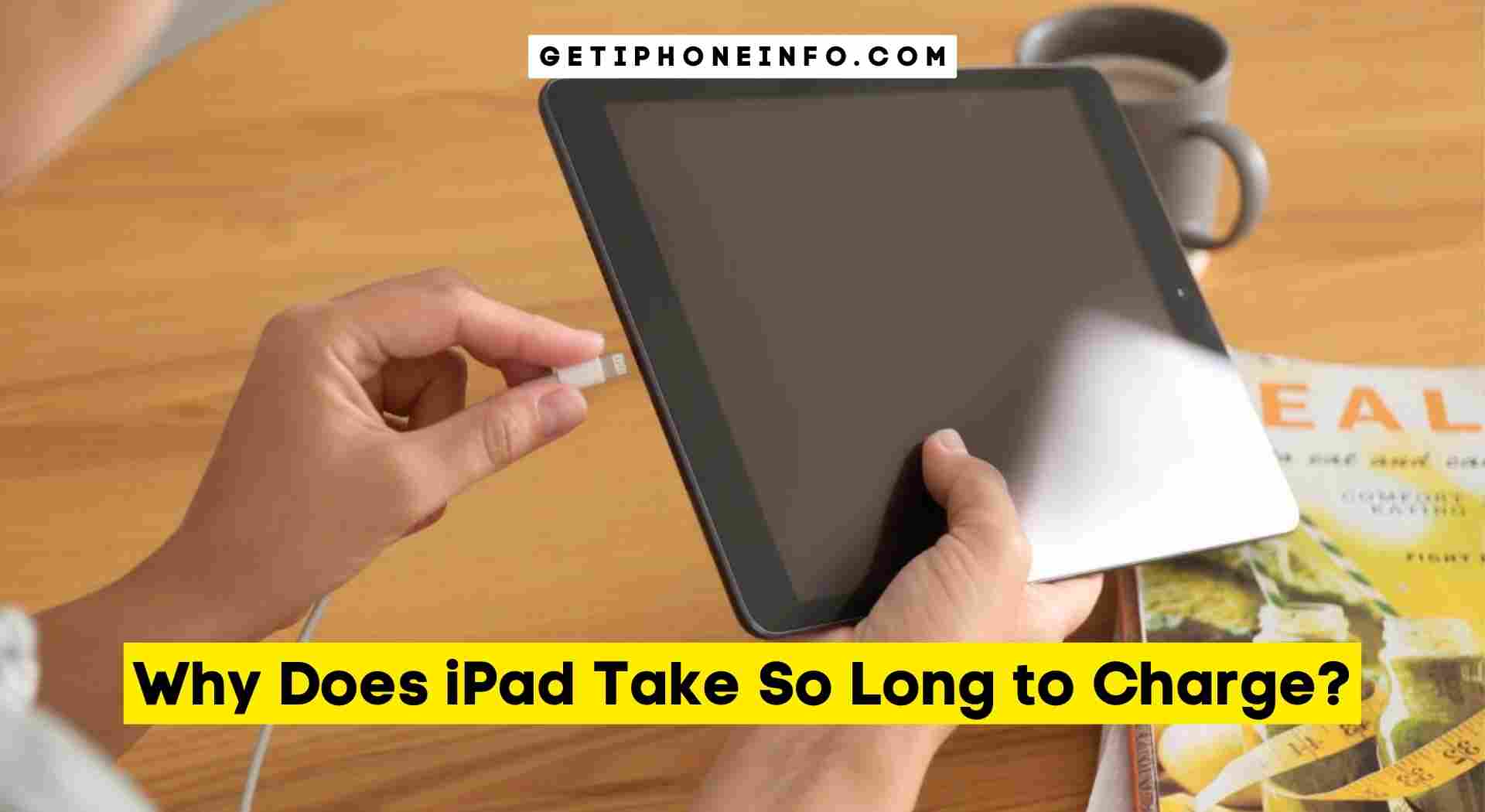

1 thought on “Why Does iPad Take So Long to Charge?”