Jailbreaking is a term that has become synonymous with the desire for freedom and customization in the world of mobile devices, particularly among iPhone users. At its core, jailbreaking refers to the process of removing software restrictions imposed by Apple on iOS devices. This allows users to gain root access to the operating system, enabling them to install applications, tweaks, and themes that are not available through the official App Store.
The practice has garnered a significant following, as it opens up a realm of possibilities for personalization and functionality that the standard iOS environment does not permit. The origins of jailbreaking can be traced back to the early days of the iPhone, when tech enthusiasts sought to unlock their devices to use them on different carriers or to install third-party applications. Over the years, jailbreaking has evolved into a more complex and nuanced practice, with various tools and methods developed to cater to different iOS versions and devices.
While it offers a tantalizing glimpse into a more flexible mobile experience, jailbreaking also comes with its own set of challenges and risks that users must carefully consider before proceeding.
Key Takeaways
- Jailbreaking is the process of removing software restrictions imposed by Apple on their devices, allowing users to gain more control and customization options.
- The iPhone 11 is the 13th generation smartphone designed and marketed by Apple Inc. It features the A13 Bionic chip, a dual-camera system, and a Liquid Retina display.
- Risks of jailbreaking include security vulnerabilities and voiding of warranty, while benefits include customization options, access to third-party apps, and the ability to unlock the device for use with different carriers.
- A step-by-step guide for jailbreaking the iPhone 11 should include backing up the device, selecting a jailbreaking tool, and following the specific instructions provided by the tool.
- Popular jailbreaking tools for the iPhone 11 include Checkra1n, Unc0ver, and Chimera. These tools allow users to bypass Apple’s restrictions and customize their devices.
Understanding the iPhone 11
The iPhone 11, released in September 2019, marked a significant step forward in Apple’s smartphone lineup. It features a dual-camera system, improved battery life, and the powerful A13 Bionic chip, which enhances performance and efficiency. The device is equipped with a 6.1-inch Liquid Retina display, providing vibrant colors and sharp visuals that appeal to both casual users and tech enthusiasts alike.
With its robust build quality and sleek design, the iPhone 11 quickly became one of Apple’s best-selling models. One of the standout features of the iPhone 11 is its camera capabilities. The dual-camera system includes a 12MP wide lens and a 12MP ultra-wide lens, allowing users to capture stunning photos and videos with ease.
The Night mode feature enhances low-light photography, making it possible to take clear and detailed images even in challenging lighting conditions. Additionally, the A13 Bionic chip supports advanced machine learning capabilities, enabling features like Smart HDR and enhanced video stabilization. This combination of hardware and software makes the iPhone 11 a powerful device for photography enthusiasts and casual users alike.
Risks and Benefits of Jailbreaking

Jailbreaking an iPhone 11 can unlock a plethora of benefits, but it is essential to weigh these advantages against the potential risks involved. One of the most significant benefits is the ability to customize the user interface extensively. Users can install themes that change the look and feel of their device, modify icons, and even alter system fonts.
Additionally, jailbroken devices can run applications that are not available on the App Store, such as emulators for classic gaming consoles or tweaks that enhance system functionality. However, jailbreaking is not without its drawbacks. One of the primary risks is the potential for security vulnerabilities.
By bypassing Apple’s built-in security measures, users may expose their devices to malware or other malicious software that could compromise personal data. Furthermore, jailbreaking can void warranties and prevent users from receiving official software updates from Apple. This means that any future updates may not be compatible with a jailbroken device, leading to potential instability or loss of functionality.
Step-by-Step Jailbreaking Guide for iPhone 11
| Steps | Details |
|---|---|
| 1 | Backup your iPhone 11 using iTunes or iCloud |
| 2 | Download the jailbreaking software compatible with iPhone 11 |
| 3 | Connect your iPhone 11 to your computer |
| 4 | Open the jailbreaking software and follow the on-screen instructions |
| 5 | Wait for the jailbreaking process to complete |
| 6 | Your iPhone 11 is now jailbroken and ready for customization |
Jailbreaking an iPhone 11 requires careful attention to detail and adherence to specific steps to ensure a successful process. Before beginning, it is crucial to back up all data on the device using iTunes or iCloud. This precaution ensures that personal information is safe in case anything goes wrong during the jailbreaking process.
Once the backup is complete, users should check their current iOS version, as different jailbreak tools are compatible with specific versions. The next step involves downloading a reliable jailbreak tool compatible with the iPhone 11. Popular options include unc0ver and checkra1n, both of which have garnered positive feedback from the community.
After downloading the tool, users must connect their iPhone 11 to a computer via USB cable and launch the jailbreak application. Following the on-screen instructions provided by the tool is essential; this typically involves putting the device into DFU (Device Firmware Update) mode and allowing the tool to execute its jailbreak process. Once completed, users will find a new application called Cydia on their home screen, which serves as a repository for downloading tweaks and applications.
Popular Jailbreaking Tools for iPhone 11
Several tools have emerged as popular choices for jailbreaking the iPhone 11, each with its unique features and compatibility requirements. Unc0ver is one of the most widely used tools due to its user-friendly interface and support for various iOS versions up to 14. It allows users to perform semi-untethered jailbreaks, meaning that they can re-enable their jailbreak after rebooting their device without needing to repeat the entire process.
Another notable tool is checkra1n, which utilizes a hardware exploit known as checkm8 to achieve a permanent jailbreak on supported devices. This tool is particularly appealing for those who want a more stable solution since it does not rely on software vulnerabilities that may be patched in future updates. However, checkra1n requires a Mac or Linux computer for installation, which may limit accessibility for some users.
Both tools have active communities that provide support and updates, making them reliable choices for those looking to jailbreak their iPhone 11.
Troubleshooting Common Jailbreaking Issues
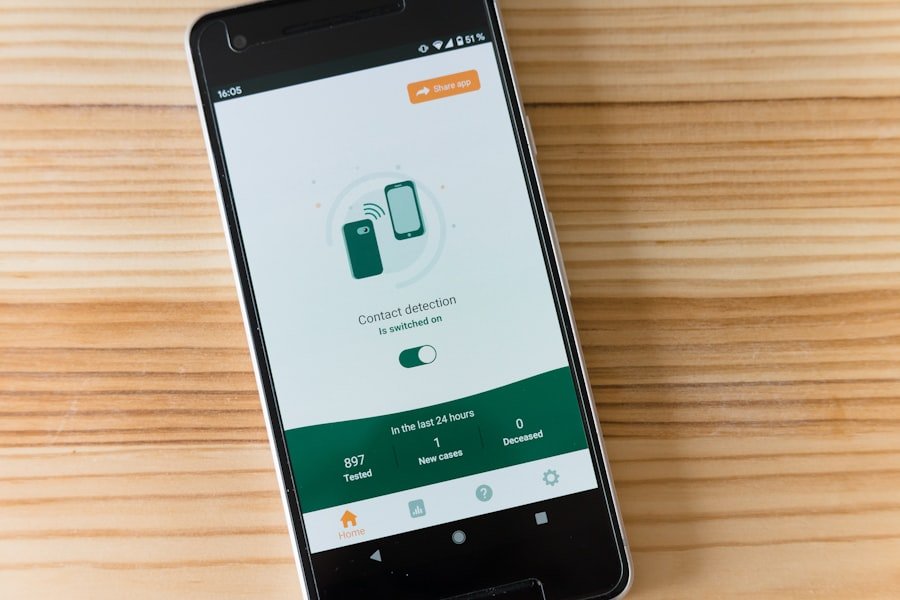
While jailbreaking can be an exciting endeavor, it is not uncommon for users to encounter issues during or after the process. One common problem is encountering errors during installation, which may stem from compatibility issues between the jailbreak tool and the current iOS version. If an error occurs, it is advisable to double-check that the correct version of the tool is being used and that all necessary prerequisites have been met.
Another frequent issue involves Cydia not functioning correctly after jailbreaking. Users may find that Cydia fails to load or crashes unexpectedly. In such cases, it can be helpful to reinstall Cydia using the jailbreak tool or check for updates within Cydia itself.
Additionally, some tweaks may conflict with one another or with the underlying system, leading to instability or crashes. Identifying problematic tweaks often requires trial and error; removing recently installed tweaks one at a time can help pinpoint any issues.
Customizing Your Jailbroken iPhone 11
Once successfully jailbroken, users can dive into a world of customization options that were previously unavailable on their iPhone 11. One of the first steps many take is exploring Cydia’s vast library of tweaks and applications designed specifically for jailbroken devices. These tweaks can enhance functionality in various ways—ranging from simple aesthetic changes like icon reshaping to more complex modifications such as enabling dark mode across all apps or adding new gestures for navigation.
Themes are another popular avenue for customization among jailbroken users. With tools like WinterBoard or Anemone, individuals can apply complete themes that overhaul their device’s appearance. These themes often include custom icons, wallpapers, and even modified system sounds that create a cohesive look tailored to personal preferences.
Additionally, users can explore options like custom ringtones or notification sounds that further personalize their experience.
Staying Safe and Secure After Jailbreaking
After successfully jailbreaking an iPhone 11, maintaining security becomes paramount due to the inherent risks associated with bypassing Apple’s restrictions. One of the first steps users should take is installing security-focused tweaks available through Cydia that help mitigate vulnerabilities introduced by jailbreaking. Tools like OpenSSH can be configured with strong passwords to prevent unauthorized access while still allowing remote management of files.
Moreover, it is crucial for users to remain vigilant about what they install on their devices post-jailbreak. Downloading tweaks from untrusted sources can lead to malware infections or system instability. Users should stick to reputable repositories within Cydia and read reviews before installing any new tweaks or applications.
Regularly updating both Cydia itself and installed tweaks can also help ensure that any security patches are applied promptly. In conclusion, while jailbreaking an iPhone 11 opens up exciting possibilities for customization and enhanced functionality, it requires careful consideration of both risks and rewards. By understanding the intricacies of the process and taking appropriate precautions post-jailbreak, users can enjoy a more personalized mobile experience while minimizing potential security threats.
If you are looking to jailbreak your iPhone 11, you may want to check out the article on GetiPhoneInfo.com. This website offers a comprehensive guide on how to jailbreak your device safely and effectively. For more information, you can visit their website here.
FAQs
What is jailbreaking an iPhone 11?
Jailbreaking an iPhone 11 refers to the process of removing the limitations imposed by Apple’s operating system, allowing users to gain root access to the device and install unauthorized apps, tweaks, and extensions.
Is jailbreaking legal?
In many countries, including the United States, jailbreaking an iPhone is legal under the Digital Millennium Copyright Act (DMCA). However, it may void the device’s warranty and could potentially lead to security and stability issues.
What are the risks of jailbreaking an iPhone 11?
Jailbreaking can lead to security vulnerabilities, instability, and the potential for malware or other malicious software to be installed on the device. It can also void the warranty and prevent the device from receiving official software updates.
Can I revert back to the original iOS after jailbreaking?
It is possible to revert back to the original iOS by restoring the iPhone 11 through iTunes. However, this will remove all jailbreak-related modifications and return the device to its original state.
How can I jailbreak my iPhone 11?
The process of jailbreaking an iPhone 11 can vary depending on the specific iOS version and the tools available. It typically involves using a software tool or exploit to gain root access to the device and install a custom version of the iOS operating system. It’s important to note that jailbreaking methods can change over time, and users should exercise caution and research thoroughly before attempting to jailbreak their device.











1 thought on “Unlocking the iPhone 11: Jailbreak Guide”