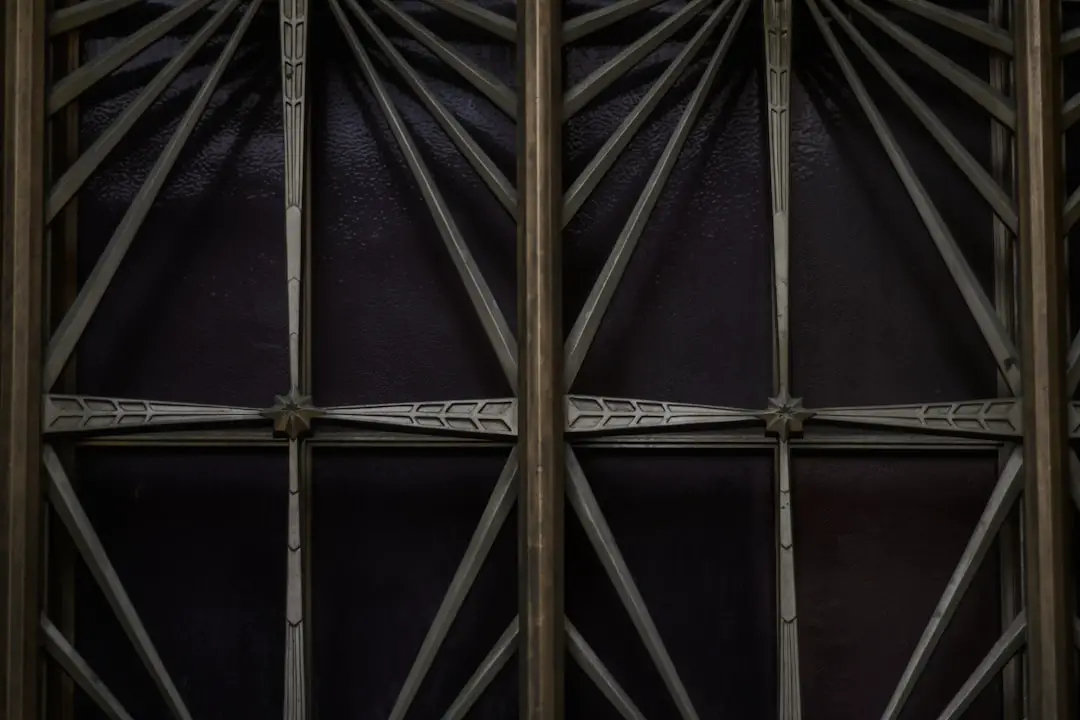Jailbreaking is a term that has become synonymous with the desire for greater control over one’s device, particularly in the context of Apple’s iPhone. At its core, jailbreaking refers to the process of removing software restrictions imposed by Apple on iOS devices. This allows users to gain root access to the operating system, enabling them to install applications, tweaks, and themes that are not available through the official App Store.
The practice has evolved significantly since its inception, with various methods and tools emerging to facilitate the process. The motivation behind jailbreaking often stems from a desire for customization and enhanced functionality. Many users feel constrained by the limitations of the iOS ecosystem, which, while secure and user-friendly, can also be restrictive.
Jailbreaking opens up a world of possibilities, allowing users to tailor their devices to better suit their personal preferences and needs. However, this freedom comes with its own set of challenges and considerations that potential jailbreakers must weigh carefully.
Key Takeaways
- Jailbreaking allows users to customize their iPhone beyond the limitations set by Apple
- Benefits of jailbreaking include access to third-party apps, customization options, and the ability to unlock the device for use with different carriers
- Risks of jailbreaking include security vulnerabilities, instability, and voiding of warranties
- Jailbreaking can be done using various tools and software, but it requires careful consideration and research
- Understanding the jailbreaking process is important to avoid potential issues and to make informed decisions about customization options
Benefits of Jailbreaking Your iPhone
One of the most compelling benefits of jailbreaking an iPhone is the ability to customize the user interface extensively. Users can change icons, themes, and even the layout of their home screens in ways that are not possible on a stock iOS device. For instance, applications like WinterBoard allow users to apply custom themes that can dramatically alter the look and feel of their device.
This level of personalization can make the device feel more unique and tailored to individual tastes. In addition to aesthetic changes, jailbreaking also enables users to install third-party applications that are not available on the App Store. This includes a wide range of utilities that can enhance productivity or provide functionalities that Apple does not support.
For example, Cydia, a popular package manager for jailbroken devices, offers access to applications like SBSettings, which allows users to quickly toggle settings such as Wi-Fi and Bluetooth from a convenient menu. Furthermore, jailbreaking can facilitate the installation of emulators that allow users to play classic games from consoles like the NES or SNES directly on their iPhones.
Risks and Considerations
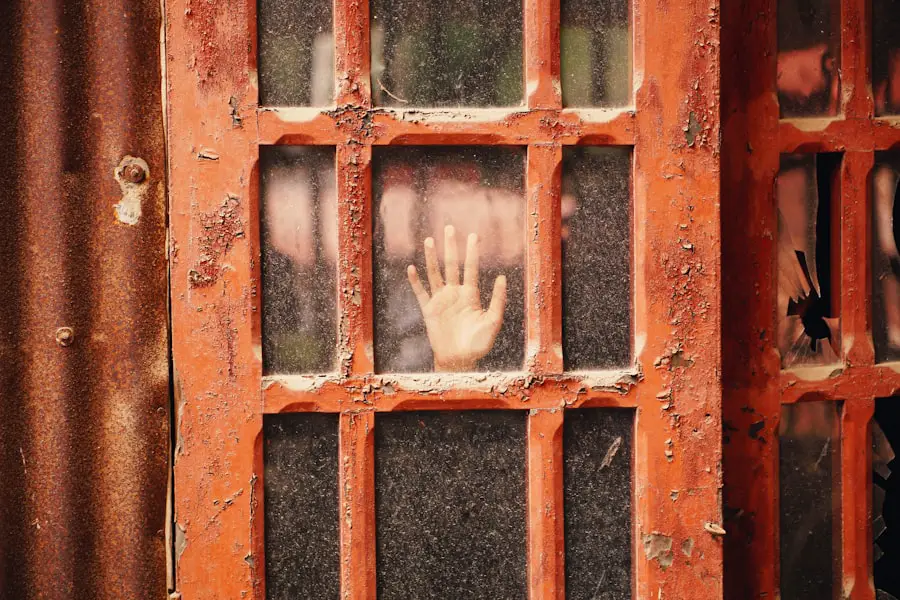
While the benefits of jailbreaking are enticing, it is crucial to consider the associated risks. One significant concern is security; jailbreaking removes many of the built-in protections that Apple has implemented to safeguard user data. This can make devices more vulnerable to malware and other security threats.
For instance, malicious apps may find their way onto a jailbroken device more easily than on a standard iPhone, as users are often less cautious about what they install from unofficial sources. Another risk involves the potential for bricking the device during the jailbreaking process. Bricking refers to rendering a device inoperable due to software errors or failed modifications.
While modern tools have made jailbreaking more user-friendly and less prone to errors, there is still a possibility that something could go wrong, leading to a non-functional device. Additionally, jailbreaking voids any warranty provided by Apple, meaning that if something goes awry or if hardware issues arise, users may be left without support from the manufacturer.
How to Jailbreak Your iPhone
| Steps | Details |
|---|---|
| Step 1 | Backup your iPhone using iTunes or iCloud |
| Step 2 | Download a jailbreaking tool such as Pangu or TaiG |
| Step 3 | Connect your iPhone to your computer and open the jailbreaking tool |
| Step 4 | Follow the on-screen instructions to jailbreak your iPhone |
| Step 5 | Wait for the process to complete and your iPhone will be jailbroken |
Jailbreaking an iPhone typically involves several steps that vary depending on the specific iOS version and the tool being used. The first step is to ensure that your device is compatible with the chosen jailbreak tool. It is essential to research which tools support your specific iOS version, as not all jailbreaks work across all versions of iOS.
Once compatibility is confirmed, users should back up their data using iTunes or iCloud to prevent any loss during the process. After backing up, users can proceed with downloading the appropriate jailbreak tool. Popular tools include unc0ver and checkra1n, each with its own set of instructions.
Generally, these tools require connecting the iPhone to a computer and running the software to initiate the jailbreak process. Users may need to follow on-screen prompts and may have to put their device into DFU (Device Firmware Update) mode at certain points. Once completed successfully, users will find a new application called Cydia on their home screen, indicating that the jailbreak was successful.
Understanding the Jailbreaking Process
The jailbreaking process itself can be broken down into several key phases: preparation, execution, and post-jailbreak management. During the preparation phase, users must ensure their devices are updated to a compatible iOS version and backed up properly. This step is crucial as it protects user data in case something goes wrong during the jailbreak.
The execution phase involves running the jailbreak tool and following its specific instructions. This may include putting the device into recovery mode or DFU mode, which allows for deeper access to the device’s firmware. Once the tool has completed its work, users will typically see a new app icon on their home screen—Cydia or another package manager—indicating that they now have access to a broader range of applications and tweaks.
Post-jailbreak management is equally important; users must be aware of how to maintain their jailbroken device. This includes regularly updating tweaks and applications through Cydia and being cautious about what new software they install. Some tweaks may conflict with others or with future iOS updates, potentially leading to instability or crashes.
Popular Jailbreaking Tools and Software

Several tools have gained popularity within the jailbreaking community due to their effectiveness and ease of use. Unc0ver is one such tool that supports a wide range of iOS versions and is known for its user-friendly interface. It allows for semi-untethered jailbreaks, meaning that users can reboot their devices without losing their jailbreak status but must re-run the unc0ver app after each reboot.
Another notable tool is checkra1n, which utilizes a hardware exploit known as checkm8 that affects many devices from iPhone 5s through iPhone
Additionally, tools like Taurine and Odyssey have emerged as alternatives for those looking for different features or compatibility with specific devices or iOS versions. Each tool has its own strengths and weaknesses, making it essential for users to research which one best fits their needs before proceeding with a jailbreak.
Troubleshooting Common Issues
Despite advancements in jailbreaking tools, users may still encounter issues during or after the process. One common problem is encountering errors during installation or when trying to run Cydia for the first time. In such cases, it’s advisable to ensure that all steps were followed correctly and that no compatibility issues exist between the device’s iOS version and the chosen jailbreak tool.
Another frequent issue involves tweaks causing instability or crashes within the operating system. Users should approach new tweaks with caution; it’s wise to read reviews or seek recommendations from trusted sources within the jailbreaking community before installation. If a tweak causes problems, users can often resolve these by booting into safe mode—a feature available in many jailbreaks that disables all tweaks temporarily—allowing them to remove problematic software without losing their jailbreak.
Additionally, some users may experience issues with app compatibility after jailbreaking. Certain apps may refuse to run on jailbroken devices due to security concerns or anti-jailbreak measures implemented by developers. In such cases, users might need to explore alternative apps or tweaks that provide similar functionality without triggering compatibility issues.
Legal and Ethical Considerations of Jailbreaking
The legal landscape surrounding jailbreaking is complex and varies by jurisdiction. In some countries, jailbreaking is considered legal under certain conditions; for instance, in the United States, it is protected under the Digital Millennium Copyright Act (DMCA) as long as it does not involve piracy or other illegal activities. However, this legal protection does not extend universally; in some regions, jailbreaking may violate local laws or terms of service agreements.
Ethically speaking, jailbreaking raises questions about ownership and control over personal devices. Proponents argue that once a consumer purchases a device, they should have full rights over how it operates and what software they choose to install. Critics contend that jailbreaking undermines security measures designed to protect users from malicious software and could lead to broader issues within ecosystems reliant on secure environments.
Moreover, ethical considerations extend into how jailbroken devices interact with app developers and content creators. While some argue that jailbreaking promotes innovation by allowing users access to alternative applications and functionalities, others believe it can harm developers who rely on revenue generated through official app sales by enabling piracy or unauthorized distribution of software. In summary, while jailbreaking offers numerous benefits in terms of customization and functionality for iPhone users, it also presents significant risks and ethical dilemmas that must be carefully considered before proceeding with such modifications.
If you are interested in learning more about jailbreaking your iPhone for free, you may want to check out the article on getiphoneinfo.com. This website provides valuable information on various iPhone-related topics, including the process of jailbreaking your device. Additionally, you can find their privacy policy and contact information on getiphoneinfo.com and getiphoneinfo.com respectively. These resources can help you navigate the world of iPhone customization and jailbreaking with ease.
FAQs
What is jailbreaking an iPhone?
Jailbreaking an iPhone is the process of removing the limitations imposed by Apple on their devices, allowing users to gain root access to the iOS operating system and install apps, tweaks, and themes that are not available through the official App Store.
Is jailbreaking legal?
In the United States, jailbreaking an iPhone is legal under the Digital Millennium Copyright Act (DMCA) as of 2010. However, it may void the device’s warranty and can potentially lead to security and stability issues.
What are the risks of jailbreaking an iPhone?
Jailbreaking an iPhone can lead to security vulnerabilities, instability, and potential issues with future iOS updates. It can also void the device’s warranty and may result in the inability to use certain features such as Apple Pay.
How can I jailbreak my iPhone for free?
There are various free jailbreaking tools available online, such as Checkra1n and Unc0ver, that can be used to jailbreak an iPhone. It’s important to note that the process may vary depending on the iOS version and device model, and users should proceed with caution and at their own risk.
Can I revert my jailbroken iPhone back to its original state?
Yes, it is possible to revert a jailbroken iPhone back to its original state by restoring the device through iTunes or Finder. However, this will remove all jailbreak-related modifications and return the device to its factory settings.