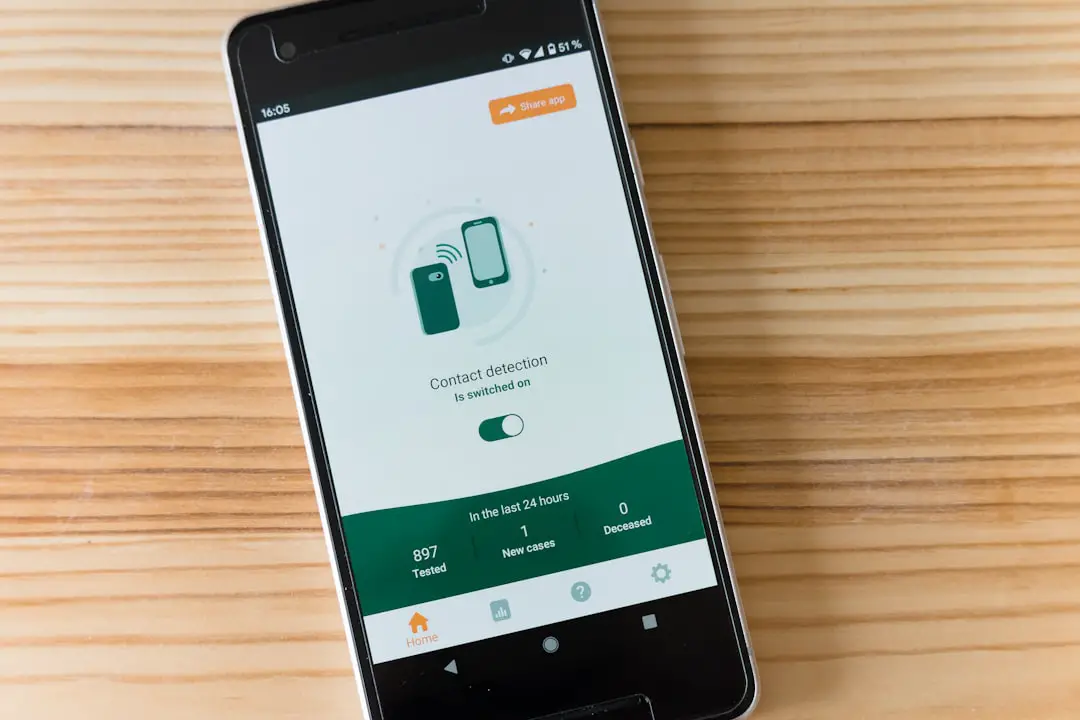In the digital age, communication has evolved significantly, with text messaging becoming one of the primary modes of interaction. However, this convenience has also led to an increase in unwanted messages, commonly referred to as junk texts. Junk texts can include spam messages, phishing attempts, or promotional content that users did not solicit.
Understanding the implications of junk text reporting is crucial for maintaining a secure and efficient messaging experience. Reporting these messages not only helps individual users but also contributes to broader efforts to combat spam and protect others from potential scams. When users report junk texts, they provide valuable data to mobile carriers and service providers.
This information can be used to identify patterns in spam messaging, allowing companies to implement more effective filtering systems. By participating in this reporting process, users play an active role in enhancing the overall security of the messaging ecosystem. Moreover, understanding the types of junk texts that exist can empower users to recognize and respond appropriately to these unsolicited communications, thereby reducing their vulnerability to scams and unwanted solicitations.
Key Takeaways
- Junk text reporting helps to identify and report unwanted and potentially harmful text messages.
- Identifying junk texts involves looking for suspicious links, unfamiliar senders, and requests for personal information.
- Reporting junk texts on iPhone can be done by tapping on the message, selecting “Report Junk” and confirming the action.
- Alternative actions for junk texts include blocking the sender, filtering unknown senders, and deleting the message.
- Managing junk texts in the Messages app involves organizing conversations, blocking contacts, and adjusting notification settings.
How to Identify Junk Texts
Identifying junk texts requires a keen eye for certain characteristics that distinguish them from legitimate messages. One of the most common indicators of a junk text is the sender’s phone number or ID. Often, spam messages come from unfamiliar numbers or use generic identifiers that do not correspond to known contacts.
Additionally, junk texts frequently contain generic greetings such as “Dear Customer” or “Congratulations,” rather than personalized messages that reflect a prior relationship with the sender. Another hallmark of junk texts is their content. Many spam messages attempt to lure recipients into clicking on links or providing personal information by using urgent language or enticing offers.
For instance, a message claiming that you have won a prize or that your account has been compromised often contains a link that leads to a phishing site designed to steal your information. Recognizing these patterns is essential for users to differentiate between legitimate communications and potential threats.
Reporting Junk Texts on iPhone

For iPhone users, reporting junk texts is a straightforward process integrated into the Messages app. When a user receives a suspicious message, they can take immediate action by tapping on the message and selecting the option to report it as junk. This feature not only alerts Apple but also blocks the sender from sending further messages. The process is designed to be user-friendly, ensuring that even those who may not be tech-savvy can easily navigate it. To report a junk text on an iPhone, users should first open the Messages app and locate the unwanted message.
After selecting the message, they can tap on the sender’s name or number at the top of the screen. This action will reveal additional options, including “Report Junk.” Once selected, users will be prompted to confirm their choice, after which the message will be forwarded to Apple for review. This seamless integration into the iPhone’s messaging system underscores Apple’s commitment to user security and privacy.
Alternative Actions for Junk Texts
| Action | Effectiveness | Cost |
|---|---|---|
| Blocking numbers | High | Free |
| Reporting to service provider | Medium | Free |
| Using spam filter apps | High | Varies |
| Opting out of marketing lists | Low | Free |
While reporting junk texts is an effective way to combat spam, there are alternative actions that users can take to further protect themselves. One such action is blocking the sender directly. By blocking a number, users can prevent any future communications from that specific source, effectively cutting off the spam at its root.
This can be particularly useful for persistent senders who may continue to bombard users with unwanted messages. In addition to blocking senders, users can also consider adjusting their messaging settings to filter out unknown senders automatically. Many smartphones offer features that allow users to silence notifications from numbers not saved in their contacts.
This proactive approach can significantly reduce the annoyance of junk texts while allowing users to focus on important communications from known contacts. Furthermore, educating oneself about common scams and phishing tactics can empower users to recognize potential threats before they escalate.
Managing Junk Texts in Messages App
Managing junk texts within the Messages app involves more than just reporting or blocking senders; it also includes organizing and maintaining a clutter-free messaging environment. Users can take advantage of features such as archiving or deleting old conversations that are no longer relevant. By regularly cleaning up their message threads, users can minimize distractions and make it easier to locate important messages when needed.
Additionally, many messaging apps now offer built-in filtering options that categorize messages based on their source or content type. For instance, some apps automatically sort messages into categories like “Promotions,” “Social,” or “Updates.” This categorization can help users quickly identify and manage junk texts without having to sift through their entire message history. By utilizing these organizational tools, users can enhance their messaging experience and reduce the impact of unwanted communications.
Customizing Junk Text Reporting Settings

Accessing Message Settings on iPhones
On iPhones, users can access settings related to Messages by navigating to Settings > Messages. Here, they can find options for filtering unknown senders and enabling or disabling notifications for specific types of messages.
Carrier-Provided Spam Management Tools
Some mobile carriers provide additional tools for managing spam and junk texts beyond what is available on individual devices. Users should explore their carrier’s website or contact customer support for information on any available spam-blocking services or reporting mechanisms.
Advanced Filtering Options and Dedicated Apps
These services may include advanced filtering options or dedicated apps designed specifically for identifying and managing junk texts more effectively.
Best Practices for Reporting Junk Texts
When it comes to reporting junk texts, adhering to best practices can enhance the effectiveness of the reporting process and contribute to a safer messaging environment for all users. First and foremost, it is essential to report messages as soon as they are identified as junk. Delaying the reporting process may allow more spam messages to circulate, potentially affecting other users as well.
Additionally, providing as much context as possible when reporting junk texts can be beneficial. If a message contains links or attachments, taking note of these elements can help service providers understand the nature of the threat better. Users should also be cautious about responding to junk texts or engaging with senders in any way, as this may confirm their number as active and lead to an increase in spam communications.
Additional Resources for Dealing with Junk Texts
In addition to built-in features on smartphones and mobile carriers’ services, there are numerous resources available online for dealing with junk texts effectively. Websites such as the Federal Trade Commission (FTC) provide valuable information on recognizing and reporting spam messages and scams. The FTC’s resources include guidelines on how to report unwanted texts and tips for protecting personal information from phishing attempts.
Furthermore, various third-party applications are designed specifically for managing spam and junk texts. These apps often utilize advanced algorithms and community reporting features to identify and block unwanted messages proactively. Users should research reputable apps with positive reviews and proven track records in spam management before downloading them onto their devices.
By leveraging these resources and staying informed about best practices for handling junk texts, users can significantly enhance their messaging experience while contributing to broader efforts against spam and phishing attempts in the digital landscape.
If you’re tired of receiving junk texts on your iPhone and want to learn how to unreport them, you may also be interested in understanding the market for locked iPhones. Check out this article on who buys locked iPhones: understanding the market to learn more about how to sell your locked device.