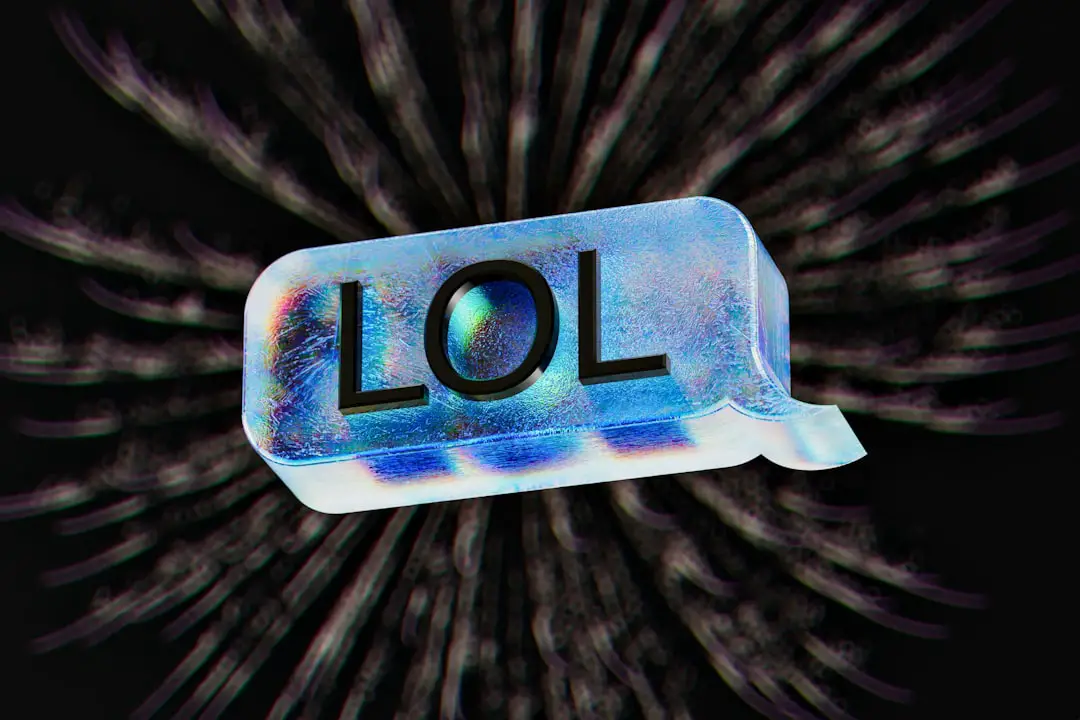iPhone Tracking Notifications are alerts that inform users when an app is attempting to track their location or access their personal data. Introduced as part of Apple’s ongoing commitment to user privacy, these notifications serve as a critical line of defense against unwanted tracking by third-party applications. When a user installs an app that requests permission to track their activities or location, the iPhone will display a notification that clearly states the app’s intent.
This feature is designed to empower users by providing them with the information they need to make informed decisions about their privacy. The notifications typically appear as pop-ups or banners, prompting users to either allow or deny tracking requests. This mechanism not only enhances transparency but also encourages users to be more vigilant about the permissions they grant to various applications.
For instance, if a user downloads a fitness app that wants to track their location for activity logging, they will receive a notification detailing what data the app intends to collect and how it will be used. This level of clarity is crucial in an age where data privacy concerns are at an all-time high.
Key Takeaways
- iPhone tracking notifications are alerts that inform users when an app or website is tracking their activity for advertising or data collection purposes.
- iPhone tracking notifications are important because they give users transparency and control over their personal data and privacy.
- To access iPhone tracking notifications, users can go to the Settings app, then tap on Privacy, and finally select Tracking to see which apps have requested permission to track their activity.
- Understanding the privacy implications of iPhone tracking notifications is crucial for users to make informed decisions about their data and privacy.
- Users can manage and control iPhone tracking notifications by either allowing or denying tracking permissions for specific apps in the Settings app under Privacy and Tracking.
Why are iPhone Tracking Notifications Important?
The importance of iPhone Tracking Notifications cannot be overstated, particularly in a digital landscape where personal data is often commodified. These notifications play a pivotal role in safeguarding user privacy by ensuring that individuals are aware of how their data is being utilized. By requiring explicit consent for tracking, Apple has taken a significant step toward empowering users to take control of their digital footprints.
This is especially relevant given the increasing number of apps that monetize user data through targeted advertising and analytics. Moreover, these notifications serve as a deterrent against potential misuse of personal information. When users are informed about tracking practices, they can make more conscious choices about which apps to trust with their data.
For example, if a user receives a notification from a social media app requesting tracking permission and they feel uncomfortable with the implications, they can choose to deny access. This not only protects their privacy but also sends a message to developers about the importance of ethical data practices. In essence, iPhone Tracking Notifications foster a culture of accountability among app developers and promote responsible data usage.
How to Access iPhone Tracking Notifications

Accessing iPhone Tracking Notifications is straightforward and can be done through the device’s settings. Users can navigate to the “Privacy” section within the Settings app, where they will find options related to location services and tracking permissions. Here, users can view which apps have requested tracking permissions and whether those requests have been granted or denied.
This centralized location allows for easy management of tracking notifications and permissions. Additionally, when a new app is installed, users will receive a prompt asking for permission to track their activities. This notification will typically include information about what data the app intends to collect and how it will be used.
Users can choose to allow or deny this request at that moment, but they can also revisit the settings later if they change their minds. By providing this level of accessibility, Apple ensures that users remain informed and in control of their privacy settings throughout their experience with various applications.
Understanding the Privacy Implications of iPhone Tracking Notifications
| Metrics | Data |
|---|---|
| Number of iPhone users | 1 billion |
| Percentage of users who update to iOS 14.5 | 85% |
| Number of apps requiring tracking permission | Thousands |
| Percentage of users who opt out of tracking | Approximately 70% |
| Impact on targeted advertising | Expected to decrease |
The privacy implications of iPhone Tracking Notifications extend far beyond mere convenience; they represent a fundamental shift in how personal data is handled in the digital age. With increasing awareness of data breaches and unauthorized tracking, these notifications serve as a critical tool for users to protect themselves from potential exploitation. By requiring explicit consent for tracking, Apple has established a framework that prioritizes user autonomy over corporate interests.
Furthermore, these notifications highlight the importance of informed consent in the digital ecosystem. Users are often unaware of the extent to which their data can be collected and shared by third-party applications. The introduction of tracking notifications aims to bridge this knowledge gap by providing clear information about what is at stake when granting permissions.
For instance, if an app requests access to location data, users are prompted to consider how this information could be used for targeted advertising or even sold to third parties. This awareness empowers users to make choices that align with their values regarding privacy and data security.
How to Manage and Control iPhone Tracking Notifications
Managing and controlling iPhone Tracking Notifications is essential for maintaining privacy and ensuring that only trusted applications have access to personal data. Users can easily adjust their tracking preferences by going into the “Privacy” section of the Settings app. Here, they can view a list of all installed apps that have requested tracking permissions and make informed decisions about which ones to allow or deny.
In addition to managing permissions on an app-by-app basis, users can also toggle off the “Allow Apps to Request to Track” option entirely. This setting prevents any new apps from requesting tracking permissions, providing an additional layer of security for those who prefer not to engage with tracking practices at all. However, it is important for users to regularly review their settings, as some apps may still collect data through other means even if tracking permissions are denied.
By staying proactive in managing these notifications, users can significantly reduce their exposure to unwanted tracking.
The Impact of iPhone Tracking Notifications on Personal Data Security

The introduction of iPhone Tracking Notifications has had a profound impact on personal data security by fostering a more transparent relationship between users and app developers. By requiring explicit consent for tracking, Apple has effectively shifted the burden of responsibility onto developers, compelling them to prioritize user privacy in their design and functionality. This shift not only enhances user trust but also encourages developers to adopt more ethical practices regarding data collection and usage.
Moreover, these notifications have raised awareness about the potential risks associated with data sharing. Users are now more cognizant of how their information can be exploited for commercial gain or even fall into the hands of malicious actors. For example, if a user denies tracking permissions for a shopping app, they may feel more secure knowing that their purchasing habits are not being monitored or sold to advertisers.
This heightened awareness contributes to a culture where personal data security is prioritized, ultimately leading to safer digital experiences for all users.
How to Opt Out of iPhone Tracking Notifications
Opting out of iPhone Tracking Notifications is a straightforward process that allows users to take control of their privacy settings effectively. To do so, users can navigate to the “Settings” app on their iPhones and select “Privacy.” Within this section, they will find an option labeled “Tracking.” By toggling off the “Allow Apps to Request to Track” feature, users can prevent any new applications from asking for permission to track their activities. It is important to note that opting out does not retroactively affect apps that have already been granted permission; users will need to manually adjust those settings if they wish to revoke access.
Additionally, opting out may limit certain functionalities within specific apps that rely on tracking for personalized experiences. However, for many users, the trade-off between convenience and privacy is well worth it, as it allows them to navigate the digital landscape with greater peace of mind.
Best Practices for Understanding and Responding to iPhone Tracking Notifications
Understanding and responding effectively to iPhone Tracking Notifications requires a proactive approach from users who wish to safeguard their privacy. One best practice is to carefully read each notification before making a decision about granting permissions. Users should consider not only what data is being requested but also how it aligns with their comfort level regarding privacy.
Another important practice is regularly reviewing app permissions in the Privacy settings. Users should periodically assess which apps have access to their location or other sensitive information and make adjustments as necessary. If an app no longer serves its intended purpose or raises concerns about its data practices, it may be prudent to revoke its permissions or uninstall it altogether.
Additionally, staying informed about updates in privacy policies and practices from both Apple and individual app developers can help users make educated decisions regarding their digital interactions. Engaging with community discussions around privacy issues can also provide valuable insights into best practices and emerging trends in data security. By adopting these strategies, users can navigate the complexities of digital privacy with confidence and clarity.
If you are interested in learning more about how to manage notifications on your iPhone, you may also want to check out this article on how to customize notification settings on iOS devices. This article provides helpful tips and tricks for controlling which notifications you receive and how they are displayed on your iPhone. By following the steps outlined in the article, you can ensure that you only receive the notifications that are most important to you and avoid being overwhelmed by unnecessary alerts.
FAQs
What are tracking notifications on iPhone?
Tracking notifications on iPhone are alerts that inform users when an app or website is tracking their activity across other companies’ apps and websites for advertising or sharing with data brokers.
How do tracking notifications work on iPhone?
When an app or website attempts to track a user’s activity, the iPhone will display a notification asking for permission to allow or block the tracking. Users can choose to allow or block the tracking based on their preferences.
Why are tracking notifications important on iPhone?
Tracking notifications are important on iPhone because they give users more control over their privacy and data. By allowing users to make informed decisions about tracking, they can protect their personal information and browsing habits from being used for targeted advertising or data sharing.
Can tracking notifications be customized on iPhone?
Yes, users can customize tracking notifications on iPhone by going to Settings > Privacy > Tracking and toggling the “Allow Apps to Request to Track” option. This allows users to control which apps can request to track their activity.
Are tracking notifications available on all iPhone models?
Tracking notifications are available on iPhone models running iOS 14.5 or later. Users with older iPhone models may not have access to tracking notifications unless they update their device to the latest iOS version.