The phenomenon of unexpected volume increases on smartphones, particularly the iPhone, has become a common concern among users. This issue can manifest in various ways, such as sudden spikes in ringtone volume, unexpected loudness during phone calls, or an unanticipated increase in media playback volume. Such occurrences can be not only jarring but also disruptive, especially in situations where discretion is paramount, such as during meetings or in quiet public spaces.
Understanding the underlying causes of this problem is essential for users who wish to regain control over their device’s audio settings and ensure a seamless user experience. The iPhone, known for its sleek design and user-friendly interface, is equipped with a range of features that enhance audio performance. However, these features can sometimes lead to complications.
Users may find themselves grappling with the frustration of a device that seems to have a mind of its own when it comes to volume control. This article aims to delve into the potential causes of volume increases on iPhones, provide troubleshooting steps to identify the issue, and offer solutions to prevent future occurrences.
Key Takeaways
- Volume increase on iPhone can be a frustrating issue for users
- Potential causes of volume increase include software glitches and hardware issues
- Troubleshooting steps include checking for app-specific volume settings and restarting the phone
- Software updates and resetting the iPhone can help resolve volume increase issues
- Checking for hardware issues such as a faulty volume button or speaker is important in resolving the problem
Potential Causes of Volume Increase
Several factors can contribute to the unexpected increase in volume on an iPhone. One of the most common culprits is software glitches. These glitches can arise from various sources, including app malfunctions, operating system bugs, or conflicts between different applications.
For instance, if a particular app is not optimized for the latest iOS version, it may inadvertently cause the volume settings to behave erratically. Additionally, background processes running on the device can interfere with audio settings, leading to sudden changes in volume levels. Another potential cause is user error, which can often be overlooked.
Many users may inadvertently adjust their volume settings without realizing it, especially when handling their devices in a hurry. For example, the side volume buttons can be easily pressed while the phone is in a pocket or bag, leading to unintended changes in audio output. Furthermore, features such as “Change with Buttons” in the settings can exacerbate this issue by allowing users to adjust volume levels without directly accessing the sound settings menu.
Troubleshooting Steps to Identify the Issue
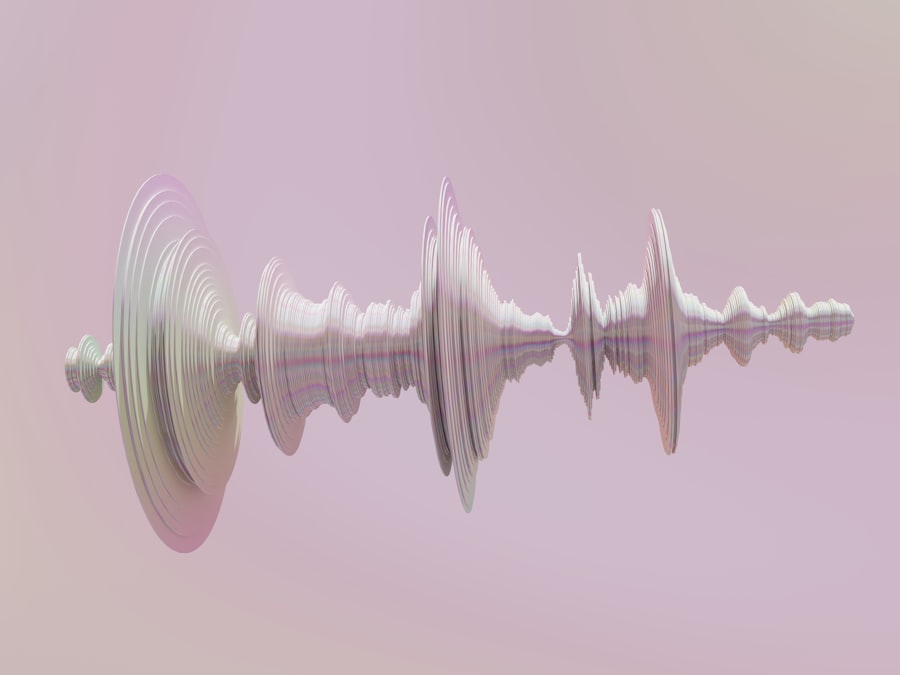
To effectively address the issue of unexpected volume increases, users should begin with a systematic approach to troubleshooting. The first step involves checking the device’s settings to ensure that no features are inadvertently causing the problem. Users should navigate to Settings > Sounds & Haptics and review the various options available.
Disabling features such as “Change with Buttons” can help prevent accidental volume adjustments when handling the device. Next, users should examine their installed applications for any that may be causing conflicts. This can be done by closing all open apps and then gradually reopening them one by one while monitoring the volume levels.
If a specific app is identified as the source of the problem, uninstalling and reinstalling it may resolve the issue. Additionally, users should check for any pending software updates that could address known bugs or compatibility issues with their current iOS version.
Software Updates and Resetting the iPhone
| Software Updates and Resetting the iPhone | Metrics |
|---|---|
| Number of software updates released | Monthly |
| Percentage of iPhones updated to the latest software version | Quarterly |
| Number of iPhone resets performed | Monthly |
| Percentage of iPhone resets due to software issues | Quarterly |
Keeping an iPhone updated with the latest software is crucial for optimal performance and security. Apple frequently releases updates that not only introduce new features but also fix bugs that could be causing issues like unexpected volume increases. Users should regularly check for updates by navigating to Settings > General > Software Update.
If an update is available, downloading and installing it may resolve any underlying software issues contributing to erratic volume behavior. In cases where software updates do not rectify the problem, users may consider resetting their iPhone as a more drastic measure. A reset can clear out any corrupted data or settings that might be affecting audio performance.
Before proceeding with a reset, it is essential to back up important data to avoid loss. Users can perform a reset by going to Settings > General > Transfer or Reset iPhone > Erase All Content and Settings. After completing this process, users will need to set up their device as new or restore it from a backup.
Checking for Hardware Issues
While software-related issues are often at the forefront of volume problems, hardware malfunctions can also play a significant role. Users should inspect their device for any physical damage that could affect audio output. For instance, debris or dust accumulation in the speaker grilles can muffle sound or cause distortion, leading to perceived changes in volume levels.
Cleaning these areas gently with a soft brush or compressed air can help restore proper functionality. Additionally, users should examine the condition of their device’s buttons and ports. A malfunctioning volume button may stick or become unresponsive, leading to erratic volume changes.
If users suspect that hardware issues are at play, they can perform a simple test by using headphones or external speakers to determine if the problem persists across different audio outputs. If the issue is isolated to the built-in speakers, it may indicate a hardware fault that requires further investigation.
Seeking Professional Assistance

If troubleshooting steps do not yield satisfactory results and users continue to experience unexpected volume increases, seeking professional assistance may be necessary. Apple offers support through its retail stores and authorized service providers, where trained technicians can diagnose and repair hardware issues effectively. Users can schedule an appointment at their nearest Apple Store or contact Apple Support online for guidance.
When visiting a service center, it is helpful for users to provide detailed information about the issue they are experiencing. This includes noting when the problem occurs, any specific apps involved, and any troubleshooting steps already taken. Such information can assist technicians in diagnosing the problem more efficiently and determining whether it is software-related or indicative of a hardware malfunction.
Tips for Preventing Volume Increase in the Future
To mitigate the risk of unexpected volume increases in the future, users can adopt several proactive measures. One effective strategy is to familiarize themselves with their device’s sound settings and customize them according to personal preferences. For instance, adjusting the “Ringer and Alerts” slider in Settings > Sounds & Haptics allows users to set a comfortable baseline volume level that suits their environment.
Additionally, users should consider utilizing features such as “Do Not Disturb” during specific times or situations where they want to avoid interruptions from unexpected sounds. This feature silences calls and notifications while allowing users to maintain control over their device’s audio output. Furthermore, being mindful of how they handle their devices—such as avoiding pressing buttons inadvertently—can help prevent accidental volume changes.
Conclusion and Final Thoughts
The issue of unexpected volume increases on iPhones can be frustrating for users who rely on their devices for communication and entertainment. By understanding potential causes and implementing effective troubleshooting steps, users can regain control over their audio settings and enhance their overall experience with their devices. Whether through software updates, hardware checks, or professional assistance, addressing this issue promptly ensures that users can enjoy their iPhones without disruption from erratic volume changes.
Adopting preventive measures will further empower users to maintain optimal performance and avoid similar issues in the future.
If you are experiencing issues with your iPhone’s volume increasing on its own, you may want to check out an article on getiphoneinfo.com that provides troubleshooting tips and solutions for common iPhone problems. This article can help you understand why your volume may be fluctuating and how to fix it. Additionally, it is important to review the terms and conditions and privacy policy of your device to ensure that you are using it correctly and securely.
FAQs
Why does my iPhone volume keep going up by itself?
There are several possible reasons why your iPhone volume may be increasing on its own. It could be due to a software glitch, a hardware issue, or even interference from a third-party app.
How can I fix the issue of my iPhone volume increasing on its own?
First, try restarting your iPhone to see if that resolves the issue. If the problem persists, you can try resetting your iPhone’s settings, updating the software, or checking for any physical damage to the volume buttons.
Could a third-party app be causing my iPhone volume to increase on its own?
Yes, it’s possible that a third-party app could be causing the issue. Try uninstalling recently downloaded apps to see if the problem goes away.
Is there a way to prevent my iPhone volume from increasing on its own in the future?
To prevent this issue from happening again, make sure to keep your iPhone’s software up to date, avoid downloading suspicious apps, and handle your device with care to avoid any physical damage.










