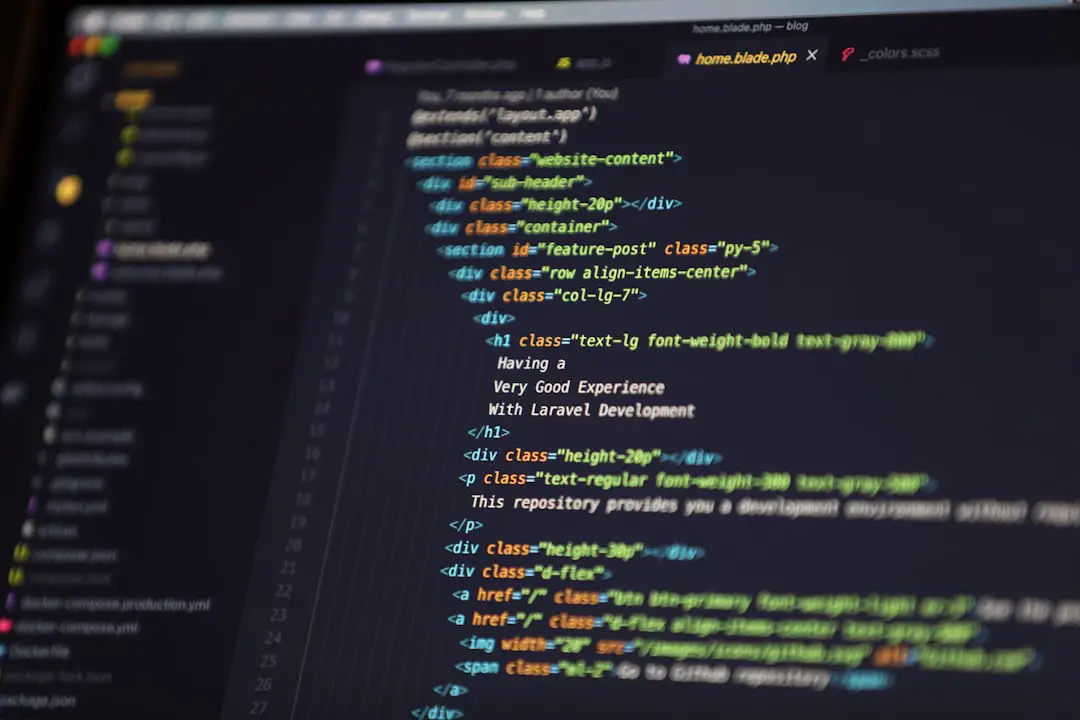Embedded SIM (eSIM) technology represents a significant evolution in mobile connectivity, moving away from the traditional physical SIM cards that have dominated the telecommunications landscape for decades. Unlike conventional SIM cards, which are removable and require physical handling, eSIMs are integrated directly into devices. This integration allows for a more streamlined and flexible approach to mobile connectivity, enabling users to switch carriers or plans without the need for a physical card.
The eSIM is a small chip embedded in the device that can be programmed with multiple profiles, allowing users to manage their mobile subscriptions more efficiently. The rise of eSIM technology has been fueled by the increasing demand for seamless connectivity in an era where mobile devices are central to daily life. With the proliferation of smartphones, wearables, and IoT devices, eSIMs offer a solution that simplifies the process of connecting to cellular networks.
This technology not only enhances user convenience but also supports the growing trend of digitalization in telecommunications. As more manufacturers adopt eSIM capabilities, consumers can expect a future where switching carriers or plans is as simple as a few taps on a screen, eliminating the hassle of physical SIM card swaps.
Key Takeaways
- eSIM technology is a digital SIM card that allows for easier switching between mobile devices and carriers without the need for physical SIM cards.
- To transfer eSIM from iPhone to Android, users can go to Settings, select Cellular, and then Add Cellular Plan to scan the QR code provided by the new carrier.
- The eSIM activation process involves scanning a QR code provided by the carrier or manually entering the activation details to set up the eSIM profile on the device.
- Common issues when switching eSIM include activation failures, network connectivity issues, and compatibility problems with certain devices.
- Managing multiple eSIM profiles can be done by going to Settings, selecting Cellular, and then choosing the desired eSIM profile for use.
- When transferring eSIM, it’s important to consider security measures such as using a secure network and verifying the source of the QR code to prevent unauthorized access.
- Benefits of using eSIM technology include the convenience of switching carriers, saving physical SIM card space, and enabling devices with no SIM card slot to connect to cellular networks.
- Future developments in eSIM technology may include enhanced security features, broader device compatibility, and expanded support from mobile carriers worldwide.
How to transfer eSIM from iPhone to Android
Transferring an eSIM from an iPhone to an Android device may seem daunting, but the process is relatively straightforward once you understand the necessary steps. First, it is essential to ensure that both devices support eSIM functionality. Most modern smartphones, including recent models from Apple and various Android manufacturers, come equipped with this capability.
The initial step involves accessing the settings on your iPhone. Navigate to “Settings,” then “Cellular,” and select the eSIM plan you wish to transfer. From there, you will need to remove the eSIM profile from your iPhone, which can typically be done by selecting “Remove Cellular Plan.” This action will deactivate the eSIM on your iPhone, making it available for transfer.
Once the eSIM has been removed from your iPhone, you can proceed to activate it on your Android device. Start by ensuring that your Android phone is connected to Wi-Fi and that it is updated to the latest software version. Open the “Settings” app on your Android device and navigate to “Network & internet,” then select “Mobile network.” Here, you will find an option to add a mobile plan.
Choose “Add carrier” or “Add mobile plan,” depending on your device’s interface. You may be prompted to scan a QR code provided by your carrier or enter details manually. If your carrier supports eSIM transfers, they may provide you with a QR code via email or through their app.
Scanning this code will allow your Android device to download and activate the eSIM profile.
Understanding the eSIM activation process
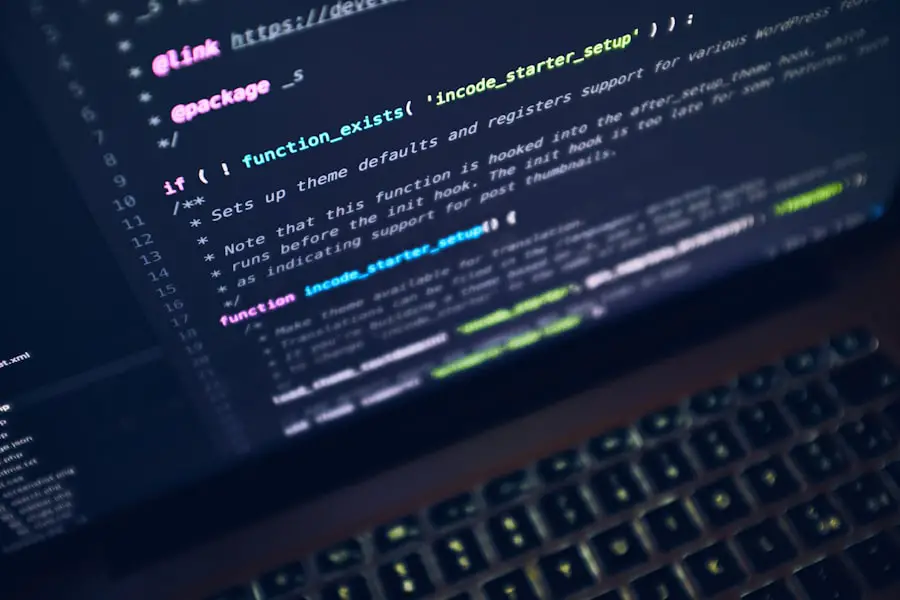
The activation process for an eSIM involves several key steps that ensure a smooth transition from one device to another or from a physical SIM to an eSIM. Initially, users must obtain an activation code or QR code from their mobile carrier. This code contains all the necessary information required to configure the eSIM profile on the device.
Carriers typically provide this code when a user opts for an eSIM during the purchase of a new plan or when switching from a physical SIM card. Once you have the activation code, the next step is to access the settings on your device. For both iOS and Android devices, this usually involves navigating to the mobile network settings and selecting an option to add a new mobile plan. Users will then be prompted to scan the QR code or enter the activation details manually. After successfully entering this information, the device will connect to the carrier’s network and download the eSIM profile.
This process may take a few moments, and once completed, users should receive confirmation that their eSIM is active and ready for use. It’s important to note that some carriers may require additional verification steps, such as confirming identity or account details before finalizing the activation.
Troubleshooting common issues when switching eSIM
| Common Issues | Troubleshooting |
|---|---|
| No eSIM Profile Found | Check if the eSIM is properly activated by the carrier and try to reset the eSIM settings. |
| Poor Signal Reception | Ensure that the device supports the network bands of the new carrier and try restarting the device. |
| Activation Failure | Contact the carrier for assistance and verify that the device is unlocked for eSIM use. |
| Compatibility Issues | Confirm that the device and the new carrier’s eSIM are compatible and update the device’s software if necessary. |
While transferring an eSIM can be a straightforward process, users may encounter several common issues that can complicate matters. One frequent problem is related to network connectivity after activation. If a user finds that their new device is not connecting to the network despite following all activation steps correctly, it may be necessary to check for software updates on the device or restart it entirely.
Sometimes, simply toggling airplane mode on and off can help re-establish a connection with the carrier’s network. Another issue that users might face is related to compatibility between devices and carriers. Not all carriers support eSIM technology on every device model, which can lead to confusion during the transfer process.
Users should verify with their carrier whether their specific Android model supports eSIM functionality before attempting a transfer. Additionally, if users experience difficulties with scanning QR codes or entering activation details manually, they should ensure that they are using a well-lit environment and that their camera lens is clean for optimal scanning performance.
Tips for managing multiple eSIM profiles
Managing multiple eSIM profiles can be advantageous for users who travel frequently or wish to separate personal and work-related mobile plans. To effectively manage these profiles, it is essential first to understand how to switch between them on your device. Both iOS and Android devices allow users to label their eSIM profiles, making it easier to identify which plan is active at any given time.
For instance, labeling one profile as “Work” and another as “Personal” can help streamline usage and prevent accidental data overages. Another useful tip is to regularly review and update your eSIM profiles based on your current needs. If you find that you are no longer using a particular plan or if it has become outdated, consider removing it from your device to free up space for new profiles.
Additionally, some carriers offer data-sharing options between profiles, allowing users to manage their data usage more effectively without incurring extra charges. By staying organized and proactive about managing multiple eSIM profiles, users can maximize their mobile experience while minimizing potential complications.
Security considerations when transferring eSIM
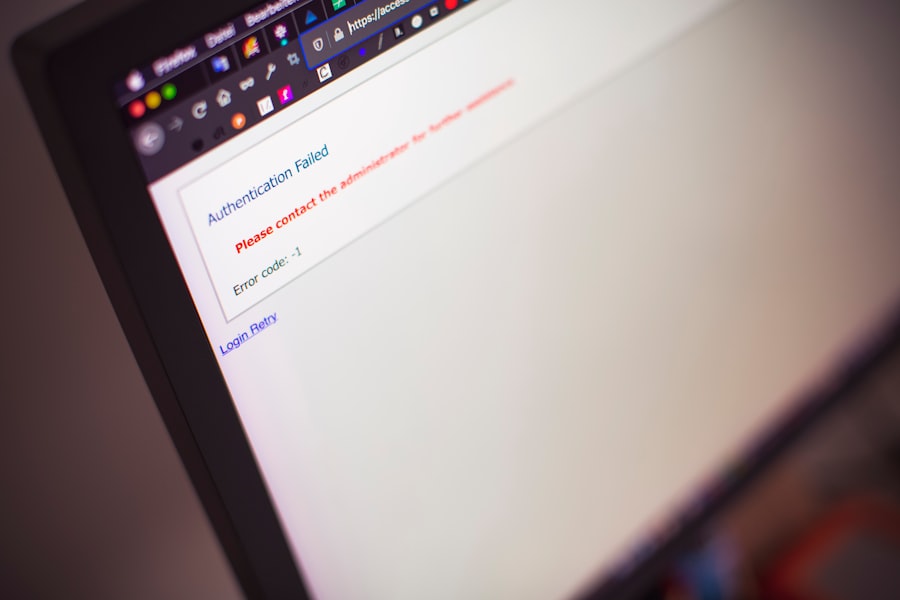
When transferring an eSIM from one device to another, security should be a top priority for users. Since eSIMs contain sensitive information related to mobile subscriptions and personal data, it is crucial to ensure that this information remains protected throughout the transfer process. One of the primary security measures involves verifying that you are using secure networks when accessing carrier websites or apps for activation codes or QR codes.
Public Wi-Fi networks can pose significant risks; therefore, it is advisable to use a trusted network or mobile data during this process. Additionally, users should be cautious about sharing their activation codes or QR codes with others. These codes are unique identifiers tied directly to your mobile account and can potentially be misused if they fall into the wrong hands.
If you suspect that your activation code has been compromised or if you experience any unusual activity on your account after transferring your eSIM, contact your carrier immediately for assistance in securing your account.
Benefits of using eSIM technology
The adoption of eSIM technology brings numerous benefits that enhance user experience and streamline mobile connectivity. One of the most significant advantages is convenience; users can switch carriers or plans without needing to physically handle SIM cards. This flexibility is particularly beneficial for frequent travelers who may want to take advantage of local data plans without incurring international roaming charges.
With an eSIM, travelers can easily download local carrier profiles directly onto their devices upon arrival at their destination. Moreover, eSIM technology contributes positively to environmental sustainability by reducing plastic waste associated with traditional SIM cards. As more devices adopt embedded SIM technology, there will be less reliance on physical materials for SIM production and distribution.
Additionally, eSIMs enable manufacturers to design slimmer devices with more space for other features since there is no need for a SIM card slot. This innovation not only enhances device aesthetics but also allows for improved battery life and performance due to optimized internal layouts.
Future developments in eSIM technology
The future of eSIM technology appears promising as advancements continue to reshape how we connect our devices to cellular networks. One anticipated development is the expansion of support for eSIMs across various industries beyond smartphones and wearables. As IoT devices proliferate in sectors such as automotive, healthcare, and smart home technologies, eSIMs will play a crucial role in enabling seamless connectivity among these devices without requiring physical SIM cards.
Additionally, as 5G networks become more widespread, eSIM technology will likely evolve to support enhanced features tailored for high-speed connectivity and improved data management capabilities. This evolution could include dynamic switching between different network types based on user needs or real-time adjustments in data plans based on usage patterns. As telecommunications continue to innovate and adapt in response to consumer demands, eSIM technology will undoubtedly remain at the forefront of these developments, paving the way for a more connected future where mobility and flexibility are paramount.
If you are looking to transfer your eSIM from an iPhone to an Android device, you may find the article on getiphoneinfo.com helpful. This website offers a variety of resources and guides for iPhone users looking to make the switch to Android, including step-by-step instructions on how to transfer your eSIM. By following their expert advice, you can easily make the transition to your new device without losing any important data or functionality.
FAQs
What is an eSIM?
An eSIM, or embedded SIM, is a digital SIM card that is embedded directly into a device, such as a smartphone or tablet, and allows for cellular connectivity without the need for a physical SIM card.
Can I transfer an eSIM from an iPhone to an Android device?
Yes, it is possible to transfer an eSIM from an iPhone to an Android device, but the process may vary depending on the specific devices and carriers involved.
What are the steps to transfer an eSIM from an iPhone to an Android device?
The specific steps to transfer an eSIM from an iPhone to an Android device may vary, but generally, it involves contacting your mobile carrier to deactivate the eSIM on the iPhone and then activating it on the Android device.
Do all mobile carriers support eSIM transfer between devices?
Not all mobile carriers support eSIM transfer between devices, so it is important to check with your carrier to see if they offer this service and what the specific process is for transferring an eSIM.
Are there any limitations or restrictions when transferring an eSIM between devices?
There may be limitations or restrictions when transferring an eSIM between devices, such as compatibility issues with different devices or carriers, so it is important to research and understand any potential limitations before attempting to transfer an eSIM.