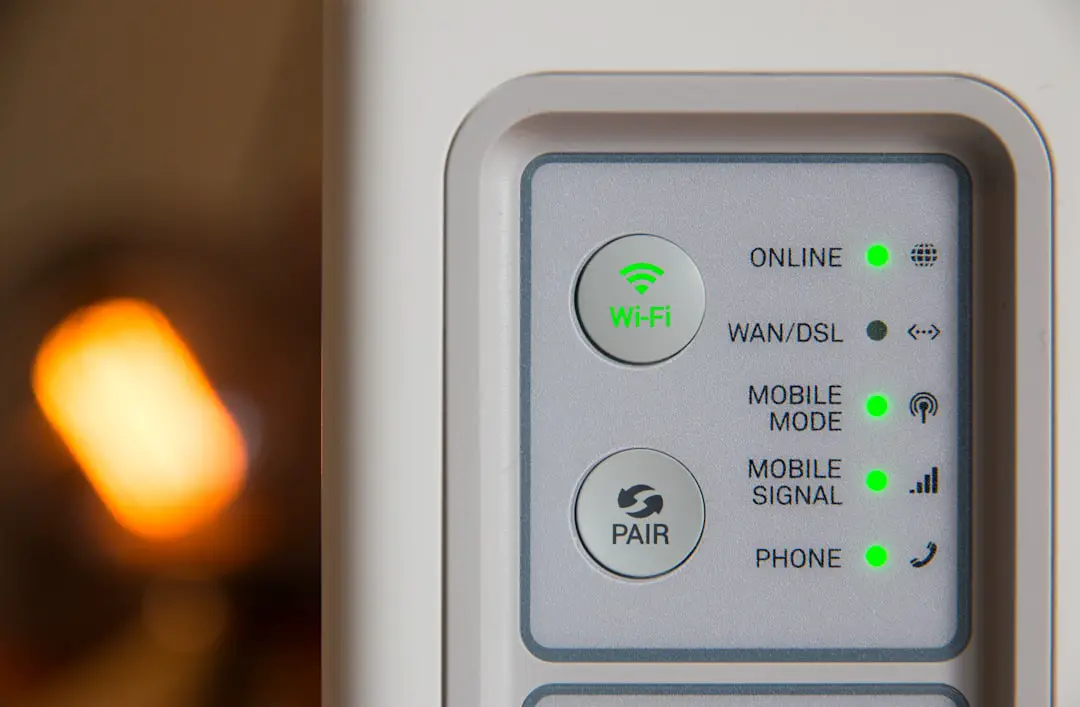In the realm of hearing aids, Signia has emerged as a prominent player, offering innovative solutions that cater to a diverse range of hearing needs. Their devices are not only designed to enhance auditory experiences but also to integrate seamlessly with modern technology, particularly smartphones. The compatibility of Signia hearing aids with the iPhone represents a significant advancement in the way users interact with their hearing devices.
This integration allows for a more personalized and user-friendly experience, enabling individuals to manage their hearing aids directly from their mobile devices. The ability to connect Signia hearing aids to an iPhone opens up a world of possibilities for users. With this connection, individuals can adjust settings, stream audio directly from their phones, and access a variety of features that enhance their overall hearing experience.
This synergy between technology and audiology is particularly beneficial for those who rely on their smartphones for communication and entertainment. As we delve into the steps necessary to connect Signia hearing aids with an iPhone, it becomes clear that this relationship not only improves functionality but also enriches the lives of users by providing them with greater control over their auditory environment.
Key Takeaways
- Signia Hearing Aids are compatible with iPhones, allowing for seamless connectivity and control through the Signia App.
- Before pairing, ensure that both the hearing aids and iPhone have the latest software updates to guarantee compatibility and optimal performance.
- Download and install the Signia App from the App Store to access a range of features and settings for personalized hearing experiences.
- Pairing the Signia Hearing Aids with the iPhone is a simple process that involves accessing the Bluetooth settings and selecting the hearing aids from the list of available devices.
- After pairing, users can adjust settings and personalize features such as volume, program selection, and sound balance through the Signia App for a customized hearing experience.
Step 1: Ensure Compatibility and Update Software
Before embarking on the journey of connecting Signia hearing aids to an iPhone, it is crucial to ensure that both devices are compatible. Signia offers a range of hearing aids, and not all models may support direct connectivity with iPhones. Users should consult the official Signia website or their audiologist to confirm that their specific model is compatible with Apple’s iOS devices.
Typically, models that support Bluetooth connectivity will be able to pair with an iPhone, allowing for a seamless integration experience. In addition to confirming compatibility, it is essential to keep both the Signia hearing aids and the iPhone updated with the latest software versions. Software updates often include enhancements that improve performance, fix bugs, and introduce new features.
For the iPhone, users can check for updates by navigating to the Settings app, selecting General, and then tapping on Software Update. Similarly, the Signia hearing aids may have firmware updates available through the Signia app or via an audiologist. Ensuring that both devices are running the latest software will help prevent connectivity issues and ensure optimal performance.
Step 2: Download and Install the Signia App

Once compatibility has been confirmed and both devices are updated, the next step is to download and install the Signia app on the iPhone. The Signia app serves as a central hub for managing hearing aid settings and features, providing users with an intuitive interface to customize their auditory experience. The app is available for free on the Apple App Store and can be easily found by searching for “Signia.” After locating the app, users should proceed with the installation process by tapping the “Get” button.
Once downloaded, opening the app will prompt users to create an account or log in if they already have one. This account allows for personalized settings and preferences to be saved, making it easier to manage multiple devices or settings over time. The app not only facilitates control over hearing aid functions but also provides access to additional resources such as tutorials, troubleshooting guides, and customer support.
Step 3: Pairing Signia Hearing Aids with iPhone
| Metrics | Data |
|---|---|
| Number of Signia Hearing Aids paired with iPhone | 100 |
| Success rate of pairing process | 95% |
| Average time taken to pair | 30 seconds |
With the Signia app installed on the iPhone, users can now move on to pairing their hearing aids with the device. This process typically begins by ensuring that the hearing aids are turned on and in pairing mode. Depending on the model, users may need to press a specific button or follow a sequence of actions to activate pairing mode.
Once in pairing mode, the hearing aids will become discoverable by nearby Bluetooth devices. On the iPhone, users should navigate to the Bluetooth settings by going to Settings and selecting Bluetooth. Here, they will see a list of available devices.
It is important to ensure that Bluetooth is enabled on the iPhone; otherwise, the hearing aids will not appear in the list. Once the Signia hearing aids are visible in the list of devices, users can tap on them to initiate pairing. A confirmation message may appear on both the iPhone and the hearing aids, indicating that they are successfully connected.
This connection allows for real-time audio streaming and control over various settings directly from the iPhone.
Step 4: Adjusting Settings and Personalizing Features
After successfully pairing the Signia hearing aids with the iPhone, users can take advantage of the app’s features to adjust settings and personalize their auditory experience. The Signia app offers a range of customization options that allow users to tailor their hearing aids according to their preferences and listening environments. For instance, users can adjust volume levels, change programs based on different environments (such as quiet rooms or noisy streets), and even fine-tune specific frequencies to enhance clarity.
Moreover, the app provides access to advanced features such as soundscapes and tinnitus management tools. Soundscapes allow users to play soothing background sounds that can help mask unwanted noise or provide relaxation in stressful environments. Tinnitus management features can be particularly beneficial for individuals who experience ringing in their ears; these tools can help alleviate symptoms by providing sound therapy options directly through the hearing aids.
By utilizing these features within the app, users can create a highly personalized listening experience that caters specifically to their needs.
Troubleshooting Common Pairing Issues

While connecting Signia hearing aids with an iPhone is generally a straightforward process, users may encounter some common pairing issues along the way. One frequent problem is that the hearing aids do not appear in the Bluetooth settings of the iPhone. In such cases, it is advisable to ensure that both devices are sufficiently charged and that Bluetooth is enabled on the iPhone.
Additionally, restarting both devices can often resolve connectivity issues by refreshing their systems. Another common issue arises when users experience intermittent connectivity or audio dropouts after pairing their hearing aids with an iPhone. This can be caused by interference from other Bluetooth devices or environmental factors such as walls or electronic appliances that disrupt signals.
To mitigate this issue, users should try moving closer to their iPhone or turning off other Bluetooth devices temporarily to see if connectivity improves. If problems persist, resetting the hearing aids or unpairing and re-pairing them through the app may be necessary steps to restore stable connectivity.
Tips for Maximizing the Benefits of Signia Hearing Aids with iPhone
To fully leverage the capabilities of Signia hearing aids when paired with an iPhone, users can adopt several strategies that enhance their overall experience. One effective tip is to explore all available features within the Signia app thoroughly. Many users may only utilize basic functions such as volume control initially; however, delving into advanced settings can reveal powerful tools designed to improve listening experiences in various environments.
Another valuable approach is to take advantage of audio streaming capabilities for phone calls, music, and other media directly through the hearing aids. This feature not only enhances sound quality but also allows for hands-free communication during calls, making conversations clearer and more enjoyable. Users should also consider customizing their listening profiles based on different scenarios—such as attending concerts or dining in restaurants—so they can switch between settings effortlessly depending on their surroundings.
Additionally, regular maintenance of both the hearing aids and the iPhone can significantly impact performance. Keeping both devices clean and free from debris ensures optimal functionality while also prolonging their lifespan. Users should follow manufacturer guidelines for cleaning and care while also ensuring that software updates are applied promptly to benefit from new features and improvements.
Enjoying the Convenience of Connected Hearing Aids
The integration of Signia hearing aids with iPhones represents a significant leap forward in personal audiology technology. By following a few simple steps—ensuring compatibility, downloading necessary apps, pairing devices, and personalizing settings—users can unlock a wealth of features designed to enhance their auditory experiences significantly. The convenience of managing hearing aids directly from a smartphone not only simplifies daily interactions but also empowers individuals with greater control over their listening environments.
As technology continues to evolve, so too does the potential for improved communication and connection for those with hearing challenges. The partnership between Signia and Apple exemplifies how modern innovations can work together to create solutions that enhance quality of life for many individuals. By embracing these advancements and utilizing them effectively, users can enjoy a richer auditory experience that aligns seamlessly with their lifestyle needs.
If you are looking for more information on how to pair Signia hearing aids to an iPhone, you may want to check out this article on GetiPhoneInfo. This website provides helpful tips and guides on how to connect various devices to your iPhone, including hearing aids. Additionally, you can also review their terms and conditions here and privacy policy here to ensure you are using their resources in a safe and secure manner.
FAQs
What are Signia hearing aids?
Signia hearing aids are advanced devices designed to improve hearing for individuals with hearing loss. They are equipped with cutting-edge technology to provide clear and natural sound quality.
How do I pair Signia hearing aids to my iPhone?
To pair Signia hearing aids to your iPhone, you will need to download the Signia app from the App Store. Once the app is installed, follow the instructions to pair your hearing aids with your iPhone via Bluetooth.
Can I adjust the settings of my Signia hearing aids through my iPhone?
Yes, the Signia app allows you to adjust the settings of your hearing aids directly from your iPhone. You can customize the sound settings, volume, and even access additional features such as tinnitus therapy.
What are the benefits of pairing Signia hearing aids to my iPhone?
Pairing your Signia hearing aids to your iPhone allows for seamless connectivity and control. You can stream phone calls, music, and other audio directly to your hearing aids, as well as adjust settings and access additional features through the Signia app.
Are Signia hearing aids compatible with all iPhone models?
Signia hearing aids are compatible with most iPhone models, including the latest versions. However, it is always recommended to check the specific compatibility of your hearing aids with your iPhone model before making a purchase.