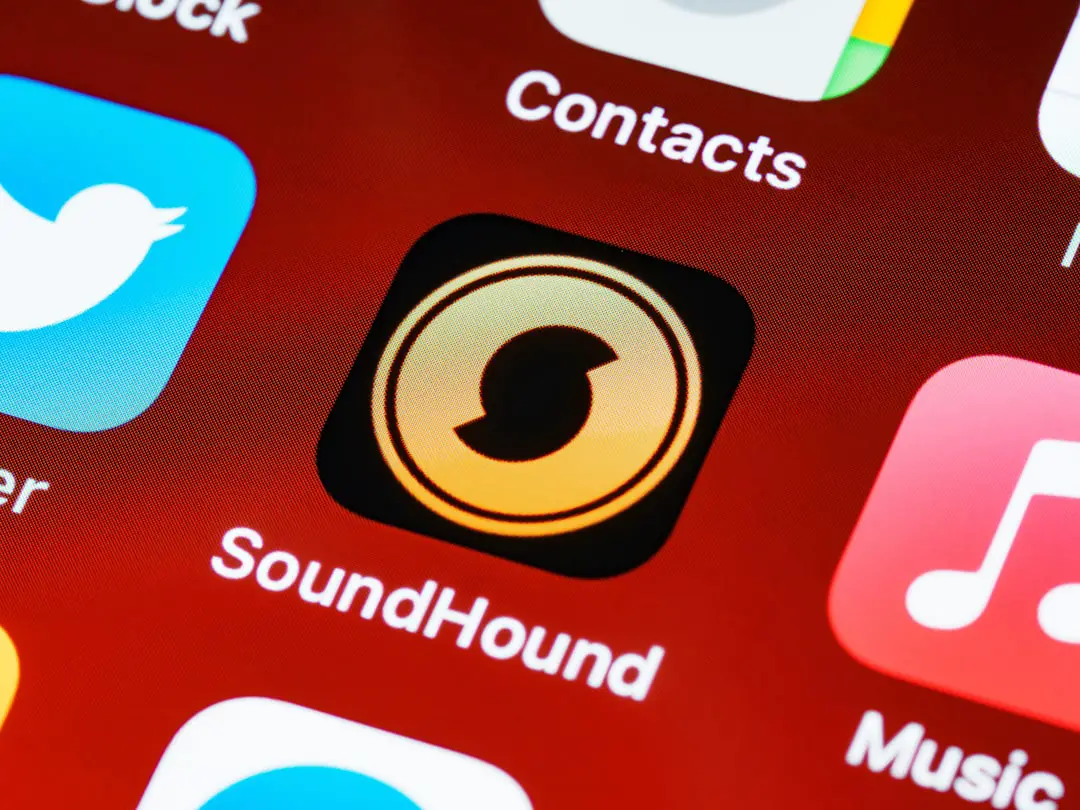In the digital age, our smartphones have become indispensable tools for communication, and the iPhone is no exception. With its sleek design and user-friendly interface, the iPhone allows users to store a vast array of contacts, from family and friends to colleagues and service providers. However, as the number of contacts grows, so does the challenge of managing them effectively.
Organizing contacts on an iPhone is not merely a matter of convenience; it can significantly enhance productivity and streamline communication. By categorizing contacts into groups, users can quickly access the people they need without sifting through an overwhelming list. The iPhone’s contact management system offers various features that facilitate organization.
Users can create contact groups to categorize their contacts based on different criteria, such as personal relationships, professional affiliations, or specific projects. This capability is particularly beneficial for individuals who juggle multiple roles in their lives, allowing them to maintain clarity and efficiency in their communications. In this article, we will explore the process of creating and managing contact groups on an iPhone, the benefits of such organization, and tips for maintaining an orderly contact list.
Key Takeaways
- Organizing contacts on iPhone can help streamline communication and improve efficiency.
- Creating contact groups on iPhone allows for easy categorization and management of contacts.
- Organizing contacts into groups can help save time and effort when sending messages or making calls.
- Managing and editing contact groups on iPhone is simple and can be done directly from the Contacts app.
- Syncing contact groups with iCloud ensures that the organized groups are accessible across all Apple devices for seamless communication.
How to Create Contact Groups on iPhone
Syncing Contacts with iCloud
To begin, users must ensure that their contacts are synced with iCloud. This can be done by navigating to Settings, tapping on the user’s name at the top, selecting iCloud, and toggling on the Contacts option.
Creating a New Group on iCloud
Once this is set up, users can access iCloud through a web browser on their computer. After logging into iCloud, users should click on the Contacts icon. In the lower-left corner of the screen, there is a “+” button that allows for the creation of a new group. Users can name this group according to their preference—be it “Family,” “Work,” or “Soccer Team.” Once the group is created, users can drag and drop existing contacts into this new group or add new contacts directly.
Using Third-Party Applications
For those who prefer a more direct approach on their iPhones, several third-party applications are available that facilitate group creation and management. Apps like Groups or Contact Groups allow users to create and manage contact groups directly from their devices without needing to access a computer. These applications often come with additional features such as bulk messaging capabilities and enhanced sorting options, making them valuable tools for anyone looking to streamline their contact organization.
Benefits of Organizing Contacts into Groups

The advantages of organizing contacts into groups extend beyond mere aesthetics; they significantly enhance communication efficiency. One of the primary benefits is the ability to quickly locate and reach out to specific individuals or sets of individuals without scrolling through an extensive list. For instance, if someone needs to send a message to all members of a book club, having a dedicated group allows for instant access rather than searching for each member individually.
This time-saving aspect is particularly beneficial in professional settings where quick communication can lead to improved collaboration and productivity. Moreover, organizing contacts into groups can help reduce the risk of miscommunication. When contacts are categorized appropriately, users are less likely to accidentally send messages or emails to unintended recipients.
For example, a business professional might have separate groups for clients, colleagues, and vendors. By ensuring that communications are directed to the correct group, misunderstandings can be minimized, fostering clearer interactions and maintaining professionalism. Additionally, contact groups can enhance personal relationships by allowing users to stay connected with specific circles more easily.
For instance, families can create a group for relatives living in different locations, making it simpler to share updates or plan gatherings. Similarly, friends can form groups based on shared interests or activities, ensuring that everyone stays informed about upcoming events or outings. This targeted communication fosters stronger connections and helps maintain relationships over time.
Managing and Editing Contact Groups on iPhone
| Metrics | Results |
|---|---|
| Number of contact groups created | 10 |
| Number of contacts in the largest group | 50 |
| Number of contacts in the smallest group | 5 |
| Number of groups edited in the last month | 3 |
Once contact groups have been created, managing and editing them is essential for maintaining an organized contact list. Users can easily add or remove contacts from groups as their relationships evolve or as new contacts are added to their address book. If a user finds that a particular group has become too large or unwieldy, they may choose to split it into smaller sub-groups for better organization.
For example, a user might have a “Friends” group that could be divided into “College Friends” and “Work Friends,” allowing for more tailored communication. Editing contact groups can also involve renaming them to reflect changes in context or purpose. For instance, if a user initially created a group called “Project Team” but later completed that project, they might rename it to “Past Projects” or even delete it altogether if it is no longer relevant.
This flexibility ensures that the contact list remains current and useful. In addition to adding and removing contacts, users should regularly review their groups to ensure they are still relevant. This might involve checking for outdated information or removing contacts that are no longer necessary.
Regular maintenance not only keeps the contact list organized but also helps users stay connected with those who matter most.
Syncing Contact Groups with iCloud
Syncing contact groups with iCloud is a crucial step in ensuring that all devices reflect the same organized structure. When users create or modify contact groups through iCloud on their computers, these changes will automatically sync with their iPhones as long as they are logged into the same Apple ID and have enabled iCloud for Contacts in their settings. This seamless integration means that whether users are at home on their computers or out and about with their iPhones, they will always have access to their organized contact groups.
To verify that syncing is functioning correctly, users can check their iCloud settings on their iPhones by going to Settings > [Your Name] > iCloud and ensuring that Contacts is toggled on. If any discrepancies arise—such as missing groups or contacts—users may need to refresh their connection by toggling the Contacts option off and then back on again. This simple troubleshooting step often resolves syncing issues.
Furthermore, syncing with iCloud provides an added layer of security for contact information. Since all data is stored in the cloud, users do not have to worry about losing their organized contact groups if they lose their device or need to reset it. By simply signing back into iCloud on a new device or after a reset, all contacts—including their organized groups—will be restored.
Using Contact Groups for Efficient Communication

Email Communication Made Easy
By selecting a group instead of typing out each email address manually, users save time while ensuring that everyone receives important information simultaneously.
Enhanced Messaging Experiences
Contact groups can enhance messaging experiences as well. Apps like WhatsApp allow users to create broadcast lists or groups where messages can be sent out en masse without needing to create separate conversations for each recipient. This capability is invaluable for event planning or sharing announcements with multiple people at once.
Streamlined Social Media Interactions
Using contact groups can help streamline social media interactions. Many social media platforms allow users to share posts with specific groups of friends or followers. By organizing contacts into relevant categories—such as “Close Friends” or “Work Colleagues”—users can tailor their social media presence and ensure that content reaches the right audience without overwhelming others with irrelevant updates.
Tips for Maintaining Organized Contact Groups
Maintaining organized contact groups requires ongoing attention and effort. One effective strategy is to set aside regular intervals—such as monthly or quarterly—to review and update contact information and group memberships. During these reviews, users should check for any changes in relationships or roles that may necessitate adjustments in group memberships.
For instance, if a colleague leaves a company or if a friend moves away, it may be appropriate to remove them from certain groups while keeping them in others. Another helpful tip is to utilize descriptive naming conventions for contact groups. Instead of generic names like “Friends” or “Family,” consider using more specific titles such as “High School Friends” or “Immediate Family.” This practice not only makes it easier to identify groups at a glance but also helps prevent confusion when multiple similar groups exist.
Additionally, leveraging notes within individual contact entries can enhance organization further. Users can add notes about how they know each person or any relevant details that may assist in future communications. For example, noting shared interests or past conversations can provide context when reaching out after some time has passed.
Lastly, consider utilizing reminders or calendar events linked to specific contact groups for important dates such as birthdays or anniversaries. By setting reminders for these occasions within the context of organized groups, users can ensure they never miss an opportunity to connect with loved ones or colleagues.
Simplifying Communication with Contact Groups on iPhone
Organizing contacts into groups on an iPhone is more than just a method of decluttering; it is a strategic approach to enhancing communication efficiency across personal and professional spheres. By creating distinct categories for different relationships and purposes, users can streamline their interactions and ensure that important messages reach the right people promptly. The ability to manage these groups easily through iCloud or third-party applications further empowers users to maintain an organized contact list that adapts as their lives change.
As technology continues to evolve and our networks expand, effective communication becomes increasingly vital in both personal and professional contexts. By implementing best practices for organizing contacts into groups and regularly maintaining them, individuals can simplify their communication processes significantly. Ultimately, this organization fosters stronger connections with others while enhancing overall productivity in an increasingly fast-paced world.
If you are looking to maximize the resale value of your iPhone, it is important to keep it in good condition and properly manage your contacts. One way to do this is by creating groups in your contacts on iPhone. This can help you stay organized and easily reach out to specific groups of people. For more tips on how to get the most out of your iPhone, check out this article on maximizing your iPhone 11 resale value.