Call forwarding is a feature that allows users to redirect incoming calls from one phone number to another. On an iPhone, this functionality can be particularly useful for individuals who want to manage their calls more effectively, whether for personal or professional reasons. When call forwarding is activated, any incoming calls to the original number are automatically routed to the designated forwarding number.
This can be a different mobile number, a landline, or even a voicemail service, depending on the user’s preferences. The mechanics of call forwarding are relatively straightforward. When a call comes in, the network intercepts it and sends it to the specified forwarding number instead of ringing the original device.
This feature is especially beneficial for those who travel frequently or have multiple phone lines. For instance, a business professional might want to forward calls from their work phone to their personal phone while they are out of the office, ensuring they never miss an important call. Understanding how this feature works is essential for maximizing its benefits and ensuring seamless communication.
Key Takeaways
- Call forwarding on iPhone allows you to redirect incoming calls to another number or to voicemail.
- To set up call forwarding on iPhone, go to the Phone app, tap on “Call Forwarding” and enter the number you want to forward calls to.
- You can use call forwarding for specific contacts by creating a contact group and setting up call forwarding for that group.
- Manage call forwarding settings by going to the Phone app, tapping on “Call Forwarding” and adjusting the settings as needed.
- Customize call forwarding options by setting a schedule for call forwarding and managing work and personal calls effectively.
Setting Up Call Forwarding on iPhone
Setting up call forwarding on an iPhone is a simple process that can be completed in just a few steps. First, users need to access the Settings app on their device. Once in Settings, they should scroll down and select “Phone.” Within the Phone settings, there is an option labeled “Call Forwarding.” Tapping on this option will allow users to toggle the feature on or off.
When activated, users will be prompted to enter the phone number to which they wish to forward their calls. It is important to note that the number entered must be valid and capable of receiving calls. After entering the desired forwarding number, users should ensure that they save their settings.
The iPhone will then confirm that call forwarding is active, often displaying a small icon in the status bar to indicate that calls are being forwarded. This straightforward setup process makes it easy for anyone to take advantage of call forwarding without needing extensive technical knowledge.
Using Call Forwarding for Specific Contacts
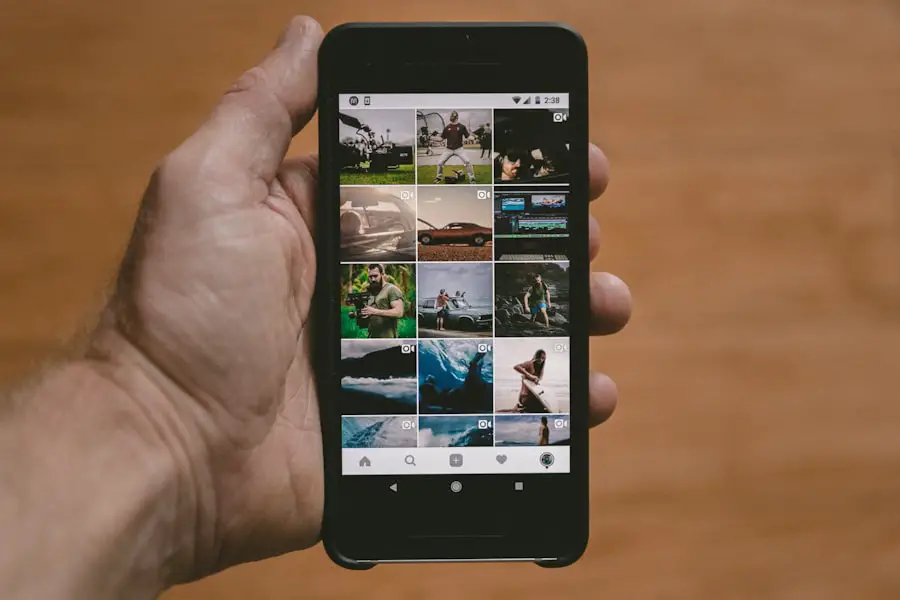
While standard call forwarding redirects all incoming calls, iPhone users can also set up forwarding for specific contacts using third-party applications or services. This selective approach allows individuals to prioritize certain calls while sending others directly to voicemail or another designated number. For example, a user might want to ensure that calls from their boss or key clients are forwarded to their personal phone while all other calls go unanswered.
To implement this selective forwarding, users can explore various apps available on the App Store that offer advanced call management features. These applications often allow users to create custom rules for call forwarding based on contact lists, time of day, or even location. By leveraging these tools, individuals can maintain better control over their communication and ensure that they are always reachable for important matters without being overwhelmed by less critical calls.
Managing Call Forwarding Settings
| Call Forwarding Setting | Description |
|---|---|
| Always Forward | Forwards all incoming calls to another number |
| Forward When Busy | Forwards calls when the line is busy |
| Forward When Unanswered | Forwards calls when there is no answer |
| Forward When Unreachable | Forwards calls when the phone is unreachable |
Once call forwarding is set up on an iPhone, managing the settings becomes crucial for ensuring that the feature continues to meet the user’s needs. Users can easily return to the Phone settings in the Settings app to modify or disable call forwarding as necessary. For instance, if a user is traveling and wants to forward calls to a different number temporarily, they can quickly change the forwarding number without having to go through a complicated process.
Additionally, users should regularly check their call forwarding settings to ensure they are still configured correctly. This is particularly important if there have been changes in contact information or if the user has switched service providers. Some carriers may have specific requirements or limitations regarding call forwarding, so staying informed about these details can help prevent any disruptions in service.
By actively managing these settings, users can ensure that their call forwarding remains effective and aligned with their current communication needs.
Customizing Call Forwarding Options
Customizing call forwarding options can enhance the user experience significantly. While the basic functionality allows for simple redirection of calls, many carriers offer additional features that can be tailored to individual preferences. For example, some services allow users to set up conditional forwarding, where calls are only forwarded under specific circumstances—such as when the user is busy or does not answer within a certain number of rings.
Moreover, users can explore options such as simultaneous ringing, where incoming calls ring on multiple devices at once. This feature can be particularly useful for those who use both a personal and work phone, as it allows them to answer calls from either device without missing important communications. By delving into these customization options, users can create a more personalized and efficient calling experience that aligns with their lifestyle and work habits.
Troubleshooting Call Forwarding Issues

Despite its convenience, users may occasionally encounter issues with call forwarding on their iPhones. Common problems include calls not being forwarded as expected or experiencing delays in call redirection. When faced with such issues, the first step is to verify that call forwarding is still enabled in the Phone settings.
Sometimes, updates or changes in network conditions can inadvertently disable this feature. If call forwarding appears active but is still not functioning correctly, users should consider restarting their device. A simple reboot can often resolve minor software glitches that may be affecting functionality.
Additionally, checking with the mobile carrier can provide insights into any network-related issues that might be impacting call forwarding services. Carriers may have specific troubleshooting steps or updates that could resolve persistent problems.
Using Call Forwarding to Redirect Calls to Voicemail
Redirecting calls to voicemail through call forwarding is another practical application of this feature. Users who prefer not to answer certain calls can set up their iPhone to forward those calls directly to voicemail instead of ringing through. This approach allows individuals to maintain their privacy and avoid interruptions while still ensuring that they receive important messages.
To set up this type of forwarding, users typically need to enter their voicemail number as the destination for forwarded calls. This process may vary slightly depending on the carrier and voicemail service used. Once configured, any incoming calls that are forwarded will go straight to voicemail without disturbing the user.
This method is particularly useful during meetings or when someone simply needs uninterrupted time for personal tasks.
Using Call Forwarding to Redirect Calls to Another Number
In addition to redirecting calls to voicemail, users can also forward calls to another phone number entirely—be it a different mobile line or a landline. This capability is especially beneficial for individuals who may be switching between devices throughout the day or those who want to consolidate their communications into one primary line temporarily. For example, someone might forward their work phone calls to their personal phone while they are out of the office.
To set this up effectively, users should ensure that the destination number is reachable and capable of handling incoming calls without issues. It’s also wise to inform contacts about the temporary change in contact numbers if it’s a long-term arrangement. By utilizing this feature strategically, individuals can maintain seamless communication regardless of which device they are using at any given time.
Setting a Schedule for Call Forwarding
For those who have specific times when they want calls forwarded—such as during work hours or while attending events—setting a schedule for call forwarding can be incredibly useful. While iPhones do not natively support scheduling call forwarding directly within the Phone settings, users can achieve this through third-party applications designed for advanced call management. These applications often allow users to create rules based on time frames, enabling automatic activation and deactivation of call forwarding based on user-defined schedules.
For instance, a user might set up their phone so that all incoming work-related calls are forwarded during business hours but revert back to normal settings after hours. This level of control helps maintain boundaries between work and personal life while ensuring important communications are not missed during designated times.
Using Call Forwarding to Manage Work and Personal Calls
In today’s fast-paced world, balancing work and personal life can be challenging, especially when it comes to managing phone calls. Call forwarding provides an effective solution for individuals who want to keep their professional and personal communications separate yet accessible. By utilizing this feature strategically, users can forward work-related calls to their business line during office hours while directing personal calls to their private number afterward.
This approach not only helps in maintaining focus during work hours but also ensures that personal time remains uninterrupted by work-related inquiries. For example, a freelancer might choose to forward client calls only during specific hours while allowing friends and family to reach them directly at other times. By implementing such strategies with call forwarding, individuals can create a more organized communication structure that aligns with their lifestyle and responsibilities.
Exploring Advanced Call Forwarding Features
As technology continues to evolve, so do the features associated with call forwarding on smartphones like the iPhone. Advanced functionalities now available through various apps and services include options such as visual voicemail integration with forwarded calls and enhanced analytics on call patterns and behaviors. These features provide users with deeper insights into their communication habits and allow them to make informed decisions about how they manage incoming calls.
Additionally, some services offer integration with other communication platforms such as email or messaging apps, allowing users to receive notifications about missed forwarded calls directly in their inboxes or chat applications. This level of integration ensures that users remain informed about important communications without needing constant access to their phones. By exploring these advanced features, individuals can further optimize their use of call forwarding and enhance their overall communication efficiency in both personal and professional contexts.
If you are interested in learning more about call forwarding on your iPhone, you may also want to check out this article on










