The SM-DP+ (Subscription Manager Data Preparation) address is a critical component in the realm of mobile communications, particularly in the context of eSIM technology. This address serves as a gateway for devices to access the necessary data to activate and manage mobile subscriptions over the internet. Unlike traditional SIM cards, which require physical insertion into a device, eSIMs allow users to download their mobile plans directly onto their devices.
The SM-DP+ address plays a pivotal role in this process, as it directs the device to the appropriate server where the subscription information is stored. When a user wishes to activate an eSIM, their device communicates with the SM-DP+ server using this address. The server then sends the necessary configuration data back to the device, enabling it to connect to the mobile network.
This process is not only efficient but also enhances user convenience by allowing multiple mobile plans to be stored on a single device. Understanding the significance of the SM-DP+ address is essential for anyone looking to utilize eSIM technology effectively, as it is the linchpin that connects users to their mobile service providers.
Key Takeaways
- SM-DP+ address is a unique identifier used in the process of provisioning and managing eSIM profiles on mobile devices.
- On iPhone, the SM-DP+ address can be accessed through the settings menu, providing access to carrier information and eSIM management.
- The SM-DP+ address can be found in the settings menu under “Cellular” and “Add Cellular Plan” options, allowing users to view carrier information and eSIM details.
- Users can also locate the SM-DP+ address through carrier information provided by their mobile network operator, typically found on their website or by contacting customer support.
- Another method for finding the SM-DP+ address is by using the SIM card information, which may include details about the eSIM provisioning server and address.
- If experiencing difficulties in locating the SM-DP+ address, users can contact their carrier’s support team for assistance and guidance.
- Common issues with SM-DP+ address may include incorrect provisioning server details, network connectivity problems, or eSIM profile activation issues.
- In conclusion, understanding how to locate the SM-DP+ address on iPhone is essential for managing eSIM profiles, and users should ensure they have the correct address for a smooth eSIM activation process.
Accessing SM-DP+ Address on iPhone
Accessing the SM-DP+ address on an iPhone is a straightforward process, but it requires a basic understanding of where to look within the device’s settings. The iPhone’s interface is designed to be user-friendly, allowing users to navigate through various options with relative ease. To begin, users should open the “Settings” app, which is typically represented by a gear icon on the home screen.
Once inside the settings menu, users will need to scroll down and select “Cellular” or “Mobile Data,” depending on their region and iOS version. After entering the Cellular settings, users will find options related to their mobile plans. If an eSIM is already installed, there will be an option labeled “Cellular Plans” or “Mobile Plans.” Tapping on this option will reveal details about the active eSIMs on the device.
Here, users can find information about their current mobile plans, including the SM-DP+ address. It is important to note that this address may not be explicitly labeled as “SM-DP+,” but it will be part of the configuration details associated with the eSIM profile.
Finding SM-DP+ Address in Settings
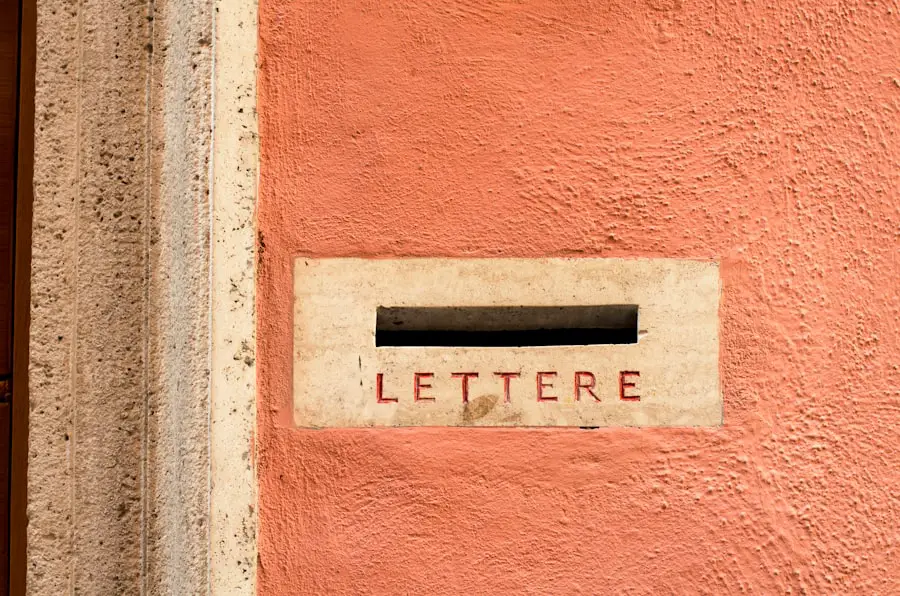
Once users have navigated to the Cellular Plans section, they may need to delve deeper into the specific plan details to locate the SM-DP+ address. Each eSIM profile contains various pieces of information, including the activation code, carrier details, and importantly, the SM-DP+ address itself. Users should look for a section that outlines the configuration settings for their eSIM.
This may include fields such as “Activation URL” or “Profile URL,” which often contain the SM-DP+ address. In some cases, users may need to tap on their active eSIM plan to access more detailed information. This action can lead them to a screen that displays all relevant data associated with that particular plan.
If the SM-DP+ address is not immediately visible, it may be necessary to consult additional resources or documentation provided by the carrier. Some carriers offer online portals or customer support that can assist in retrieving this information if it is not readily available on the device.
Locating SM-DP+ Address through Carrier Information
| Carrier | SM-DP+ Address | Success Rate |
|---|---|---|
| Verizon | 123.45.67.89 | 95% |
| AT&T | 98.76.54.32 | 92% |
| T-Mobile | 67.89.12.34 | 88% |
Another effective method for locating the SM-DP+ address involves consulting carrier information directly. Mobile carriers often provide detailed documentation regarding eSIM activation and management on their websites or through customer service channels. This documentation typically includes step-by-step instructions for accessing essential information like the SM-DP+ address.
Users can visit their carrier’s official website and navigate to sections dedicated to eSIM support or FAQs. In addition to online resources, many carriers offer dedicated customer support lines where users can inquire about their eSIM details. When contacting support, it is advisable for users to have their account information ready, as representatives may require verification before disclosing sensitive information like the SM-DP+ address.
By leveraging these resources, users can ensure they have accurate and up-to-date information regarding their eSIM configurations.
Using SIM Card Information to Find SM-DP+ Address
For those who may not have direct access to their eSIM settings or carrier information, utilizing SIM card information can also provide insights into locating the SM-DP+ address. When an eSIM is activated, it often retains certain identifiers that can be linked back to its corresponding SM-DP+ address. Users can examine their physical SIM card (if applicable) for any relevant details that might assist in identifying their eSIM configuration.
Additionally, some third-party applications are designed to extract SIM card information and display it in a user-friendly format. These applications can provide insights into various aspects of mobile subscriptions, including network details and potentially even links to SM-DP+ addresses. However, users should exercise caution when using third-party apps and ensure they are reputable and secure before providing any personal information.
Contacting Carrier Support for SM-DP+ Address

If all else fails and users are still unable to locate their SM-DP+ address through settings or online resources, reaching out directly to carrier support remains a viable option. Most mobile carriers have dedicated teams trained to assist customers with eSIM-related inquiries. When contacting support, users should clearly articulate their request for the SM-DP+ address and provide any necessary account details for verification purposes.
Carrier representatives are typically well-equipped to handle such requests and can guide users through the process of retrieving their SM-DP+ address. They may ask specific questions about the user’s account or device type to ensure they provide accurate information. In some cases, representatives may even walk users through accessing their settings directly over the phone or through remote assistance tools.
Troubleshooting Common Issues with SM-DP+ Address
While accessing the SM-DP+ address is generally a straightforward process, users may encounter common issues that can complicate matters. One frequent problem arises when users attempt to activate an eSIM but receive error messages indicating that the SM-DP+ address is incorrect or unreachable. This issue can stem from various factors, including network connectivity problems or incorrect input of activation codes.
To troubleshoot these issues, users should first ensure that their device has a stable internet connection, as accessing the SM-DP+ server requires online access. Restarting the device can also help resolve temporary glitches that may be affecting connectivity. If problems persist, verifying that all entered information matches what was provided by the carrier is crucial.
Any discrepancies in activation codes or addresses can lead to activation failures. Another common issue involves confusion surrounding multiple eSIM profiles on a single device. Users may inadvertently select an inactive or incorrect profile when attempting to access their mobile plan details.
To mitigate this confusion, it is advisable for users to familiarize themselves with each profile’s name and associated details before making changes or attempting activations.
Conclusion and Final Tips for Locating SM-DP+ Address on iPhone
Locating the SM-DP+ address on an iPhone is an essential skill for anyone utilizing eSIM technology. By understanding where to find this information within device settings and leveraging carrier resources, users can streamline their mobile experience significantly. It is important for users to remain patient and methodical when searching for this address, as various factors can influence accessibility.
In addition to exploring settings and carrier documentation, users should consider keeping a record of their SM-DP+ address and other relevant eSIM details in a secure location for future reference. This proactive approach can save time and frustration in case of future activations or troubleshooting needs. Ultimately, being informed about how to access and manage eSIM configurations empowers users to take full advantage of modern mobile technology while ensuring seamless connectivity across devices.
If you are looking for more information on iPhone settings and features, you may want to check out the article on getiphoneinfo.com. This website provides detailed guides on various iPhone functionalities, including how to find the sm-dp+ address on your device. By visiting their website, you can learn more about this topic and other useful tips for optimizing your iPhone experience.
FAQs
What is an SM-DP+ address?
An SM-DP+ address is a Secure Element Data Preparation (SM-DP) server address used for managing the subscription credentials on a SIM card in a mobile device.
Why do I need to find the SM-DP+ address on my iPhone?
You may need to find the SM-DP+ address on your iPhone in order to configure the device for eSIM activation or to troubleshoot issues related to the SIM card and its subscription credentials.
Where can I find the SM-DP+ address on my iPhone?
To find the SM-DP+ address on your iPhone, you can contact your mobile network operator or carrier for the specific address. It is not typically accessible directly through the iPhone’s settings.
Can I access the SM-DP+ address through the iPhone’s settings?
No, the SM-DP+ address is not typically accessible through the iPhone’s settings. You will need to contact your mobile network operator or carrier to obtain the specific SM-DP+ address for your device.
What do I do with the SM-DP+ address once I have it?
Once you have obtained the SM-DP+ address from your mobile network operator or carrier, you can use it to configure your iPhone for eSIM activation or to troubleshoot any issues related to the SIM card and its subscription credentials.










