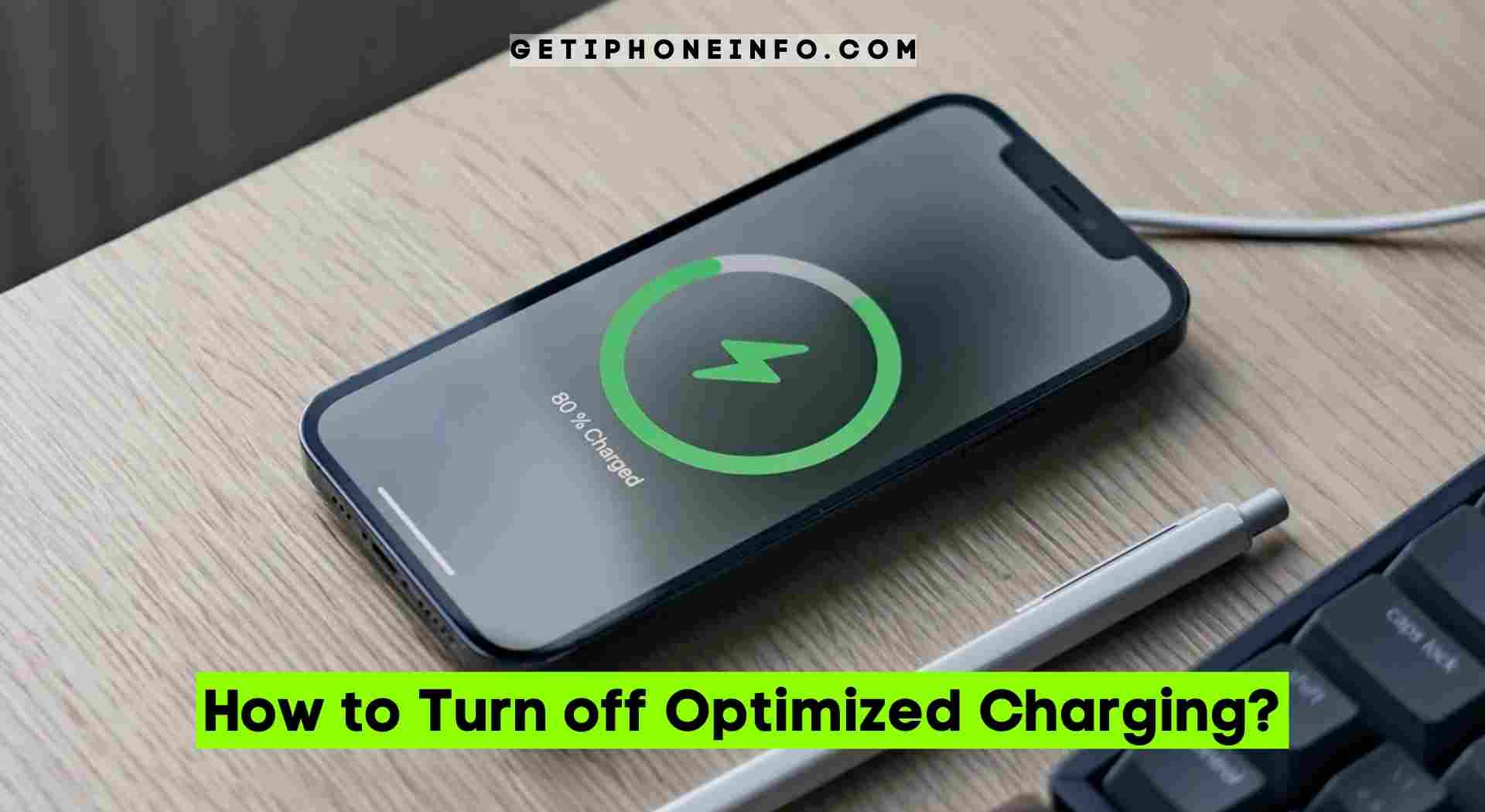To turn off Optimized Charging, go to your device’s Settings, tap on Battery, then Battery Health, and disable the Optimized Charging feature. This feature helps extend the lifespan of your battery by learning your daily charging patterns and reducing the time your device spends fully charged.
However, there may be instances where you prefer to disable it, such as if you need your device to charge quickly. By following these simple steps, you can easily toggle off Optimized Charging and have more control over your device’s battery charging behavior.
Understanding Optimized Charging
Optimized Charging is a feature that helps extend the battery lifespan of your device. It works by learning your daily charging patterns and using that information to reduce the time your device spends fully charged. By keeping the battery level below 100%, Optimized Charging helps prevent battery aging caused by overcharging.

It does this by delaying the final charging stage to ensure your device is fully charged right when you need it. The benefits of Optimized Charging are twofold. Firstly, it helps maintain battery health, allowing you to maximize your device’s lifespan.
Secondly, it can reduce the frequency of charging, as your device learns to predict when you will need it at 100% battery. This can be particularly beneficial if you often charge overnight, as it avoids keeping your device at full charge unnecessarily.
Should I Turn Off Optimized Battery Charging?
Optimized battery charging feature extends battery lifespan by reducing battery aging. It prevents your device from staying at 100% charge for an extended period. However, you might turn it off if you need immediate access to a fully charged device.
When disabled, your device charges to a maximum and remains there until used. But remember, optimized charging helps counteract long-term battery degradation. It adapts to your daily charging patterns, learning when you normally charge your device and ensuring it is ready for use at those times.
By reducing the time spent at maximum charge, it can help slow down battery aging. To make the most of your device’s battery lifespan, it is recommended to keep optimized battery charging enabled, unless you require immediate access to a fully charged device.
Conclusion
So, the next time you find yourself in a situation where you need a full charge, rest assured that you can turn off Optimized Charging and power up your device without any delay.