If you’re worried that someone might be remotely accessing your iPhone, there are a few tell-tale signs you can look for.
First, check to see if your device is jailbroken. A jailbroken device is one that has been modified to allow unauthorized access to certain features and applications. If your device is jailbroken and you didn’t do it yourself, it’s likely that someone else has access to it.
Another way to tell if someone is remotely accessing your iPhone is to check for strange or unexpected activity on your device. This could include new apps or icons that you don’t recognize, changes to settings or preferences, unusual amounts of data usage, and unusual text messages, emails, or calls.
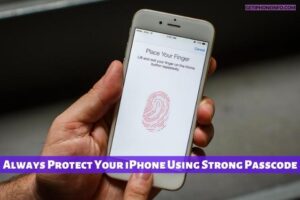
If you notice any of these things, it’s possible that someone else is accessing your device without your knowledge and installing malicious software. If you’re concerned that someone might be remotely accessing your iPhone, the best thing to do is change all of your passwords and enable two-factor authentication for additional security.
By taking these precautions, you can help protect yourself from potential invaders and keep your personal information safe.
How Hackers Remotely Control Any Phone!?
Frequently Asked Questions
Read some frequently asked questions and their answer.
Can You Tell If Someone Has Access to Your iPhone?
Yes. If someone has access to your iPhone, they can see all of the data on the device. This includes text messages, emails, photos, videos, and more.
Can Someone See My iPhone Screen Remotely?
 Yes. If your device is hacked or accessed by someone, he/she or they can access your iPhone’s screen also & can see your screen remotely.
Yes. If your device is hacked or accessed by someone, he/she or they can access your iPhone’s screen also & can see your screen remotely.
However, if you are worried that someone may be able to see your iPhone screen remotely, there are a few things you can do to protect yourself. First, make sure that your device is password protected. This will prevent anyone from being able to access your device without your permission.
You can also enable two-factor authentication for an extra layer of security. Additionally, avoid sharing personal or sensitive information on your screen where others could potentially see it. If you must share this type of information, consider using a private messaging app instead.
Conclusion
If you think someone is accessing your iPhone without your permission, if you find anything unusual, it’s best to take action immediately to secure your device and prevent further unauthorized access.

