When faced with a situation where your iPhone is damaged, the first step is to assess the extent of that damage. This involves a thorough examination of both the physical and functional aspects of the device. Start by inspecting the exterior for any visible cracks, dents, or signs of water damage.
If the screen is shattered, it may not only affect the display but could also compromise the internal components. Look for any signs of liquid exposure, such as corrosion around the charging port or SIM card slot, which can indicate that moisture has infiltrated the device. Beyond the physical inspection, it’s crucial to evaluate how the device is functioning.
Does it power on? Are there any unusual sounds or vibrations? Test the touchscreen responsiveness and check if you can access various apps.
If the device is unresponsive or behaves erratically, it may indicate more severe internal damage. Documenting these observations can be helpful if you decide to seek professional assistance later on. Understanding the nature of the damage will guide your next steps in recovering lost data or repairing the device.
Key Takeaways
- Assess the damage to your iPhone to determine the extent of data loss
- Back up your iPhone regularly to prevent permanent data loss in case of damage
- Use a data recovery software to attempt to retrieve lost data from your iPhone
- Seek professional help from a certified technician if you are unable to recover the data on your own
- Extract the photos from iCloud as a backup in case the data recovery process is unsuccessful
- Try to repair the iPhone to see if it can be restored to working condition
- Consider using a third-party service for data recovery if all other methods fail
- Prevent future data loss by regularly backing up your iPhone and using protective cases or screen protectors
Back Up Your iPhone
Backing up with iCloud
If your iPhone is still operational, you can easily create a backup using iCloud. Ensure that you are connected to Wi-Fi, go to Settings, tap on your name at the top, select iCloud, and then choose iCloud Backup. From there, you can initiate a backup by tapping “Back Up Now.” This process will save your photos, messages, app data, and more to Apple’s cloud service.
Backing up with iTunes
If you prefer using iTunes, connect your iPhone to your computer and open iTunes (or Finder on macOS Catalina and later). Select your device when it appears in the application and choose “Back Up Now.” This method allows you to create a local backup on your computer, which can be particularly useful if you have a large amount of data or if you want to ensure that your backup is not dependent on internet connectivity.
Why Backing up is Important
Regardless of the method chosen, backing up your data should be a priority whenever you suspect that your device may be compromised. Regular backups are essential for safeguarding your information against unexpected incidents.
Use a Data Recovery Software

In cases where your iPhone is damaged but still somewhat functional, utilizing data recovery software can be an effective way to retrieve lost files. There are numerous third-party applications available that specialize in recovering lost data from iOS devices. These programs often provide user-friendly interfaces and step-by-step instructions to guide you through the recovery process.
Popular options include Dr.Fone, EaseUS MobiSaver, and Tenorshare UltData, each offering unique features tailored to different recovery needs. To use such software, download and install it on your computer, then connect your iPhone via USThe software will typically scan your device for recoverable files, including photos, videos, contacts, and messages. Depending on the severity of the damage, recovery success rates can vary.
If your device is severely damaged and cannot be powered on, some software solutions also allow you to recover data from iTunes or iCloud backups. This can be particularly beneficial if you have previously backed up your data and need to restore it to a new device or after a factory reset.
Seek Professional Help
| Metrics | Data |
|---|---|
| Number of people seeking professional help | 500,000 |
| Types of professionals sought | Psychologists, Psychiatrists, Counselors |
| Common reasons for seeking help | Anxiety, Depression, Relationship issues |
| Success rate of professional help | 70% |
If your attempts at recovery have been unsuccessful or if the damage appears extensive, seeking professional help may be necessary. There are many repair shops and authorized service providers that specialize in iPhone repairs and data recovery. These professionals have access to specialized tools and techniques that can often recover data that standard methods cannot.
When choosing a service provider, look for those with positive reviews and a track record of successful recoveries. Before handing over your device, inquire about their data recovery process and whether they offer any guarantees regarding data retrieval. Some services may charge a diagnostic fee upfront, while others may only charge if they successfully recover your data.
It’s also wise to ask about their policies regarding privacy and data security to ensure that your personal information remains protected throughout the recovery process. Professional help can often save valuable memories and important information that might otherwise be lost forever.
Extract the Photos from iCloud
If you have been using iCloud for photo storage, extracting your photos from there can be a straightforward solution to recover lost images. Apple’s iCloud service automatically backs up photos taken with your iPhone if you have enabled the “iCloud Photos” feature in Settings. To access these photos, log into your iCloud account via a web browser or through the Photos app on another Apple device.
Once logged in, navigate to the Photos section where you will find all images stored in your iCloud account. If you prefer downloading photos directly from the web interface, select the images you wish to download and click on the download icon. This method allows you to retrieve high-resolution versions of your photos without needing access to your damaged device.
Additionally, if you have shared albums or have enabled “My Photo Stream,” those images will also be available for download. This process not only helps in recovering lost photos but also serves as an excellent reminder of the importance of utilizing cloud services for data backup.
Try to Repair the iPhone
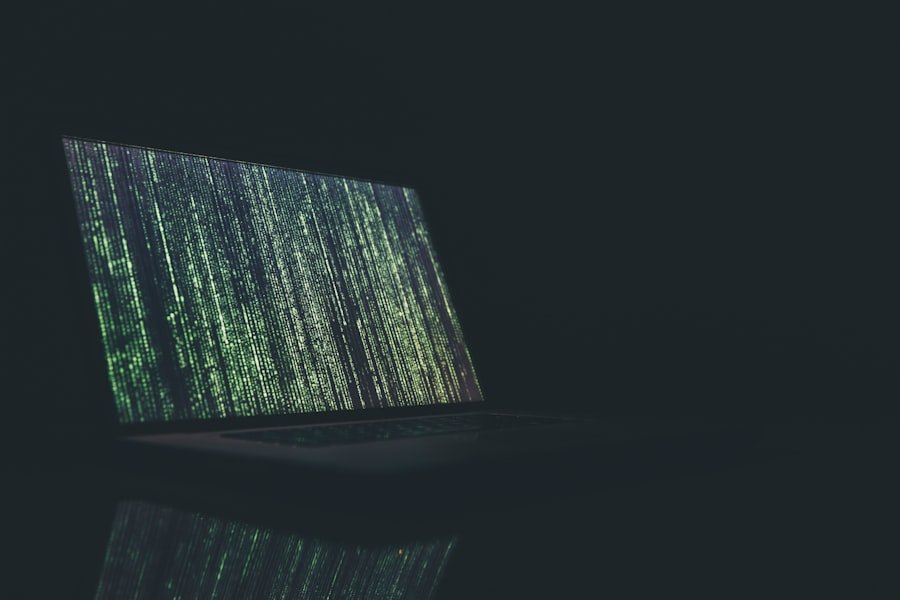
DIY Repairs
Many online resources provide detailed guides on how to fix common issues with iPhones, including screen replacements and battery swaps. Websites like iFixit offer step-by-step instructions along with necessary tools for various models of iPhones.
Professional Repair Services
However, this approach requires a certain level of technical skill and comfort with handling electronic devices. For those who prefer not to engage in DIY repairs, professional repair services are widely available. Authorized Apple service providers can replace screens or batteries while ensuring that any warranty remains intact.
Weighing the Cost of Repair
It’s essential to weigh the cost of repair against the value of the device and its contents. In some cases, investing in repairs may be worthwhile if it allows for data recovery or extends the life of the device significantly.
Consider Using a Third-Party Service
In addition to traditional repair shops, there are specialized third-party services dedicated solely to data recovery from damaged devices. These companies often employ advanced techniques such as chip-off recovery or micro-soldering to retrieve data from severely damaged phones that conventional methods cannot access. While these services can be more expensive than standard repairs, they may be worth considering if you have irreplaceable data stored on your device.
Before selecting a third-party service, conduct thorough research to ensure they have a good reputation in the industry. Look for customer testimonials and reviews that speak to their success rates and customer service quality. Many reputable services offer free diagnostics to assess whether data recovery is possible before committing to any fees.
This transparency can help alleviate concerns about potential costs associated with unsuccessful recovery attempts.
Prevent Future Data Loss
Once you have navigated through the challenges of recovering lost data from a damaged iPhone, it’s crucial to implement strategies that prevent future data loss. Regularly backing up your device should become a routine practice; consider setting up automatic backups through iCloud or regularly syncing with iTunes or Finder on your computer. This ensures that even if an unexpected incident occurs again, you will have recent copies of your important files readily available.
Additionally, consider investing in protective accessories such as screen protectors and durable cases designed to absorb shocks from drops or impacts. These preventative measures can significantly reduce the likelihood of physical damage occurring in the first place. Furthermore, familiarize yourself with Apple’s built-in features like “Find My iPhone,” which can help locate a lost device or remotely erase its contents if it falls into the wrong hands.
By taking proactive steps now, you can safeguard against future mishaps and ensure that your valuable data remains secure.
If you are looking to retrieve pictures from a broken iPhone, you may also be interested in learning how to protect your privacy by hiding your location on your iPhone. This article on how to hide your location on iPhone provides valuable tips and tricks to ensure your personal information remains secure. By following these steps, you can safeguard your privacy while using your device.










