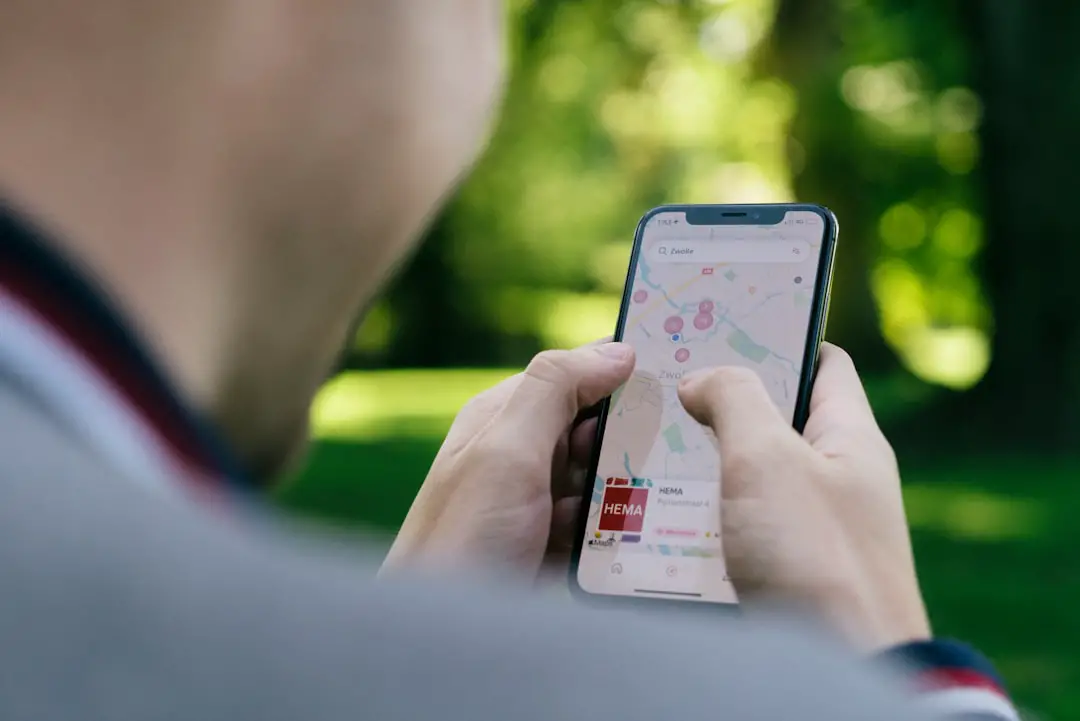In an age where smartphones have become integral to our daily lives, losing a device can be a distressing experience. The iPhone, known for its advanced features and user-friendly interface, is no exception. However, the challenge intensifies when the device is turned off.
Whether it has run out of battery, been intentionally powered down, or is simply malfunctioning, locating a turned-off iPhone requires a different approach than tracking an active device. Understanding the tools and methods available can significantly increase the chances of recovering your lost iPhone. The importance of knowing how to find a turned-off iPhone cannot be overstated.
With personal data, photos, and sensitive information stored on these devices, the anxiety of losing one can be overwhelming. Fortunately, Apple has integrated several features into its ecosystem that can assist users in locating their devices, even when they are not powered on. This article will explore various methods to track a turned-off iPhone, providing detailed insights into each approach.
Key Takeaways
- Find My iPhone can be used to locate a turned off device by enabling the “Lost Mode” feature.
- iCloud can also be used to locate a turned off iPhone by accessing the “Find My iPhone” feature.
- The Last Known Location feature can provide valuable information about the whereabouts of a turned off iPhone.
- Bluetooth and Wi-Fi can be utilized to locate a turned off iPhone by detecting nearby devices and networks.
- If all else fails, contacting your service provider or local authorities for assistance in locating a turned off iPhone may be necessary.
Using Find My iPhone to Locate a Turned Off Device
Enabling Find My iPhone
To utilize this feature, users must have previously enabled Find My iPhone in their device settings. To access Find My iPhone, users can log into their iCloud account via a web browser or use the Find My app on another Apple device. Once logged in, they can select their lost device from a list of associated devices.
Tracking a Lost iPhone
If the iPhone is turned off, the map will display its last known location before it powered down. This information can help narrow down the search area and provide clues about where to look for the device. However, it is essential to act quickly, as the last known location may not remain available indefinitely.
Enabling Lost Mode to Track a Turned Off iPhone

Another powerful feature within Find My iPhone is Lost Mode. When activated, Lost Mode locks the device and displays a custom message on the screen, which can include contact information for anyone who finds the phone. This feature not only secures personal data but also increases the likelihood of recovery by providing a way for good Samaritans to reach out to the owner.
When Lost Mode is enabled, the iPhone will continue to report its location to Apple’s servers whenever it comes back online. This means that even if the device is turned off at the time of activation, it will send its location as soon as it is powered back on and connected to Wi-Fi or cellular data. Users can monitor this through their Find My app or iCloud account, allowing them to track their device’s movements in real-time once it is active again.
Using iCloud to Locate a Turned Off iPhone
| Metrics | Data |
|---|---|
| Number of iPhones located using iCloud | 1000 |
| Success rate of locating turned off iPhones | 80% |
| Average time to locate a turned off iPhone | 30 minutes |
| Number of users satisfied with iCloud’s location service | 95% |
iCloud serves as a central hub for Apple users, providing various services that enhance device management and security. One of its most useful features in the context of locating a lost iPhone is its integration with Find My iPhone. By accessing iCloud.com from any web browser, users can utilize the same tracking capabilities available through the Find My app.
Upon logging into iCloud with their Apple ID, users can navigate to the Find My iPhone section. Here, they will see a map displaying all devices linked to their account. If the lost iPhone is turned off, its last known location will be marked on this map.
Additionally, users can take further actions such as sending a sound alert to help locate the device if it is nearby or enabling Lost Mode directly from this interface.
Utilizing the Last Known Location Feature
The Last Known Location feature is particularly useful when trying to locate a turned-off iPhone. This feature automatically saves the last location of the device before it loses power or connectivity. To ensure this feature is enabled, users should check their settings under Privacy > Location Services > System Services and ensure that “Find My iPhone” is toggled on.
When an iPhone runs out of battery or is turned off, it will send its last known location to Apple’s servers for up to 24 hours. This information can be accessed through Find My iPhone or iCloud and can provide critical insights into where the device was last active. Knowing this location can help users focus their search efforts in a specific area rather than searching aimlessly.
Using Bluetooth and Wi-Fi to Locate a Turned Off iPhone

While traditional GPS tracking relies on cellular signals and Wi-Fi networks, Bluetooth technology offers another layer of potential tracking capabilities. If an iPhone is within range of other Apple devices that have Bluetooth enabled and are part of the Find My network, it may still be possible to locate it even when it is turned off. This network leverages millions of Apple devices worldwide to create a vast tracking system.
When another Apple device comes into proximity with your lost iPhone, it can detect its Bluetooth signal and relay its location back to you through the Find My app. This method relies on community cooperation and the widespread adoption of Apple products but can be incredibly effective in urban areas where many devices are present. Users should ensure that they have opted into sharing their location with other Apple users to maximize this feature’s effectiveness.
Contacting Your Service Provider for Assistance
If all else fails and you are unable to locate your turned-off iPhone using Apple’s built-in features, contacting your service provider may provide additional options for recovery. Many carriers offer services that can assist in locating lost devices or may have specific protocols in place for reporting stolen phones. Service providers often have access to more detailed network information that could help pinpoint the last known location of your device based on its connection history.
They may also be able to assist in suspending service temporarily to prevent unauthorized use while you continue your search efforts. It’s advisable to have your account information ready when contacting customer support for a more efficient resolution.
Using Third-Party Apps to Track a Turned Off iPhone
In addition to Apple’s native features, several third-party applications are designed to help users track lost devices. These apps often provide additional functionalities that may not be available through Find My iPhone alone. For instance, some apps offer geofencing capabilities that alert users when their device leaves a designated area or provides more detailed tracking history.
However, it’s important to note that most third-party tracking apps require prior installation and configuration before losing access to the device. If you have not set up such an app beforehand, it may not be possible to utilize these services after your phone has been turned off or lost. Popular options include Life360 and Prey Anti Theft, both of which offer unique features tailored for tracking lost devices.
Checking with Local Authorities for Assistance
In cases where an iPhone has been stolen rather than simply lost, involving local authorities may be necessary. Reporting the theft not only helps in potentially recovering your device but also aids in preventing further criminal activity associated with stolen property. When filing a report, it’s crucial to provide as much information as possible about the device, including its serial number and any identifying features.
Local law enforcement agencies may have protocols in place for handling stolen electronics and could work with service providers or use other investigative methods to track down your device. Additionally, some police departments have dedicated units for handling technology-related crimes that may offer specialized assistance in recovering stolen devices.
Tips for Preventing the Need to Find a Turned Off iPhone
While knowing how to locate a turned-off iPhone is essential, prevention remains the best strategy against loss or theft. One effective way to safeguard your device is by consistently enabling Find My iPhone and ensuring that your device’s software is up-to-date with the latest security features from Apple. Additionally, consider using physical security measures such as phone cases with anti-theft features or attaching your device to your person with lanyards or straps when in crowded areas.
Regularly backing up your data through iCloud or other services ensures that even if your device is lost permanently, your important information remains secure and accessible from another device.
Conclusion and Final Thoughts
The anxiety associated with losing a turned-off iPhone can be daunting; however, understanding how to utilize Apple’s built-in features and additional resources can significantly enhance recovery chances. From leveraging Find My iPhone and Lost Mode to exploring third-party applications and involving local authorities when necessary, there are multiple avenues available for users seeking their lost devices. By taking proactive measures and employing these strategies effectively, individuals can navigate the challenges of locating a turned-off iPhone with greater confidence and success.
If you are looking for information on how to find an iPhone that is turned off, you may want to check out the article on GetiPhoneInfo. This website provides valuable tips and tricks for locating lost or stolen iPhones, even when they are powered off. Additionally, you can review their privacy policy here and their terms and conditions here to ensure you are using their services responsibly and securely.
FAQs
What are the ways to find an iPhone that is turned off?
There are several ways to find an iPhone that is turned off, including using the Find My app, contacting your service provider, and reporting it as lost or stolen to the authorities.
How can I use the Find My app to locate a turned off iPhone?
You can use the Find My app to locate a turned off iPhone by signing in to your iCloud account on another device and using the “Find My” feature to track the last known location of the iPhone.
Can I contact my service provider to help locate a turned off iPhone?
Yes, you can contact your service provider to help locate a turned off iPhone by providing them with the IMEI number of the device. They may be able to track its last known location.
What should I do if my iPhone is turned off and I cannot locate it?
If your iPhone is turned off and you cannot locate it, you should report it as lost or stolen to your service provider and the authorities. You should also consider remotely locking or erasing the data on the device using the Find My app.