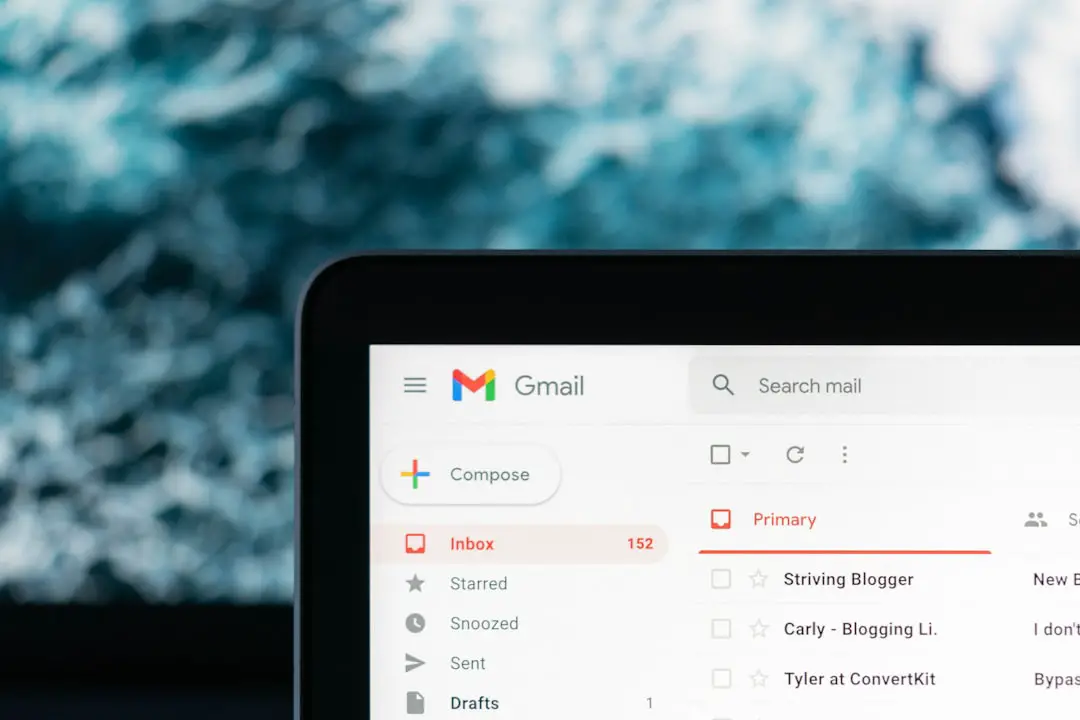mSpy is a powerful monitoring application designed primarily for parents and employers who wish to keep track of the activities on mobile devices. Launched in 2010, mSpy has gained significant traction due to its user-friendly interface and extensive features that allow users to monitor calls, messages, GPS locations, and even social media interactions. The app operates discreetly in the background, making it a popular choice for those who want to ensure the safety of their children or maintain oversight of employees’ mobile usage.
However, the very nature of such applications raises concerns about privacy and consent, particularly when it comes to personal devices like iPhones. The functionality of mSpy extends beyond mere tracking; it provides insights into the digital behavior of the monitored individual. For instance, parents can receive alerts about inappropriate content or risky online behavior, while employers can ensure that company devices are used for work-related purposes.
Despite its benefits, the covert nature of mSpy can lead to ethical dilemmas, especially if installed without the knowledge of the device owner. This article will delve into the signs of mSpy installation on an iPhone, methods to check for its presence, steps to remove it, and ways to prevent its installation in the first place.
Key Takeaways
- mSpy is a popular monitoring software used to track and control mobile devices, including iPhones.
- Signs that mSpy is installed on your iPhone include unusual battery drain, data usage, and unexplained background noise during calls.
- To check for mSpy on your iPhone, look for unfamiliar apps, check for jailbreaking, and monitor your device for unusual behavior.
- Removing mSpy from your iPhone involves updating your iOS, resetting your device, and checking for any unauthorized apps or software.
- Prevent mSpy installation on your iPhone by using strong passwords, enabling two-factor authentication, and avoiding suspicious links or downloads.
- The legal implications of mSpy usage vary by jurisdiction, but it is generally illegal to install mSpy on someone else’s device without their consent.
- Additional security measures for iPhone users include regularly updating your iOS, using a VPN, and being cautious of public Wi-Fi networks.
- In conclusion, detecting mSpy on your iPhone requires vigilance and proactive security measures to protect your privacy and data.
Signs that mSpy is installed on your iPhone
Detecting mSpy on an iPhone can be challenging due to its stealthy design. However, there are several indicators that may suggest its presence. One of the most common signs is unusual battery drain.
Since mSpy operates continuously in the background, it can consume a significant amount of battery life. If you notice that your iPhone’s battery depletes faster than usual without any apparent reason—such as increased usage or new apps—it could be a red flag. Another sign to watch for is unexpected data usage.
mSpy transmits data back to its servers, which can lead to spikes in your mobile data consumption. If you find that your data usage has increased significantly without any changes in your habits, it may be worth investigating further. Additionally, if you notice unfamiliar apps or profiles installed on your device, particularly ones that you did not download yourself, this could indicate that monitoring software like mSpy has been installed.
How to check for mSpy on your iPhone

To determine whether mSpy is installed on your iPhone, you can take several investigative steps. First, check for any suspicious applications on your device. Navigate to your home screen and scroll through all your apps.
Look for any unfamiliar icons or applications that you do not recall installing. While mSpy may not always appear as a standalone app due to its stealth mode, any unusual applications could warrant further scrutiny. Another method involves examining your device’s settings.
Go to Settings > General > Profiles & Device Management. This section lists any profiles installed on your iPhone, which may include configuration profiles associated with monitoring software like mSpy. If you find a profile that you do not recognize or did not install yourself, it is advisable to investigate further or consider removing it.
Additionally, you can check for any unusual permissions granted to apps by going to Settings > Privacy and reviewing what data each app has access to.
How to remove mSpy from your iPhone
| Steps | Details |
|---|---|
| Step 1 | Open the Settings app on your iPhone |
| Step 2 | Go to General and then tap on Device Management |
| Step 3 | Locate the mSpy profile and tap on it |
| Step 4 | Tap on “Delete Profile” and enter your passcode if prompted |
| Step 5 | Confirm the deletion of the mSpy profile |
| Step 6 | Restart your iPhone to complete the removal process |
If you suspect that mSpy is installed on your iPhone and wish to remove it, the process can vary depending on how it was installed. If you identified a suspicious app or profile in the previous steps, you can begin by deleting the app directly from your home screen. Simply press and hold the app icon until it wiggles, then tap the “X” to delete it.
In cases where mSpy is hidden within a configuration profile, you will need to navigate back to Settings > General > Profiles & Device Management. Here, you should see a list of all installed profiles. Select the one associated with mSpy and choose the option to remove it.
This action will effectively disable the monitoring capabilities of the app and remove any associated data from your device. If these methods do not yield results or if you are unable to locate mSpy through conventional means, performing a factory reset may be necessary. This process will erase all data from your iPhone and restore it to its original settings.
However, it is crucial to back up any important information before proceeding with a factory reset, as this action is irreversible.
Preventing mSpy installation on your iPhone
Preventing unauthorized installations of monitoring software like mSpy requires vigilance and proactive measures. One of the most effective strategies is to maintain strict control over who has access to your device. Avoid lending your iPhone to others unless absolutely necessary, as this reduces the risk of someone installing unwanted software without your knowledge.
Additionally, enabling security features such as Face ID or Touch ID can add an extra layer of protection against unauthorized access. Regularly updating your iOS version is also essential; Apple frequently releases updates that patch security vulnerabilities that could be exploited by malicious software. By keeping your device up-to-date, you minimize the risk of unauthorized installations.
Another preventive measure involves being cautious about public Wi-Fi networks. These networks can be breeding grounds for cyber threats and may expose your device to potential attacks or unauthorized access attempts. Whenever possible, use a secure VPN service when connecting to public Wi-Fi to encrypt your data and protect against potential intrusions.
Legal implications of mSpy usage

The use of monitoring software like mSpy raises significant legal considerations that vary by jurisdiction. In many countries, installing tracking software on someone else’s device without their consent is illegal and can lead to severe penalties. For instance, in the United States, laws such as the Electronic Communications Privacy Act (ECPA) prohibit unauthorized interception of electronic communications.
Violating these laws can result in civil lawsuits or even criminal charges. Employers who use mSpy on company devices must also navigate complex legal waters. While they may have legitimate reasons for monitoring employee activity—such as ensuring productivity or protecting company assets—they must also comply with labor laws and privacy regulations.
Many jurisdictions require employers to inform employees about monitoring practices and obtain their consent before implementing such measures. In contrast, parents using mSpy to monitor their children’s devices often operate within a different legal framework. While parents generally have the right to oversee their children’s online activities for safety reasons, they should still be aware of local laws regarding privacy and consent, especially as children grow older and their rights evolve.
Additional security measures for iPhone users
Beyond simply checking for and removing monitoring software like mSpy, iPhone users should adopt a comprehensive approach to security that encompasses various aspects of device management. One fundamental practice is enabling two-factor authentication (2FA) for all accounts linked to your device. This additional layer of security requires not only a password but also a second form of verification—such as a text message code—making it significantly harder for unauthorized users to gain access.
Regularly reviewing app permissions is another critical step in maintaining security. Many apps request access to sensitive information such as location data, contacts, and messages. By periodically checking which apps have access to this information through Settings > Privacy, users can revoke permissions for any apps that seem unnecessary or suspicious.
Moreover, utilizing strong passwords and changing them regularly can help protect against unauthorized access. Password managers can assist in generating complex passwords and securely storing them so that users do not have to remember each one individually. Finally, educating oneself about phishing scams and other social engineering tactics can empower users to recognize potential threats before they compromise their devices.
Conclusion and final thoughts on mSpy detection on iPhone
The presence of monitoring software like mSpy on an iPhone raises important questions about privacy, consent, and security in our increasingly digital world. While such applications can serve legitimate purposes—such as ensuring child safety or maintaining workplace integrity—they also pose risks when used without proper authorization or understanding of legal implications. Recognizing the signs of mSpy installation is crucial for users who wish to protect their privacy and maintain control over their devices.
By employing proactive measures such as regular checks for suspicious apps or profiles, utilizing strong security features, and staying informed about legal considerations surrounding monitoring software, iPhone users can better safeguard their personal information against unauthorized surveillance. Ultimately, awareness and vigilance are key components in navigating the complexities of digital privacy in an age where technology continues to evolve rapidly.
If you are looking for more information on how to detect mSpy on an iPhone, you may want to check out the article on Get iPhone Info’s website. This article provides detailed information on various spyware detection methods and steps you can take to protect your device from unauthorized monitoring. You can find the article here.
FAQs
What is mSpy?
mSpy is a mobile monitoring software designed for parents and employers to track and monitor the activities of their children or employees on smartphones.
How does mSpy work on an iPhone?
mSpy works on an iPhone by being installed directly onto the device. Once installed, it can track and monitor various activities such as calls, messages, social media, and location.
How can I detect mSpy on my iPhone?
To detect mSpy on your iPhone, you can check for any unfamiliar apps or software installed on your device. You can also look for any unusual behavior such as battery drain, overheating, or unexplained data usage.
Can mSpy be detected by antivirus software?
Some antivirus software may be able to detect mSpy, but it is not guaranteed. It is best to manually check for any suspicious apps or software on your device.
Is it legal to use mSpy on someone else’s iPhone?
Using mSpy on someone else’s iPhone without their consent may be illegal in some jurisdictions. It is important to check the laws in your area before using monitoring software on someone else’s device.