An Internet Protocol (IP) address serves as a unique identifier for devices connected to a network, allowing them to communicate with one another. Each device on the internet is assigned an IP address, which can be thought of as a digital address that enables data packets to find their way to the correct destination. IP addresses come in two primary versions: IPv4 and IPv6.
IPv4 addresses are composed of four sets of numbers ranging from 0 to 255, separated by periods (e.g., 192.168.1.1). Due to the exponential growth of internet-connected devices, IPv6 was introduced, featuring a more complex structure that allows for a vastly larger number of unique addresses. The significance of IP addresses extends beyond mere identification; they also play a crucial role in routing traffic across the internet.
When you send a request to access a website, your device sends packets of data that include your IP address, allowing the server hosting the website to know where to send the response. Additionally, IP addresses can provide geographical information about the device’s location, which is often used for targeted advertising, content localization, and even regulatory compliance. Understanding how IP addresses function is essential for anyone looking to navigate the complexities of online privacy and security.
Key Takeaways
- An IP address is a unique identifier for your device on a network
- Changing your iPhone’s IP address can help protect your privacy and access region-restricted content
- You can check your current IP address in the settings of your iPhone
- Using a VPN can help you change your IP address by routing your internet traffic through a different server
- Using a proxy server, Wi-Fi network, or cellular network can also help you change your IP address
Why Change Your iPhone’s IP Address?
There are several reasons why an individual might want to change their iPhone’s IP address.
One of the most common motivations is to enhance privacy and security while browsing the internet. By changing your IP address, you can obscure your online activities from prying eyes, including internet service providers (ISPs) and potential hackers.This is particularly important in an age where data breaches and surveillance are increasingly prevalent. Changing your IP address can help you maintain anonymity and protect sensitive information. Another reason for altering your IP address is to bypass geographical restrictions imposed by certain websites or services.
Many streaming platforms and websites restrict access based on the user’s location, which can be frustrating for users who wish to access content that is not available in their region.
By changing your IP address to one that corresponds with a different geographical location, you can effectively circumvent these restrictions and enjoy a broader range of content. This capability is especially valuable for travelers or expatriates who want to access their home country’s services while abroad.Checking Your Current IP Address
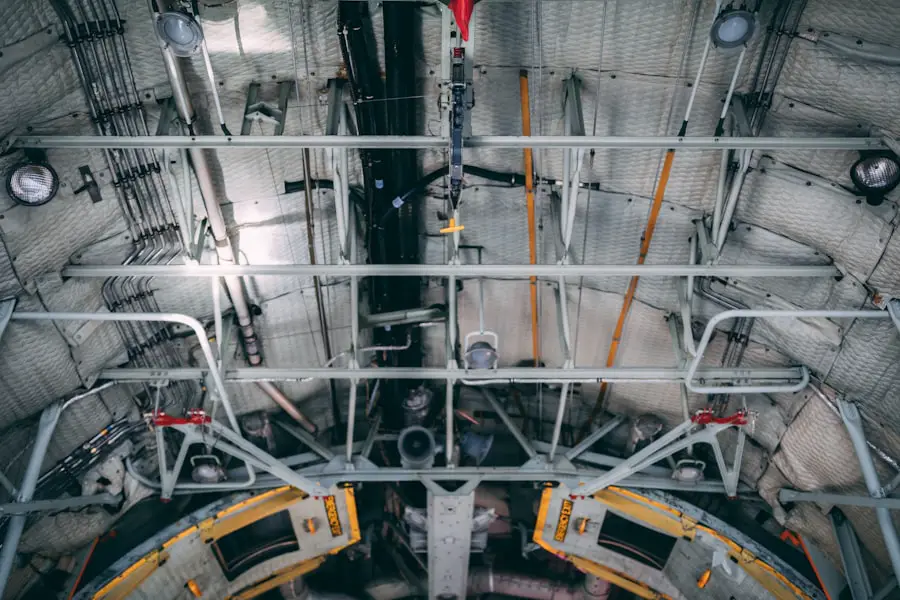
Before making any changes to your IP address, it is essential to know what your current address is. On an iPhone, checking your IP address is a straightforward process. You can do this by navigating to the “Settings” app, selecting “Wi-Fi,” and then tapping on the information icon (the “i” in a circle) next to the network you are connected to.
This will display various details about your connection, including your current IP address, subnet mask, and router information. Alternatively, you can use online tools to check your public IP address. Websites like “WhatIsMyIP.com” or “IPChicken.com” provide instant access to your public-facing IP address with just a click.
This method is particularly useful if you want to see how your IP address appears to external servers and websites. Knowing your current IP address is crucial for understanding how changes will affect your online presence and for troubleshooting any issues that may arise during the process.
Changing Your IP Address Using a VPN
| Benefits of Changing Your IP Address Using a VPN | Metrics |
|---|---|
| Enhanced Security | Encryption, Data Protection |
| Privacy Protection | Anonymity, Data Privacy |
| Access to Geo-Restricted Content | Streaming Services, Websites |
| Bypassing Censorship | Internet Restrictions, Firewalls |
One of the most effective ways to change your iPhone’s IP address is by using a Virtual Private Network (VPN). A VPN creates a secure tunnel between your device and the internet, routing your traffic through a remote server located in a different geographical location. When you connect to a VPN server, your original IP address is masked, and you are assigned a new one based on the server’s location.
This not only changes your IP address but also encrypts your internet traffic, providing an additional layer of security. To use a VPN on your iPhone, you first need to choose a reputable VPN service provider. Many options are available, ranging from free services with limited features to premium subscriptions that offer extensive server networks and advanced security protocols.
Once you have selected a VPN provider, download their app from the App Store and follow the setup instructions. After logging in, you can select a server location and connect. Once connected, you can verify that your IP address has changed by using an online IP checker tool.
Changing Your IP Address Using a Proxy Server
Another method for changing your iPhone’s IP address involves using a proxy server. A proxy acts as an intermediary between your device and the internet, forwarding requests from your device to the target website while masking your original IP address. When you use a proxy server, the website sees the proxy’s IP address instead of yours, effectively changing your visible identity online.
Setting up a proxy on an iPhone can be done through the Wi-Fi settings. By selecting the network you are connected to and scrolling down to the “HTTP Proxy” section, you can enter the details of the proxy server you wish to use. However, it is important to note that not all proxies offer encryption or security features like VPNs do.
Therefore, while proxies can be useful for changing your IP address and bypassing content restrictions, they may not provide the same level of privacy protection as a VPN.
Changing Your IP Address Using a Wi-Fi Network

Switching Wi-Fi Networks
This method is particularly useful if you are in a public place like a café or library where multiple networks are available.
Changing Your Wi-Fi Network on an iPhone
To change your Wi-Fi network on an iPhone, go to “Settings,” tap on “Wi-Fi,” and select a different network from the list of available connections. Once connected, you can check your new IP address using the same method described earlier in this article.
Limitations of This Approach
This approach is straightforward but may not always be practical if you require consistent access to specific content or services that are restricted based on geographical location.
Changing Your IP Address Using a Cellular Network
If you’re looking for another way to change your iPhone’s IP address without relying on Wi-Fi networks or third-party services like VPNs or proxies, consider switching from Wi-Fi to cellular data or vice versa. Cellular networks also assign dynamic IP addresses to devices when they connect, meaning that each time you reconnect or toggle airplane mode on and off, you may receive a different IP address. To switch from Wi-Fi to cellular data on an iPhone, simply go to “Settings,” tap on “Wi-Fi,” and toggle off the Wi-Fi switch.
Then navigate back to “Settings” and select “Cellular” to ensure that cellular data is enabled. After making this switch, you can check your new IP address using an online tool or through the settings menu as previously described. This method is particularly useful when you’re on the go and need quick access without relying on Wi-Fi connections.
Troubleshooting IP Address Changes
While changing your iPhone’s IP address can be beneficial for privacy and access reasons, it may sometimes lead to connectivity issues or unexpected behavior in apps and services.
If you find that you’re unable to connect to certain websites or applications after changing your IP address, there are several troubleshooting steps you can take. First, ensure that you’ve correctly configured any settings related to VPNs or proxies if you’re using those methods for changing your IP address.Double-check that you’re connected to the desired server and that any necessary authentication details are entered correctly. If you’re using a public Wi-Fi network or cellular data, try toggling airplane mode on and off or disconnecting and reconnecting to the network. This simple step can often resolve temporary connectivity issues caused by network changes.
Security Considerations When Changing Your IP Address
When changing your iPhone’s IP address, it is crucial to consider the security implications associated with various methods. While using a VPN provides encryption and anonymity, not all VPN services are created equal; some may log user activity or have vulnerabilities that could expose personal information. It’s essential to choose a reputable provider with strong privacy policies and robust security features.
Using proxy servers also comes with risks; many free proxies do not encrypt traffic and may expose users to data interception or malware threats. Additionally, public Wi-Fi networks can be insecure environments where malicious actors might attempt to intercept data transmitted over the network. Therefore, when changing your IP address through these methods, always prioritize security by opting for trusted services and employing additional protective measures such as firewalls or antivirus software.
Potential Benefits of Changing Your IP Address
Changing your iPhone’s IP address offers several potential benefits beyond just enhanced privacy and security. One significant advantage is improved access to geo-restricted content; by altering your visible location online, you can unlock streaming services or websites that may otherwise be unavailable in your region. This capability allows users greater freedom in accessing entertainment options or information resources.
Moreover, changing your IP address can help mitigate issues related to bandwidth throttling imposed by ISPs during peak usage times or when streaming high-definition content. By masking your original IP address with one from a different location or service provider, you may experience improved connection speeds and reduced buffering times while streaming videos or playing online games.
Tips for Safely Changing Your iPhone’s IP Address
When considering changing your iPhone’s IP address, it’s essential to approach the process with caution and awareness of potential risks involved. Always opt for reputable services when using VPNs or proxies; read reviews and understand their privacy policies before committing to any service provider. Regularly check for updates on these applications as well since security vulnerabilities can arise over time.
Additionally, consider combining methods for enhanced effectiveness; for instance, using both a VPN and secure browsing practices can significantly bolster your online privacy while changing your IP address. Lastly, stay informed about local laws regarding internet usage and privacy; understanding these regulations will help ensure that you navigate the digital landscape safely while enjoying all the benefits of changing your iPhone’s IP address.
FAQs
What is an IP address?
An IP address is a unique numerical label assigned to each device connected to a computer network that uses the Internet Protocol for communication.
Why would I want to change my IP address on my iPhone?
There are several reasons why you might want to change your IP address on your iPhone, such as accessing geo-restricted content, improving online privacy, or troubleshooting network issues.
Can I change my IP address on my iPhone?
Yes, you can change your IP address on your iPhone by connecting to a different Wi-Fi network or using a virtual private network (VPN) app.
How do I change my IP address on my iPhone by connecting to a different Wi-Fi network?
To change your IP address on your iPhone by connecting to a different Wi-Fi network, go to Settings > Wi-Fi, select the Wi-Fi network you want to connect to, and enter the password if required.
How do I change my IP address on my iPhone using a VPN app?
To change your IP address on your iPhone using a VPN app, download and install a reputable VPN app from the App Store, open the app, and follow the instructions to connect to a VPN server.
Are there any risks associated with changing my IP address on my iPhone?
Changing your IP address on your iPhone using a VPN app is generally safe, but it’s important to use a reputable VPN service to ensure your online privacy and security.










