The history of faxing can be traced back to the early 19th century, with the invention of the first fax machine by Scottish inventor Alexander Bain in 1843. Bain’s device utilized a pendulum to scan images and transmit them over telegraph lines, laying the groundwork for future developments in facsimile technology. However, it wasn’t until the 20th century that faxing began to gain widespread acceptance.
The introduction of the first commercial fax machine in the 1960s revolutionized communication, allowing businesses to send documents quickly and efficiently over long distances. This marked a significant shift in how information was shared, particularly in industries such as law, healthcare, and finance, where timely communication is critical. As technology advanced, so did faxing methods.
The 1980s saw the emergence of the thermal fax machine, which used heat to transfer ink onto paper, making devices smaller and more affordable. By the 1990s, fax machines became commonplace in offices around the world, with features such as automatic document feeders and memory storage becoming standard. The integration of faxing into everyday business operations transformed workflows, enabling companies to send contracts, invoices, and other important documents without the delays associated with traditional mail.
Despite the rise of email and digital communication, faxing remained a vital tool for many organizations due to its reliability and legal standing in various industries.
Key Takeaways
- Faxing has evolved from traditional paper-based machines to digital faxing solutions
- Digital faxing offers convenience and flexibility for users
- Sending a fax from your iPhone is now possible with the right app
- Choosing the right faxing app is crucial for a seamless experience
- Security and privacy should be top considerations when faxing from mobile devices
The Rise of Digital Faxing
With the advent of the internet and digital technology, traditional faxing began to evolve into a more streamlined process known as digital faxing. This transition eliminated the need for bulky machines and physical paper, allowing users to send and receive faxes directly from their computers or mobile devices. Digital faxing leverages cloud technology and online services to facilitate the transmission of documents, making it faster and more efficient than ever before.
This shift not only reduced costs associated with paper and ink but also minimized the environmental impact of faxing by promoting a paperless approach. Digital faxing services often come with additional features that enhance usability and accessibility. For instance, many platforms allow users to send faxes via email or web applications, providing flexibility for those who may not have access to a traditional fax machine.
Furthermore, digital faxing solutions often include features such as electronic signatures, document tracking, and integration with other software applications, making them invaluable tools for modern businesses. As organizations increasingly prioritize efficiency and sustainability, digital faxing has emerged as a preferred method for document transmission.
The Convenience of Faxing from Your iPhone

In an era where mobile devices dominate communication, the ability to send faxes directly from an iPhone represents a significant advancement in convenience. The integration of faxing capabilities into smartphones allows users to manage their document transmission needs on-the-go, eliminating the constraints of traditional office environments. Whether you are traveling for business or working remotely, having access to faxing services through your iPhone ensures that you can send important documents without delay.
The convenience of mobile faxing extends beyond mere accessibility; it also streamlines workflows. Users can capture documents using their iPhone’s camera, convert them into PDF format, and send them as faxes within minutes. This process eliminates the need for scanning and printing, saving both time and resources.
Additionally, many faxing apps offer features such as document editing and annotation tools, allowing users to make necessary adjustments before sending. This level of flexibility is particularly beneficial for professionals who require immediate access to their documents while maintaining productivity.
How to Send a Fax from Your iPhone
| Method | Pros | Cons |
|---|---|---|
| Using a Fax App | Convenient, no need for a physical fax machine | May require subscription or payment |
| Email to Fax | Simple and quick | Dependent on the recipient’s fax service |
| Online Fax Service | No need for a fax machine or phone line | May have monthly fees |
Sending a fax from your iPhone is a straightforward process that typically involves downloading a dedicated faxing app from the App Store. Once installed, users can create an account or log in to an existing one. Most apps will prompt you to grant access to your camera and files, enabling you to select documents for faxing easily.
After selecting the desired document—whether it’s a photo taken with your camera or a file stored in your cloud service—you can enter the recipient’s fax number. Once you have inputted the necessary information, you can often preview the document before sending it. This step is crucial for ensuring that everything appears as intended.
Many apps also allow you to add cover pages or notes if needed. After confirming all details are correct, simply hit send. The app will then process your request and transmit the document via its secure servers to the recipient’s fax machine.
Users typically receive a confirmation notification once the fax has been successfully sent, providing peace of mind that their important documents have reached their destination.
Choosing the Right Faxing App
Selecting the right faxing app for your iPhone is essential for ensuring a seamless experience. With numerous options available on the App Store, it’s important to consider several factors before making a decision. First and foremost, evaluate the app’s user interface; it should be intuitive and easy to navigate.
A well-designed app will allow you to send faxes quickly without unnecessary complications. Another critical aspect to consider is pricing. Many faxing apps operate on a subscription model or charge per page sent.
Some may offer free trials or limited free services that can help you gauge their functionality before committing financially. Additionally, look for apps that provide features such as cloud storage integration, electronic signatures, and document editing capabilities. These functionalities can significantly enhance your overall experience by streamlining your workflow and reducing the time spent on document management.
Security and Privacy Considerations
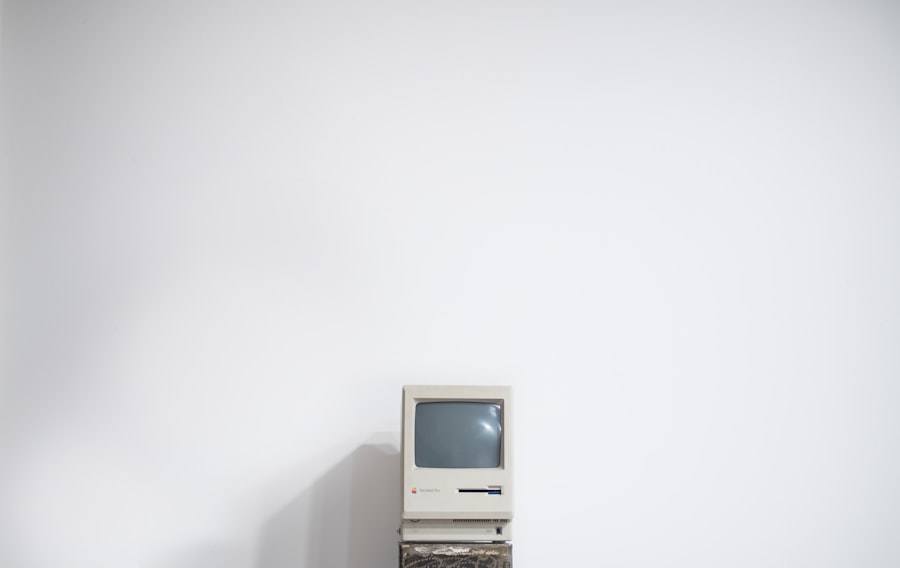
When it comes to sending sensitive information via fax, security and privacy are paramount concerns. Traditional fax machines have inherent vulnerabilities; documents can be intercepted during transmission or left unattended at the receiving end. Digital faxing addresses some of these issues by utilizing encryption protocols that protect data during transmission.
However, not all faxing apps offer the same level of security; therefore, it is crucial to choose an app that prioritizes user privacy. Look for apps that comply with industry standards such as HIPAA (Health Insurance Portability and Accountability Act) if you are dealing with healthcare-related documents or GDPR (General Data Protection Regulation) for European users. These regulations ensure that sensitive information is handled appropriately and securely.
Additionally, consider whether the app provides features like password protection for sent faxes or secure cloud storage options for received documents. By taking these precautions, users can mitigate risks associated with transmitting confidential information via mobile devices.
Alternatives to Faxing from Your iPhone
While mobile faxing offers convenience and efficiency, there are alternatives that may better suit certain needs or preferences. One such alternative is email-based document sharing. Many businesses have shifted towards using email as their primary means of communication due to its speed and ease of use.
However, it is important to note that email lacks the legal standing that faxes often hold in various industries; thus, it may not be suitable for all situations. Another alternative is using online document signing services that allow users to sign contracts electronically without needing to print or fax them. Platforms like DocuSign or Adobe Sign enable users to upload documents, add signatures digitally, and share them securely with others.
This method not only eliminates the need for physical transmission but also enhances efficiency by streamlining approval processes. For those who require physical copies of documents but want to avoid traditional faxing methods, printing and mailing may still be viable options despite being less immediate.
The Future of Faxing from Mobile Devices
As technology continues to evolve at a rapid pace, the future of faxing from mobile devices appears promising yet uncertain. The increasing reliance on digital communication suggests that traditional faxing may continue to decline; however, mobile faxing solutions are likely to adapt and innovate in response to changing user needs. The integration of artificial intelligence (AI) could play a significant role in enhancing mobile faxing capabilities by automating processes such as document recognition and data extraction.
Moreover, as businesses increasingly prioritize remote work and flexible solutions, mobile faxing apps will likely incorporate more collaborative features that allow multiple users to access and edit documents simultaneously before sending them out as faxes. This could further streamline workflows and improve productivity across various industries. Additionally, advancements in security measures will be essential in maintaining user trust as more sensitive information is transmitted via mobile devices.
In conclusion, while traditional methods of faxing may be waning in popularity due to digital alternatives, mobile faxing represents a significant evolution in how we communicate important documents today. As technology continues to advance, it will be fascinating to see how mobile devices adapt to meet the demands of modern communication while preserving the reliability that has made faxing an enduring tool in business practices worldwide.
If you are wondering if you can send a fax from your iPhone, you may also be interested in learning more about the terms and conditions related to using your iPhone. Check out the terms and conditions article on GetiPhoneInfo.com for more information on how to properly use your device and its features.
FAQs
What is the process of sending a fax from an iPhone?
To send a fax from an iPhone, you can use a mobile fax app that allows you to upload the document you want to fax, enter the recipient’s fax number, and send the fax directly from your phone.
Are there any apps that allow you to send a fax from an iPhone?
Yes, there are several mobile fax apps available for iPhone users, such as eFax, FaxFile, and MyFax. These apps allow you to send faxes directly from your iPhone.
Do I need a fax machine to send a fax from my iPhone?
No, you do not need a physical fax machine to send a fax from your iPhone. Mobile fax apps allow you to send faxes using just your phone and an internet connection.
Can I send a fax from my iPhone for free?
Some mobile fax apps offer a limited number of free faxes, while others require a subscription or payment for each fax sent. It’s important to check the pricing and plans of the app you choose to use.
Is it secure to send a fax from an iPhone?
Mobile fax apps use encryption and secure transmission methods to ensure the security of your faxed documents. However, it’s important to choose a reputable app and follow best practices for protecting sensitive information.










