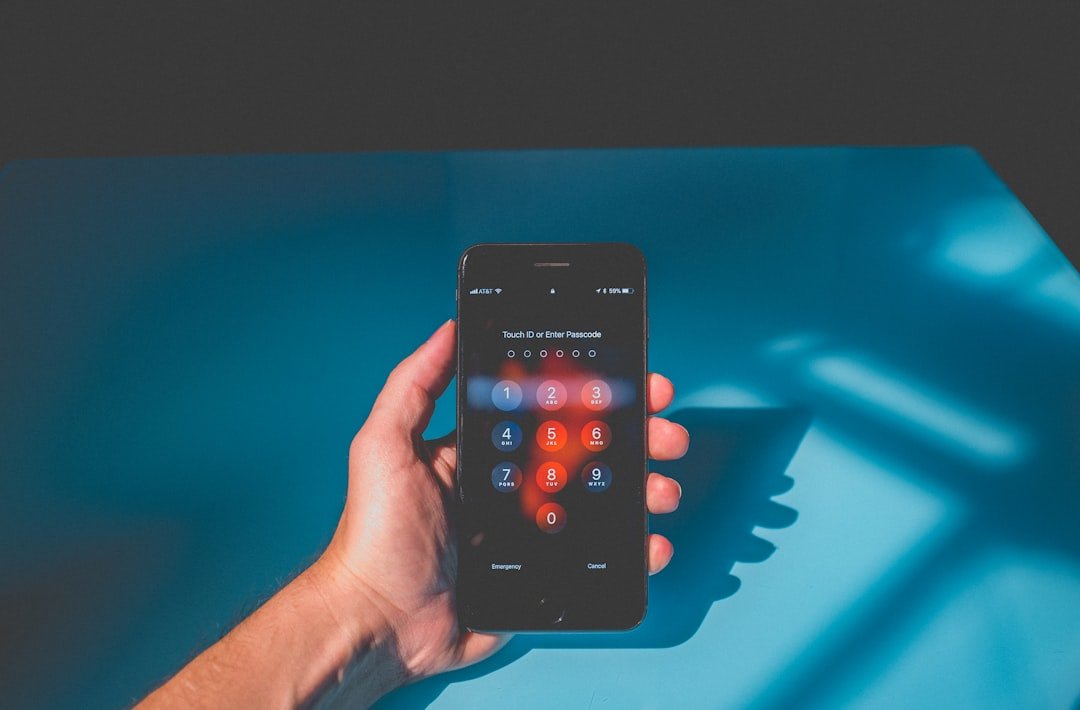In an era where smartphones have become an integral part of daily life, the security of these devices is paramount. The iPhone, developed by Apple Inc., is often lauded for its robust security features and user-friendly interface. However, as the digital landscape evolves, so do the threats that target these devices.
Understanding the intricacies of iPhone security is essential for users who wish to protect their personal information and maintain the integrity of their devices. The iPhone’s operating system, iOS, is designed with multiple layers of security, including hardware encryption, secure boot processes, and a stringent app review process. Yet, despite these built-in protections, vulnerabilities can still be exploited, making it crucial for users to remain vigilant.
The importance of iPhone security extends beyond just protecting personal data; it encompasses safeguarding financial information, private communications, and even sensitive work-related documents. As cybercriminals become increasingly sophisticated, they employ various tactics to breach security measures. This article delves into common misconceptions about iPhone security, the potential impact of viruses and malware, and practical steps users can take to enhance their device’s security.
By understanding these elements, iPhone users can better navigate the complexities of digital safety in a world where threats are ever-present.
Key Takeaways
- iPhone security is important to protect your personal data and privacy.
- Common misconceptions about iPhone security include the belief that iPhones are immune to viruses and malware.
- Viruses and malware can impact iPhones by stealing personal information, causing financial loss, and disrupting device functionality.
- Viruses can infect an iPhone through malicious apps, phishing links, and unsecured Wi-Fi networks.
- Signs of a virus on an iPhone include unusual battery drain, slow performance, and unexpected pop-up ads.
Common Misconceptions about iPhone Security
Underestimating the Risks
Users underestimate the risks associated with downloading apps from unofficial sources or clicking on suspicious links, believing that their devices are inherently safe. This misconception can lead to a false sense of security, making users more susceptible to attacks.
The Importance of Regular Software
Some users may feel that their devices are functioning well enough without the latest updates or may be unaware of the critical patches that these updates provide. In reality, software updates often include vital security enhancements that address newly discovered vulnerabilities. Ignoring these updates can leave devices exposed to potential threats.
Complacency: The Greatest Threat
The perception that iPhones do not require the same level of vigilance as other devices can lead to complacency, making users more susceptible to attacks. It’s essential to remain vigilant and take necessary precautions to ensure the security of your iPhone.
How Viruses and Malware Can Impact iPhones

Viruses and malware can have a profound impact on iPhones, despite their reputation for being secure. When malicious software infiltrates an iPhone, it can compromise personal data, disrupt device functionality, and even lead to unauthorized financial transactions. For instance, some malware is designed to steal sensitive information such as passwords, credit card numbers, and personal identification details.
This stolen data can then be used for identity theft or sold on the dark web, leading to significant financial and emotional distress for victims. Moreover, malware can also affect the performance of an iPhone by consuming system resources or causing applications to crash unexpectedly. Users may experience slower response times or increased battery drain as a result of malicious software running in the background.
In severe cases, malware can lock users out of their devices entirely or render them inoperable. The consequences of such infections can be far-reaching, affecting not only individual users but also businesses that rely on secure mobile communications.
Ways Viruses Can Infect an iPhone
| Method of Infection | Description |
|---|---|
| Malicious Apps | Downloading and installing apps from untrusted sources can lead to virus infection. |
| Phishing Links | Clicking on suspicious links in emails or messages can lead to virus installation. |
| Public Wi-Fi Networks | Connecting to unsecured public Wi-Fi networks can expose the device to viruses. |
| Malicious Websites | Visiting websites with malicious content can result in virus infection. |
Understanding how viruses can infect an iPhone is crucial for users aiming to protect their devices. One common method is through malicious apps that masquerade as legitimate software. While the App Store has strict guidelines for app submissions, some harmful applications may still slip through the cracks or be distributed through unofficial channels.
Users who download apps from third-party sources significantly increase their risk of encountering malware. These apps may contain hidden code designed to exploit vulnerabilities in the operating system or collect sensitive information without user consent. Another avenue for infection is through phishing attacks, which often occur via email or text messages.
Cybercriminals craft convincing messages that appear to come from trusted sources, enticing users to click on links or provide personal information. Once a user interacts with these links, they may inadvertently download malware onto their device or be directed to fraudulent websites designed to harvest credentials. Additionally, public Wi-Fi networks pose a risk; when users connect to unsecured networks, they may expose their devices to man-in-the-middle attacks where hackers intercept data transmitted over the network.
Signs of a Virus on an iPhone
Detecting a virus on an iPhone can be challenging due to the subtle nature of many infections. However, there are several signs that users should be aware of that may indicate a compromise. One of the most common symptoms is unusual behavior from apps or the operating system itself.
For example, if apps crash frequently or if the device becomes sluggish without any apparent reason, it could be a sign of malware activity. Additionally, unexpected pop-up ads or prompts requesting sensitive information can also indicate an infection. Another red flag is an unexplained increase in data usage or battery drain.
If users notice that their data consumption has spiked without any changes in usage patterns or that their battery life is significantly shorter than usual, it may suggest that malicious software is running in the background. Furthermore, if users receive strange messages or calls from contacts without their knowledge, it could indicate that their device has been compromised and is being used to spread malware to others.
Steps to Take if You Suspect Your iPhone Has a Virus

If users suspect that their iPhone has been infected with a virus or malware, immediate action is essential to mitigate potential damage. The first step is to disconnect from any Wi-Fi networks and turn off mobile data to prevent further data transmission and potential unauthorized access to sensitive information. Following this, users should restart their device; this simple action can sometimes resolve minor issues caused by temporary glitches or rogue applications.
Next, users should check for any unfamiliar apps installed on their device. If they find any suspicious applications that they did not download themselves, it is advisable to delete them immediately. Additionally, reviewing app permissions can help identify any apps that have access to sensitive information without justification.
If problems persist after taking these initial steps, restoring the device from a backup made before the suspected infection may be necessary. In extreme cases where data recovery is critical, consulting with Apple Support or a professional technician may be warranted.
Tips for Preventing Viruses on Your iPhone
Preventing viruses on an iPhone requires proactive measures and a cautious approach to device usage. One of the most effective strategies is to only download apps from the official App Store. Apple employs a rigorous vetting process for app submissions, significantly reducing the likelihood of encountering malicious software through this channel.
Users should also regularly review their installed apps and remove any that are no longer needed or seem suspicious. Another critical aspect of prevention is maintaining strong passwords and enabling two-factor authentication (2FA) wherever possible. Strong passwords should include a mix of letters, numbers, and special characters and should not be reused across multiple accounts.
Two-factor authentication adds an additional layer of security by requiring a second form of verification when logging into accounts. Furthermore, being cautious with links in emails and messages can help prevent falling victim to phishing attacks; users should verify the sender’s identity before clicking on any links.
The Role of App Store Security in Preventing iPhone Viruses
The App Store plays a pivotal role in maintaining the security of iPhones by providing a controlled environment for app distribution. Apple’s stringent review process ensures that apps meet specific security standards before they are made available for download. This process includes checking for malicious code and ensuring compliance with privacy guidelines.
As a result, users can have greater confidence in the safety of apps available through the App Store compared to third-party sources. Moreover, Apple continuously monitors apps after they are published to identify any emerging threats or vulnerabilities. If an app is found to be harmful post-release, Apple has mechanisms in place to remove it from the App Store and notify users who have downloaded it.
This proactive approach helps mitigate risks associated with app-based malware and reinforces the importance of using official channels for app downloads.
How to Protect Your iPhone from Phishing and Social Engineering Attacks
Phishing and social engineering attacks are prevalent threats that target unsuspecting users through deceptive tactics designed to manipulate them into revealing sensitive information. To protect against these attacks, users should remain vigilant when interacting with emails or messages requesting personal information or urging them to click on links. A good practice is to verify the authenticity of such communications by contacting the organization directly through official channels rather than responding directly to suspicious messages.
Additionally, educating oneself about common phishing tactics can significantly reduce vulnerability. For instance, recognizing signs such as poor grammar or spelling errors in emails can help identify fraudulent communications. Users should also be cautious about sharing personal information on social media platforms; cybercriminals often use publicly available information to craft convincing phishing attempts tailored to specific individuals.
The Importance of Regular Software Updates for iPhone Security
Regular software updates are crucial for maintaining the security and functionality of an iPhone. Apple frequently releases updates that address known vulnerabilities and enhance overall system performance. These updates often include critical security patches designed to protect against newly discovered threats and exploits targeting iOS devices.
By neglecting these updates, users leave their devices exposed to potential attacks that could have been easily mitigated. In addition to security enhancements, software updates may introduce new features and improvements that enhance user experience. Keeping an iPhone updated ensures that users benefit from the latest advancements in technology while also maintaining optimal security standards.
Users should enable automatic updates whenever possible to ensure they receive these important patches promptly without having to remember to check manually.
Maintaining iPhone Security in a Changing Digital Landscape
As technology continues to evolve at a rapid pace, maintaining iPhone security requires ongoing vigilance and adaptability from users. Understanding common misconceptions about device safety and recognizing potential threats are essential components of effective digital hygiene. By implementing proactive measures such as downloading apps only from trusted sources, enabling two-factor authentication, and staying informed about emerging threats, users can significantly reduce their risk of encountering viruses and malware.
In this ever-changing digital landscape, where cyber threats are becoming increasingly sophisticated, prioritizing security is not just advisable; it is imperative for anyone who relies on their smartphone for personal and professional communication. By fostering a culture of awareness and responsibility regarding digital safety practices, iPhone users can navigate the complexities of modern technology with confidence and peace of mind.
If you are concerned about the security of your iPhone and whether it can get a virus, you may want to check out the article on getiphoneinfo.com/privacy-policy/) and terms and conditions (getiphoneinfo.com/terms-and-conditions/) to ensure you are taking the necessary precautions to keep your iPhone safe from viruses and other security risks.
FAQs
What is a virus?
A virus is a type of malicious software that can replicate itself and spread to other devices. It can cause harm to a device by corrupting or destroying data, stealing personal information, or disrupting the normal operation of the device.
Can you get a virus on an iPhone?
While it is possible for an iPhone to get a virus, it is extremely rare. Apple’s iOS operating system has built-in security features that make it difficult for viruses to infect iPhones. Additionally, the App Store has strict guidelines for app developers, which helps to prevent the distribution of malicious software.
How can an iPhone get a virus?
An iPhone can get a virus through malicious websites, phishing emails, or by downloading apps from untrusted sources outside of the App Store. Jailbreaking an iPhone, which involves removing software restrictions imposed by Apple, can also make the device more vulnerable to viruses.
How can I protect my iPhone from viruses?
To protect your iPhone from viruses, it is important to keep the iOS software up to date, only download apps from the official App Store, and be cautious when clicking on links or downloading attachments from unknown sources. It is also recommended to use a reputable antivirus app for added security.
What should I do if I suspect my iPhone has a virus?
If you suspect that your iPhone has a virus, you should immediately stop using the device and run a security scan using a reputable antivirus app. If the scan detects a virus, follow the app’s instructions to remove it. If the issue persists, consider contacting Apple Support for further assistance.