Low vision accessibility is a critical aspect of technology design that aims to ensure that individuals with visual impairments can effectively use devices and applications. Low vision refers to a range of visual impairments that cannot be fully corrected with standard glasses, contact lenses, or medical interventions. This condition can manifest in various ways, including blurred vision, blind spots, or difficulty distinguishing colors.
As technology becomes increasingly integrated into daily life, the need for accessible solutions has never been more pressing. The digital landscape must evolve to accommodate the diverse needs of users with low vision, allowing them to engage with content, communicate, and navigate their environments independently. The importance of low vision accessibility extends beyond mere compliance with legal standards; it embodies a commitment to inclusivity and equal opportunity.
By implementing features that cater to low vision users, developers and manufacturers can create a more equitable digital experience. This involves not only the design of hardware and software but also the consideration of user interfaces, content presentation, and overall usability. As society becomes more aware of the challenges faced by individuals with visual impairments, the push for accessible technology continues to grow, fostering innovation and encouraging collaboration among stakeholders in the tech industry.
Key Takeaways
- Low vision accessibility is important for creating an inclusive digital environment for individuals with visual impairments.
- iPhone offers a range of accessibility features for low vision users, including magnification, voiceover, and contrast options.
- Android also provides accessibility features such as magnification, talkback, and color inversion for low vision users.
- VoiceOver on iPhone and TalkBack on Android are both screen readers that provide auditory feedback for navigating the device.
- Both iPhone and Android offer customization options for low vision users, allowing them to personalize their device for optimal accessibility.
Accessibility Features on iPhone for Low Vision Users
Apple has long been recognized for its commitment to accessibility, particularly for users with low vision. The iPhone is equipped with a suite of features designed to enhance usability for individuals who may struggle with visual tasks. One of the most prominent features is VoiceOver, a screen reader that provides auditory descriptions of on-screen elements.
This allows users to navigate their devices using gestures and voice commands, making it easier for those with low vision to access apps, messages, and other content without relying solely on sight. In addition to VoiceOver, the iPhone offers a range of magnification options that allow users to zoom in on text and images. The built-in Magnifier app transforms the iPhone into a portable magnifying glass, enabling users to enlarge printed text or objects in their environment.
Furthermore, the iPhone supports customizable display settings, such as increasing contrast and adjusting color filters. These features empower users to tailor their visual experience according to their specific needs, ensuring that they can interact with their devices comfortably and effectively.
Accessibility Features on Android for Low Vision Users
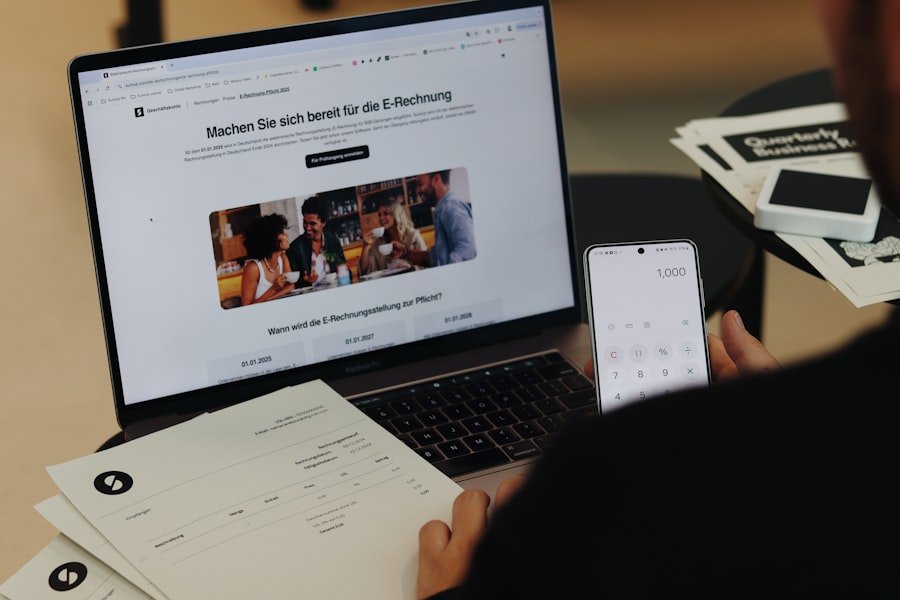
Android devices also provide a robust set of accessibility features aimed at supporting low vision users. One of the key tools available is TalkBack, which functions similarly to Apple’s VoiceOver by offering spoken feedback for on-screen actions. TalkBack allows users to explore their devices through touch gestures while receiving audio cues about what they are selecting or interacting with.
This feature is particularly beneficial for those who may have difficulty reading small text or distinguishing between different icons. In addition to TalkBack, Android offers a variety of magnification gestures that enable users to zoom in on specific areas of the screen. Users can activate magnification by triple-tapping the screen or using a dedicated shortcut.
This flexibility allows individuals to focus on particular content without losing sight of the overall context. Android also includes options for adjusting color contrast and enabling high-contrast text, which can significantly enhance readability for users with low vision. These features collectively contribute to a more inclusive experience for Android users facing visual challenges.
When comparing screen readers, VoiceOver and TalkBack stand out as two leading solutions for low vision accessibility on iOS and Android platforms, respectively. Both tools serve similar purposes but differ in their functionality and user experience. VoiceOver is known for its intuitive gesture-based navigation, allowing users to swipe and tap to interact with their devices seamlessly.
It also offers a unique feature called “Rotor,” which enables users to quickly switch between different navigation modes, such as headings or links, enhancing efficiency when browsing web content or navigating apps. On the other hand, TalkBack provides a more customizable experience through its settings menu, allowing users to adjust speech rate, pitch, and verbosity according to their preferences. While both screen readers offer comprehensive support for various apps and functions, some users may find that VoiceOver’s integration with iOS provides a more cohesive experience due to Apple’s stringent app development guidelines.
Conversely, TalkBack’s flexibility on Android allows for greater adaptability across a wider range of devices and manufacturers. Ultimately, the choice between VoiceOver and TalkBack may come down to personal preference and familiarity with the respective operating systems.
Magnification and Contrast Options on iPhone and Android
| Feature | iPhone | Android |
|---|---|---|
| Magnification | Up to 5x | Up to 8x |
| Contrast Options | Yes | Yes |
Both iPhone and Android devices offer powerful magnification tools that cater to low vision users’ needs. On the iPhone, the Magnifier app is particularly noteworthy; it utilizes the device’s camera to provide real-time magnification of objects or text in the user’s environment. This feature is invaluable for individuals who may struggle with reading small print in books or menus while out in public.
Additionally, iOS includes options for screen zoom that allow users to enlarge content across all apps and interfaces, ensuring a consistent experience throughout the device. Android devices also excel in providing magnification options tailored for low vision users. The built-in magnification feature allows users to zoom in on specific areas of the screen using simple gestures like triple-tapping or dragging two fingers across the display.
This functionality is complemented by high-contrast text options that enhance readability by adjusting color schemes and increasing contrast levels between text and background elements. Both platforms recognize the importance of visual clarity and have made significant strides in offering customizable solutions that empower users to interact with their devices more effectively.
Customization and Personalization for Low Vision Users
Customization plays a pivotal role in enhancing accessibility for low vision users on both iPhone and Android devices. Apple’s iOS allows users to personalize their experience through various settings that cater specifically to visual impairments. For instance, users can adjust text size across all applications by enabling the “Larger Text” option in Accessibility settings.
This feature not only increases font size but also maintains legibility by ensuring that text remains clear and easy to read. Similarly, Android offers extensive customization options that allow users to tailor their devices according to their unique preferences. Users can modify display settings such as font size, display size, and color inversion directly from the accessibility menu.
This level of personalization ensures that individuals can create an interface that best suits their visual capabilities. Furthermore, both platforms support third-party applications designed specifically for low vision users, providing additional avenues for customization beyond built-in features.
App Accessibility and Compatibility

The accessibility of applications is a crucial factor in determining how effectively low vision users can interact with their devices. Both Apple and Google have made significant efforts to promote app accessibility within their ecosystems. Apple’s App Store guidelines emphasize the importance of accessibility features in app development, encouraging developers to implement VoiceOver compatibility and other assistive technologies from the outset.
As a result, many popular applications are designed with accessibility in mind, ensuring that low vision users can navigate them seamlessly. On the Android side, Google has introduced various tools and resources aimed at helping developers create accessible applications. The Accessibility Scanner is one such tool that allows developers to evaluate their apps for potential accessibility issues and receive recommendations for improvement.
This proactive approach has led to an increasing number of apps being optimized for TalkBack functionality and other accessibility features. However, due to the fragmented nature of the Android ecosystem—where multiple manufacturers produce devices—app compatibility can vary significantly across different models and versions of Android.
User Experience and Overall Accessibility Comparison
When evaluating user experience across both platforms concerning low vision accessibility, several factors come into play. iOS is often praised for its cohesive design philosophy and stringent app development guidelines that prioritize accessibility from the ground up. Users frequently report a smoother experience when navigating through apps and system settings due to the consistent implementation of accessibility features like VoiceOver and customizable display options.
Conversely, while Android offers robust accessibility features such as TalkBack and extensive customization options, user experiences can vary widely depending on device manufacturers and software versions. Some Android devices may not fully support all accessibility features or may have inconsistencies in how these features are implemented across different apps. Despite these challenges, many users appreciate the flexibility that Android provides in terms of hardware choices and personalization options.
Ultimately, both platforms have made significant strides in enhancing accessibility for low vision users; however, individual preferences regarding user interface design, device compatibility, and available features will influence which platform is deemed more accessible overall. As technology continues to evolve, ongoing collaboration between developers, manufacturers, and advocacy groups will be essential in creating an inclusive digital landscape that meets the diverse needs of all users.
For individuals with low vision, it is important to consider which smartphone platform is more accessible. According to a recent article on getiphoneinfo.com, iPhones are often considered more user-friendly for those with visual impairments due to their built-in accessibility features such as VoiceOver and Zoom. These features make it easier for users to navigate the device and interact with apps. Additionally, iPhones have a larger selection of accessible apps specifically designed for individuals with low vision. This article provides valuable information for those looking to choose a smartphone that best suits their needs.
FAQs
What features make iPhone more accessible for low vision users?
The iPhone offers a range of accessibility features for low vision users, including VoiceOver, Zoom, Magnifier, and Display Accommodations. These features provide options for screen reading, magnification, and color adjustments to improve visibility for users with low vision.
What features make Android more accessible for low vision users?
Android devices also offer a variety of accessibility features for low vision users, such as TalkBack, Magnification Gestures, and Color Inversion. These features provide similar functionality to iPhone’s accessibility features, including screen reading, magnification, and color adjustments.
Which platform has a larger selection of accessibility apps for low vision users?
Both iPhone and Android have a wide range of accessibility apps available for low vision users. The App Store and Google Play Store offer numerous apps designed to assist individuals with low vision, including magnifiers, screen readers, and color contrast tools.
Are there specific considerations for low vision users when choosing between iPhone and Android?
When choosing between iPhone and Android for low vision accessibility, it’s important for users to consider their specific needs and preferences. Some users may find the interface and features of one platform more intuitive and user-friendly than the other, so it’s important to test out both options to determine which works best for individual needs.
Can low vision users customize the accessibility settings on both iPhone and Android?
Both iPhone and Android devices allow users to customize accessibility settings to meet their specific needs. This includes adjusting text size, contrast, color settings, and enabling specific accessibility features to enhance visibility and usability for low vision users.










