In an increasingly digital world, parents often find themselves grappling with the challenges of ensuring their children’s safety while navigating the complexities of technology. One of the most pressing concerns is the ability to monitor a child’s smartphone activity, particularly when the child uses an iPhone and the parent relies on an Android device. The disparity between these two operating systems can create a barrier for parents who wish to keep tabs on their child’s online behavior, location, and overall smartphone usage.
However, with the right tools and knowledge, it is entirely possible to track an iPhone from an Android device, allowing parents to maintain a level of oversight that can enhance their child’s safety. The need for monitoring is underscored by the myriad of potential risks that children face in the digital landscape. From cyberbullying to inappropriate content and even potential predatory behavior, the internet can be a dangerous place for young users.
By tracking their child’s iPhone activity, parents can gain insights into their online interactions, ensure they are not engaging in risky behavior, and foster a safer digital environment. This article will delve into the various aspects of tracking an iPhone from an Android device, providing parents with a comprehensive guide to understanding the importance of monitoring, selecting the right tools, and effectively managing their child’s smartphone usage.
Key Takeaways
- Tracking your child’s iPhone from your Android is possible with the right tracking app.
- Monitoring your child’s iPhone activity is important for their safety and well-being.
- Choose a tracking app for your Android device that offers the features you need for monitoring your child’s iPhone.
- Setting up the tracking app on your Android phone is a simple process that requires following the app’s instructions.
- Configure the tracking app to monitor your child’s iPhone by granting necessary permissions and setting up the desired monitoring features.
Understanding the Importance of Monitoring Your Child’s iPhone Activity
Monitoring a child’s smartphone activity is not merely about surveillance; it is about fostering a safe and supportive environment for their growth and development. As children navigate social media platforms, messaging apps, and various online communities, they are exposed to both positive and negative influences. By keeping an eye on their digital interactions, parents can intervene when necessary, guiding their children toward responsible online behavior.
This proactive approach can help mitigate risks associated with online interactions, such as exposure to harmful content or interactions with strangers. Moreover, understanding a child’s online activity can provide valuable insights into their emotional well-being. Changes in behavior, such as increased secrecy or withdrawal from family activities, may signal underlying issues that require attention.
By monitoring their child’s iPhone usage, parents can identify patterns that may indicate distress or unhealthy relationships. This awareness allows for timely conversations and interventions that can support a child’s mental health and emotional stability. Ultimately, monitoring serves as a tool for empowerment rather than control, enabling parents to engage with their children in meaningful ways about their digital lives.
Choosing the Right Tracking App for Your Android Device

Selecting an appropriate tracking app is crucial for effective monitoring of a child’s iPhone from an Android device. The market is saturated with various applications that claim to offer comprehensive tracking features, but not all are created equal. Parents should look for apps that provide cross-platform compatibility, ensuring they can seamlessly track an iPhone using their Android phone.
Additionally, features such as real-time location tracking, app usage monitoring, and geofencing capabilities are essential for comprehensive oversight. When evaluating potential tracking apps, it is important to consider user reviews and ratings. Apps with high ratings and positive feedback from other parents are more likely to deliver reliable performance.
Furthermore, transparency regarding data privacy and security is paramount; parents should choose apps that prioritize user data protection and comply with relevant regulations. Some popular options include Life360, Family Locator by ZoeMob, and Geo Tracker. Each of these applications offers unique features tailored to parental monitoring needs, making it essential for parents to assess which app aligns best with their specific requirements.
Setting Up the Tracking App on Your Android Phone
| Metrics | Data |
|---|---|
| App Name | Tracking App |
| Platform | Android |
| Setup Time | 5 minutes |
| Permissions Required | Location, Storage |
| Accuracy | High |
Once a suitable tracking app has been selected, the next step involves setting it up on the Android device. This process typically begins with downloading the app from the Google Play Store and creating an account. During this initial setup phase, parents may be required to provide personal information and grant necessary permissions for the app to function effectively.
It is crucial to follow the app’s instructions carefully to ensure that all features are enabled and operational. After installation, parents will need to link their account with their child’s iPhone. This often involves installing a companion app on the child’s device or entering specific credentials that allow access to the iPhone’s data.
Depending on the app’s design, this may require cooperation from the child or may be done discreetly. It is essential to communicate openly with children about why monitoring is taking place and how it can benefit them in terms of safety and guidance.
Configuring the Tracking App to Monitor Your Child’s iPhone
With the tracking app installed on both devices, parents must configure it to effectively monitor their child’s iPhone activity. This configuration process typically includes setting preferences for notifications, location updates, and specific features that will be utilized for monitoring purposes. For instance, parents may choose to receive alerts when their child enters or exits designated locations or when certain apps are accessed.
Additionally, many tracking apps offer customization options that allow parents to tailor their monitoring experience based on their child’s age and maturity level. For younger children, more stringent monitoring may be appropriate, while older teens may benefit from a more relaxed approach that fosters trust and independence. By adjusting settings according to individual needs, parents can create a balanced monitoring strategy that respects their child’s privacy while ensuring their safety.
Understanding the Features and Capabilities of the Tracking App
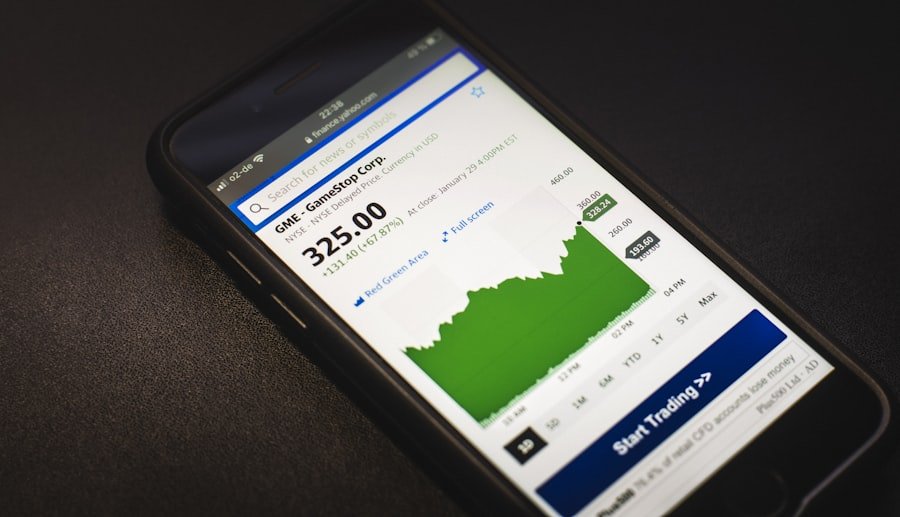
To maximize the effectiveness of a tracking app, it is essential for parents to familiarize themselves with its features and capabilities. Most tracking applications offer a range of functionalities designed to provide comprehensive oversight of a child’s smartphone activity. Key features often include real-time GPS location tracking, which allows parents to pinpoint their child’s whereabouts at any given moment.
This feature can be particularly useful in emergency situations or when coordinating pick-up times. In addition to location tracking, many apps provide insights into app usage patterns, enabling parents to see which applications are frequently accessed and how much time is spent on each one. This information can help identify potential issues such as excessive screen time or engagement with inappropriate content.
Furthermore, some tracking apps include geofencing capabilities that allow parents to set virtual boundaries around specific locations—such as schools or friends’ houses—and receive alerts when their child enters or exits these areas. Understanding these features empowers parents to utilize the app effectively and make informed decisions regarding their child’s digital interactions.
Monitoring Your Child’s Location in Real-Time
One of the most significant advantages of using a tracking app is the ability to monitor a child’s location in real-time. This feature provides peace of mind for parents who want to ensure their child is safe while out with friends or traveling alone. Real-time location tracking allows parents to view their child’s current whereabouts on a map interface within the app, offering instant access to critical information.
For instance, if a child is supposed to be at school but is instead found at a different location, parents can quickly intervene and address any potential issues. Additionally, real-time tracking can be beneficial during family outings or trips; parents can easily keep track of their children’s movements in crowded places like amusement parks or festivals. This capability not only enhances safety but also fosters open communication between parents and children about where they are and who they are with.
Setting Geofences and Receiving Alerts for Your Child’s Location
Geofencing is another powerful feature offered by many tracking apps that allows parents to establish virtual boundaries around specific locations. By setting up geofences around places such as home, school, or friends’ houses, parents can receive instant notifications whenever their child enters or exits these designated areas. This feature adds an extra layer of security by enabling parents to monitor their child’s movements without constant checking.
For example, if a parent sets a geofence around their child’s school and receives an alert indicating that the child has left the premises during school hours, they can take immediate action to understand why this has occurred. Similarly, if a child arrives home safely after school hours, the parent will receive confirmation through an alert. Geofencing not only helps ensure children’s safety but also encourages responsible behavior by making children aware that their movements are being monitored.
Monitoring Your Child’s iPhone Usage and App Activity
In addition to location tracking, monitoring a child’s app activity is crucial for understanding how they engage with technology. Many tracking apps provide detailed reports on which applications are being used most frequently and how much time is spent on each one. This information can help parents identify potential concerns related to excessive screen time or engagement with inappropriate content.
For instance, if a child spends an excessive amount of time on social media platforms known for cyberbullying or exposure to harmful content, parents can address these issues proactively. By discussing app usage openly with their child, parents can educate them about responsible online behavior and set appropriate boundaries regarding screen time. Monitoring app activity also allows parents to stay informed about emerging trends in technology that may impact their child’s well-being.
Managing Screen Time and App Restrictions on Your Child’s iPhone
Effective monitoring goes hand-in-hand with managing screen time and implementing app restrictions on a child’s iPhone. Many tracking apps offer features that allow parents to set limits on how long specific applications can be used each day or restrict access to certain apps altogether. This capability empowers parents to create healthy boundaries around technology use while promoting balance in their child’s daily routine.
For example, if a child frequently plays video games late into the night, parents can set restrictions that limit gaming time after a certain hour or during school days. By establishing these boundaries collaboratively with their child—rather than imposing them unilaterally—parents can foster a sense of responsibility and encourage open dialogue about technology use. Additionally, many apps provide insights into overall screen time trends over days or weeks, allowing parents to adjust restrictions as needed based on observed patterns.
Tips for Having Open and Honest Conversations with Your Child About Tracking Their iPhone
While monitoring your child’s iPhone activity is essential for safety, it is equally important to foster open communication about this practice. Engaging in honest conversations with children about why tracking is necessary can help alleviate feelings of mistrust or resentment. Parents should approach these discussions with empathy and understanding, emphasizing that monitoring is intended to protect them rather than invade their privacy.
One effective strategy is to involve children in the decision-making process regarding tracking methods and parameters. By allowing them input on what aspects of their smartphone usage should be monitored—such as location sharing or app restrictions—parents can empower children while reinforcing trust in the relationship. Additionally, discussing potential risks associated with technology use—such as cyberbullying or exposure to inappropriate content—can help children understand the rationale behind monitoring efforts.
Ultimately, fostering open dialogue about technology use creates an environment where children feel comfortable discussing their online experiences with their parents. This approach not only enhances safety but also strengthens familial bonds by promoting mutual respect and understanding in navigating the complexities of digital life together.
FAQs
What are the ways to track my child’s iPhone from my Android?
There are several ways to track your child’s iPhone from your Android, including using built-in features like Find My iPhone, third-party tracking apps, and parental control apps.
How does Find My iPhone work for tracking a child’s iPhone from an Android device?
Find My iPhone is a built-in feature on iOS devices that allows you to track the location of your child’s iPhone using iCloud. You can access Find My iPhone from your Android device by logging into iCloud.com through a web browser.
What are some third-party tracking apps for tracking a child’s iPhone from an Android?
There are several third-party tracking apps available for Android that allow you to track your child’s iPhone, such as Family Locator, Life360, and FamiSafe. These apps typically require installation on both the parent’s and child’s devices.
Can parental control apps help track a child’s iPhone from an Android?
Yes, many parental control apps offer location tracking features that allow you to track your child’s iPhone from your Android device. These apps also provide additional features such as app blocking, web filtering, and screen time management.
Are there any privacy considerations when tracking a child’s iPhone from an Android?
It’s important to consider privacy when tracking a child’s iPhone from your Android device. Make sure to have open and honest conversations with your child about the tracking and obtain their consent if they are old enough to understand. Additionally, be mindful of the data and location information being collected and stored by the tracking app or service.










