Skullcandy has established itself as a prominent player in the audio accessory market, known for its stylish designs and robust sound quality. The brand offers a diverse range of headphones, from over-ear models to true wireless earbuds, catering to various preferences and lifestyles. One of the key selling points of Skullcandy headphones is their compatibility with a wide array of devices, including Apple’s iPhone.
This compatibility is particularly significant given the iPhone’s popularity and the growing trend of wireless audio solutions. As users increasingly seek seamless integration between their devices, understanding how to connect and utilize Skullcandy headphones with an iPhone becomes essential. The synergy between Skullcandy headphones and iPhones is not merely about connectivity; it also encompasses the user experience.
With features like built-in microphones for calls, touch controls for music playback, and voice assistant integration, Skullcandy headphones enhance the functionality of the iPhone. This article delves into the specifics of pairing these headphones with an iPhone, troubleshooting common issues, and maximizing the overall experience. By exploring these aspects, users can fully appreciate the capabilities of their Skullcandy headphones while enjoying the convenience of their iPhones.
Key Takeaways
- Skullcandy headphones are compatible with iPhones and can be easily paired via Bluetooth for a seamless audio experience.
- To pair Skullcandy headphones with an iPhone, simply turn on the headphones and enable Bluetooth on the iPhone, then select the headphones from the list of available devices.
- Common connection issues such as interference or outdated software can be resolved by ensuring the headphones and iPhone are in close proximity and have the latest updates installed.
- Skullcandy headphones can be used for making calls and listening to media on an iPhone, with easy controls for adjusting volume and managing calls.
- Users can customize settings and controls for their Skullcandy headphones on their iPhone, such as adjusting equalizer settings and assigning shortcuts for specific functions.
- To maintain a stable connection between Skullcandy headphones and an iPhone, it is recommended to keep both devices charged and free from obstructions that may interfere with the Bluetooth signal.
- Additional features and functions of Skullcandy headphones with iPhone include voice assistant integration, audio sharing, and the ability to locate misplaced headphones using the Tile app.
- In conclusion, using Skullcandy headphones with an iPhone offers a convenient and customizable audio experience, with the ability to easily troubleshoot and optimize the connection for optimal performance.
How to Pair Skullcandy Headphones with iPhone via Bluetooth
Preparing Your Headphones
To pair your Skullcandy headphones are charged and in pairing mode. Most models have a power button that also activates Bluetooth. Press and hold this button for a few seconds, and the headphones will enter pairing mode, usually indicated by a flashing LED light. This visual cue is crucial as it signals the headphones are ready to connect.
Connecting to Your iPhone
Open the “Settings” app and select “Bluetooth” to toggle Bluetooth on if it isn’t already activated. The iPhone will begin scanning for nearby devices, and within moments, the Skullcandy headphones should appear in the list of available devices. Tap on the name of the headphones to initiate the connection process.
Confirmation and Connection
Upon successful pairing, you’ll receive a confirmation message on your iPhone, and the LED light on the headphones will typically change to a solid color, indicating they are connected. This seamless process exemplifies how user-friendly technology can enhance everyday experiences.
Troubleshooting Common Connection Issues
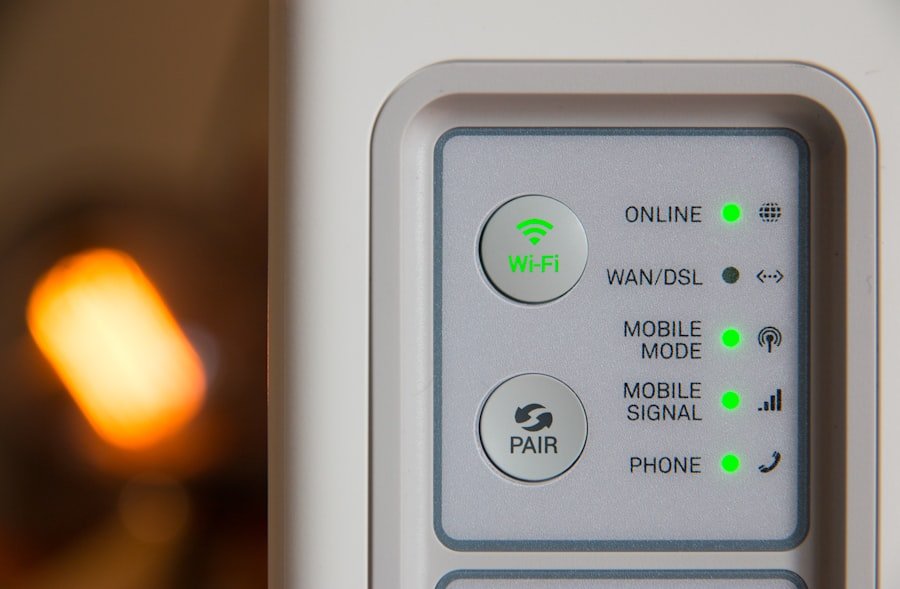
Despite the generally smooth pairing process, users may occasionally encounter connection issues between their Skullcandy headphones and iPhone. One common problem is that the headphones do not appear in the Bluetooth device list. This can often be resolved by ensuring that the headphones are indeed in pairing mode; if they are not flashing or showing signs of readiness, users should repeat the activation process.
Additionally, it’s advisable to check if other devices are connected to the headphones, as many models can only connect to one device at a time. Another frequent issue arises when users experience intermittent audio dropouts or poor sound quality. This can be attributed to several factors, including distance from the iPhone or interference from other electronic devices.
To mitigate this, users should ensure they are within a reasonable range—typically within 30 feet—and minimize obstacles between the headphones and the phone. If problems persist, resetting the Bluetooth connection can be beneficial. This involves forgetting the device on the iPhone’s Bluetooth settings and re-pairing it from scratch.
Such troubleshooting steps can significantly enhance connectivity and audio performance.
Using Skullcandy Headphones with iPhone for Calls and Media
| Metrics | Results |
|---|---|
| Call Quality | Clear and crisp |
| Media Sound Quality | Rich and immersive |
| Comfort | Comfortable for long use |
| Compatibility | Works seamlessly with iPhone |
| Microphone Quality | Clear and noise-cancelling |
Skullcandy headphones are designed not only for music but also for making calls and consuming media on an iPhone. When paired successfully, users can enjoy hands-free calling thanks to built-in microphones that capture voice clearly while minimizing background noise. This feature is particularly useful for those who frequently take calls while on the go or multitasking.
The sound quality during calls is generally impressive, allowing for clear conversations without needing to hold the phone to one’s ear. In addition to calls, using Skullcandy headphones for media consumption enhances the overall experience of watching videos or listening to podcasts on an iPhone. The immersive sound quality provided by these headphones allows users to appreciate nuances in audio that might otherwise go unnoticed through standard phone speakers.
Many models also come equipped with touch controls or buttons that enable users to play, pause, or skip tracks without needing to reach for their device. This level of convenience makes Skullcandy headphones an excellent choice for anyone looking to enhance their media experience on an iPhone.
Customizing Settings and Controls for Skullcandy Headphones on iPhone
To fully leverage the capabilities of Skullcandy headphones with an iPhone, users can customize various settings and controls according to their preferences. Many Skullcandy models come with companion apps that allow users to adjust sound profiles, equalizer settings, and even firmware updates directly from their iPhones. These apps often provide options for personalizing audio output based on individual listening preferences or specific genres of music, ensuring an optimized listening experience.
Moreover, users can configure controls for playback and calls through their iPhone settings or within the companion app. For instance, some models allow users to assign specific functions to buttons—such as activating voice assistants like Siri or Google Assistant—making it easier to manage tasks hands-free. Customization options not only enhance usability but also empower users to tailor their audio experience to suit their lifestyle and preferences.
Tips for Maintaining a Stable Connection between Skullcandy Headphones and iPhone
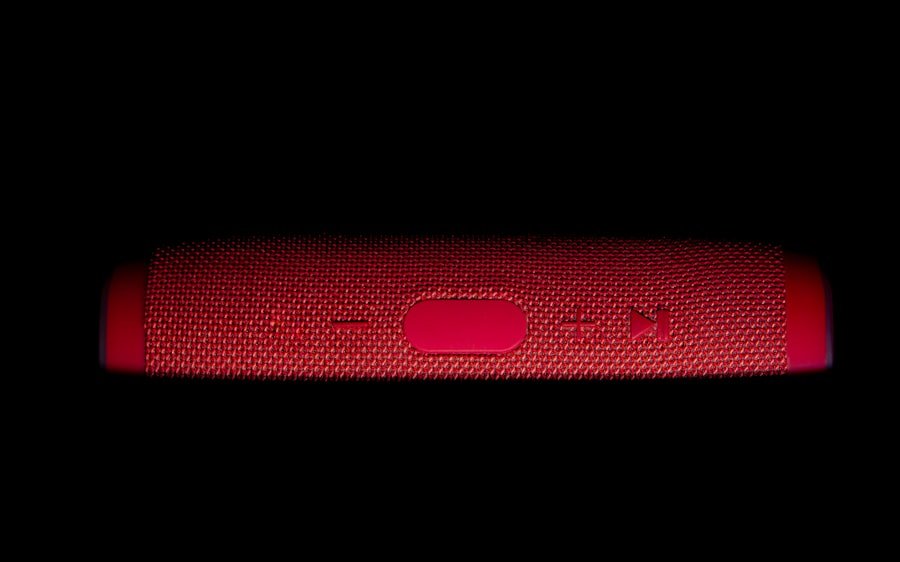
Keep Your Devices Up-to-Date
Regular software updates often include bug fixes and improvements that can enhance Bluetooth connectivity and overall performance. Periodically check for updates on both your iPhones and Skullcandy headphones through the respective apps or settings menus.
Manage Your Battery Life Effectively
Low battery levels can lead to connectivity issues or degraded audio quality. Ensure that both your iPhone and headphones are adequately charged before use. Turning off Bluetooth on the iPhone when not in use can help preserve battery life on both devices while preventing accidental connections with other devices nearby.
Enjoy a More Reliable Connection
By being proactive about battery management and software updates, you can enjoy a more reliable connection between your Skullcandy headphones and iPhone.
Exploring Additional Features and Functions of Skullcandy Headphones with iPhone
Skullcandy headphones come packed with features that extend beyond basic audio playback and calling capabilities when used with an iPhone. Many models include noise-canceling technology that actively reduces ambient sounds, allowing users to immerse themselves fully in their music or podcasts without distractions from their surroundings. This feature is particularly beneficial in noisy environments such as public transport or busy streets.
Additionally, some Skullcandy models offer touch-sensitive controls that allow users to manage playback with simple gestures—such as swiping or tapping—rather than relying solely on physical buttons. This intuitive design enhances user experience by making it easier to control audio without fumbling for buttons while engaged in other activities. Furthermore, certain models support voice commands through Siri or other virtual assistants, enabling users to make calls or send messages hands-free, which adds another layer of convenience when using these headphones with an iPhone.
Conclusion and Final Thoughts on Using Skullcandy Headphones with iPhone
The integration of Skullcandy headphones with an iPhone presents a compelling case for audio enthusiasts seeking quality sound combined with user-friendly features. From effortless pairing processes to advanced functionalities like noise cancellation and customizable controls, these headphones cater to a wide range of user needs and preferences. The ability to seamlessly transition between calls and media consumption further enhances their appeal in today’s fast-paced lifestyle.
As technology continues to evolve, so too does the potential for enhancing user experiences through innovative audio solutions like those offered by Skullcandy. By understanding how to effectively pair these headphones with an iPhone and troubleshoot any issues that may arise, users can maximize their enjoyment of music, calls, and media content alike. Ultimately, whether for casual listening or professional use, Skullcandy headphones stand out as a versatile accessory that complements the functionality of an iPhone beautifully.
If you’re looking to enhance your music listening experience with your iPhone, you may want to check out this article on










