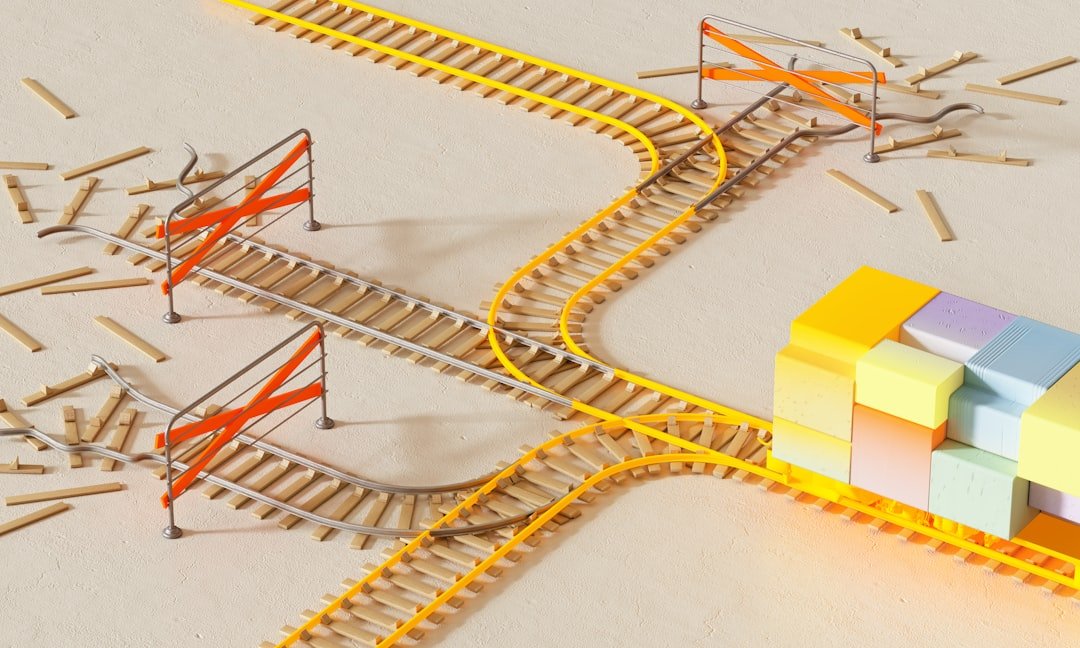In an increasingly digital world, the traditional methods of communication often seem outdated. However, faxing remains a vital tool for many businesses and individuals who require secure and reliable document transmission. The advent of smartphones has revolutionized how we handle such tasks, making it possible to send and receive faxes directly from devices like the iPhone.
This capability not only enhances convenience but also integrates seamlessly into the fast-paced lifestyle of modern users. With the right tools and knowledge, faxing from an iPhone can be as straightforward as sending an email or a text message. The ability to fax from an iPhone is particularly beneficial for professionals who are frequently on the move.
Whether you are a lawyer needing to send legal documents, a healthcare provider transmitting patient information, or a business executive sharing contracts, having the power to fax from your mobile device can save time and streamline operations. This article will explore the various aspects of faxing from an iPhone, including how to set up a faxing app, choose the right service, and troubleshoot common issues, ensuring that you can utilize this feature effectively.
Key Takeaways
- Faxing from iPhone is a convenient way to send and receive faxes on the go.
- Setting up a faxing app on your iPhone is easy and allows for quick access to faxing services.
- Choosing the right faxing service for your needs involves considering factors such as cost, reliability, and features.
- Sending a fax from your iPhone is a simple process that can be done in just a few steps.
- Tips for successful faxing from your iPhone include ensuring a stable internet connection and using high-quality documents for better results.
Setting up a Faxing App on Your iPhone
To begin faxing from your iPhone, the first step is to download a suitable faxing app. The App Store offers a variety of options, each with unique features and pricing structures. Popular choices include eFax, FaxFile, and MyFax, among others.
When selecting an app, consider factors such as user reviews, ease of use, and any additional features that may be beneficial for your specific needs. For instance, some apps allow you to sign documents digitally or integrate with cloud storage services like Dropbox or Google Drive, which can enhance your workflow. Once you have chosen an app, the installation process is typically straightforward.
After downloading the app, you will need to create an account, which may involve providing your email address and setting up a password. Some apps offer free trials or pay-per-fax options, while others require a subscription for unlimited usage. It’s essential to review the pricing plans carefully to ensure that you select one that aligns with your expected faxing volume.
After setting up your account, familiarize yourself with the app’s interface; most apps feature intuitive designs that guide you through the process of sending faxes.
Choosing the Right Faxing Service for Your Needs
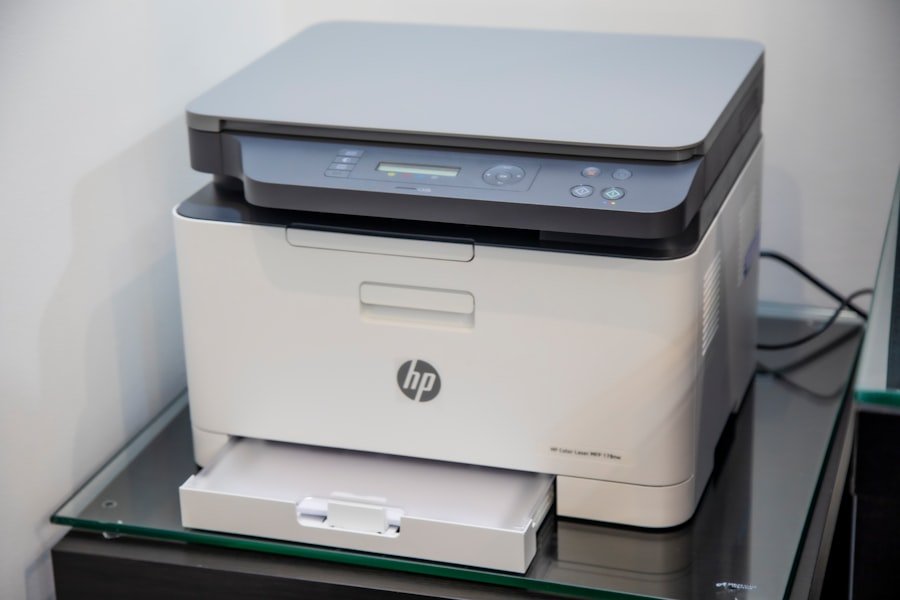
Selecting the right faxing service is crucial for ensuring that your documents are sent securely and efficiently. Different services cater to various needs, so it’s important to assess what features are most relevant to you. For example, if you frequently send international faxes, look for a service that offers competitive rates for international transmission.
Conversely, if you primarily send documents within your country, focus on services that provide reliable local coverage. Another consideration is the level of customer support offered by the faxing service. Reliable customer service can be invaluable when you encounter issues or have questions about using the app.
Some services provide 24/7 support via chat or phone, while others may only offer email assistance during business hours. Additionally, consider whether the service allows for multiple users if you work in a team environment. Services that offer shared accounts can facilitate collaboration and improve efficiency when sending faxes on behalf of a group.
Sending a Fax from Your iPhone: Step-by-Step Guide
| Step | Description |
|---|---|
| 1 | Open the Fax App on your iPhone |
| 2 | Tap on the “New Fax” button |
| 3 | Enter the recipient’s fax number |
| 4 | Attach the document you want to fax |
| 5 | Review the fax and tap “Send” |
| 6 | Wait for the confirmation message |
Once you have set up your faxing app and chosen a suitable service, sending a fax from your iPhone is a relatively simple process. Begin by opening the faxing app and selecting the option to send a new fax. Most apps will prompt you to enter the recipient’s fax number; ensure that you include any necessary country or area codes to avoid transmission errors.
After entering the recipient’s information, you will typically be prompted to attach the document you wish to send. To attach a document, tap on the designated button within the app, which usually allows you to choose files from your device’s storage or cloud services. Many apps support various file formats such as PDF, Word documents, and images.
Once you have selected your document, review it for accuracy and completeness before proceeding. Some apps also offer options to add cover pages or notes; this can be particularly useful for providing context or additional information to the recipient. After confirming all details are correct, tap the send button.
The app will then process your request and transmit the fax over the internet to the recipient’s fax machine. Most apps will provide a confirmation once the fax has been successfully sent or if there were any issues during transmission. It’s advisable to keep an eye on your email or app notifications for this confirmation to ensure that your document has reached its destination.
Tips for Successful Faxing from Your iPhone
To maximize your success when faxing from your iPhone, consider implementing several best practices. First and foremost, always double-check the recipient’s fax number before sending any documents. A simple typo can lead to significant delays or miscommunication if your fax ends up in the wrong hands.
Additionally, ensure that your document is clear and legible; if you’re sending scanned images or photos of documents, make sure they are high-quality and free of any obstructions. Another tip is to utilize cover sheets when appropriate. A cover sheet not only provides essential information about the sender and recipient but also serves as a professional touch that can enhance communication clarity.
Many faxing apps allow you to create custom cover sheets directly within the app, making it easy to include relevant details such as subject lines or notes about the contents of the fax. Moreover, keep track of your sent faxes within the app. Most faxing applications maintain a history of sent documents, which can be useful for reference or follow-up purposes.
If you need to resend a document or verify that it was sent correctly, having access to this history can save time and effort.
Troubleshooting Common Faxing Issues on iPhone

Despite its convenience, users may encounter various issues when faxing from their iPhones. One common problem is transmission failure due to incorrect recipient numbers or network connectivity issues. If you receive an error message indicating that your fax could not be sent, first verify that the recipient’s number is accurate and formatted correctly.
Additionally, check your internet connection; a weak or unstable connection can hinder successful transmission. Another issue may arise from file compatibility or size limitations imposed by certain faxing services. If your document fails to upload or send, ensure that it is in an acceptable format (such as PDF or JPEG) and does not exceed any size restrictions set by the app or service provider.
If necessary, consider compressing large files or converting them into compatible formats before attempting to resend. In some cases, users may experience delays in receiving confirmation of sent faxes. If this occurs, it’s advisable to check both your app notifications and email for any updates regarding transmission status.
If no confirmation is received after a reasonable amount of time, consider reaching out to customer support for assistance in resolving any potential issues.
Benefits of Faxing from Your iPhone
The advantages of being able to fax directly from an iPhone are numerous and significant. One of the most notable benefits is convenience; users can send faxes anytime and anywhere without needing access to a traditional fax machine or dedicated phone line. This flexibility is particularly advantageous for professionals who travel frequently or work remotely, allowing them to maintain productivity without being tethered to an office environment.
Additionally, faxing from an iPhone often enhances security compared to traditional methods. Many modern faxing apps utilize encryption protocols to protect sensitive information during transmission, reducing the risk of unauthorized access or data breaches. This level of security is especially crucial in industries such as healthcare and finance, where confidentiality is paramount.
Moreover, using an app for faxing can lead to cost savings over time. Traditional fax machines require paper supplies and maintenance costs, while digital faxing eliminates these expenses by allowing users to send documents electronically. Many apps also offer competitive pricing models that cater to varying usage levels—whether you need occasional access or frequent use—making it easier to find a solution that fits your budget.
Embracing the Convenience of Faxing from Your iPhone
As technology continues to evolve, so too do our methods of communication and document management. Faxing from an iPhone represents a significant leap forward in convenience and efficiency for both personal and professional use. By understanding how to set up a faxing app, choose the right service, and navigate potential challenges, users can harness this powerful tool effectively.
The ability to send faxes directly from a mobile device not only streamlines workflows but also enhances security and reduces costs associated with traditional faxing methods. As more individuals and businesses embrace this technology, it becomes increasingly clear that integrating mobile faxing into daily operations is not just beneficial but essential in today’s fast-paced world.
If you are looking for more information on how to maximize the capabilities of your iPhone, you may be interested in learning about Apple’s new iPhone triple camera innovation. This article discusses the latest advancements in iPhone camera technology and how it can enhance your photography experience. Check out the full article here.