The iPhone has revolutionized the way we capture and share video content, becoming a powerful tool for both amateur and professional videographers. With its advanced camera technology and user-friendly interface, the iPhone allows users to record high-quality videos that can be easily edited and shared across various platforms. Central to this experience is the video format used by the device, which plays a crucial role in determining the quality, compatibility, and usability of the recorded footage.
Understanding the intricacies of iPhone’s video format is essential for anyone looking to maximize their video recording capabilities. The iPhone primarily utilizes the HEVC (High-Efficiency Video Coding) format, also known as H.265, which offers superior compression without sacrificing quality. This means that users can store more videos on their devices while maintaining high resolution and clarity.
However, the choice of video format can significantly impact how videos are shared and viewed on different platforms. As such, it is vital for users to familiarize themselves with the various formats supported by the iPhone and how to manipulate these settings to suit their needs.
Key Takeaways
- iPhone supports various video formats including H.264, HEVC, and ProRes, offering high-quality video recording and playback capabilities.
- Users can change the video format on iPhone by adjusting the settings in the Camera app or using third-party apps for more advanced options.
- To achieve the best video settings on iPhone, consider factors such as resolution, frame rate, and compression to optimize video quality and file size.
- Recording high-quality videos on iPhone can be enhanced by using stable support, good lighting, and utilizing the device’s advanced features like slow motion and time-lapse.
- Editing and converting video formats on iPhone can be done using built-in tools like iMovie or third-party apps for more advanced editing and format conversion options.
Understanding the Different Video Formats Supported by iPhone
The iPhone supports several video formats, each with its unique characteristics and use cases. The most common formats include HEVC (H.265), AVC (H.264), and MPEG-4. HEVC is particularly favored for its efficiency, allowing for high-quality video at lower file sizes, making it ideal for recording in 4K resolution.
This format is especially beneficial for users who frequently record long videos or have limited storage space on their devices. On the other hand, AVC (H.264) is widely recognized for its compatibility across various devices and platforms. While it may not offer the same level of compression as HEVC, it remains a popular choice for users who prioritize ease of sharing and playback on older devices or software that may not support HEVMPEG-4 is another format supported by the iPhone, primarily used for lower-resolution videos or when compatibility with older systems is necessary.
Each of these formats has its strengths and weaknesses, making it essential for users to choose the right one based on their specific needs.
How to Change the Video Format on iPhone
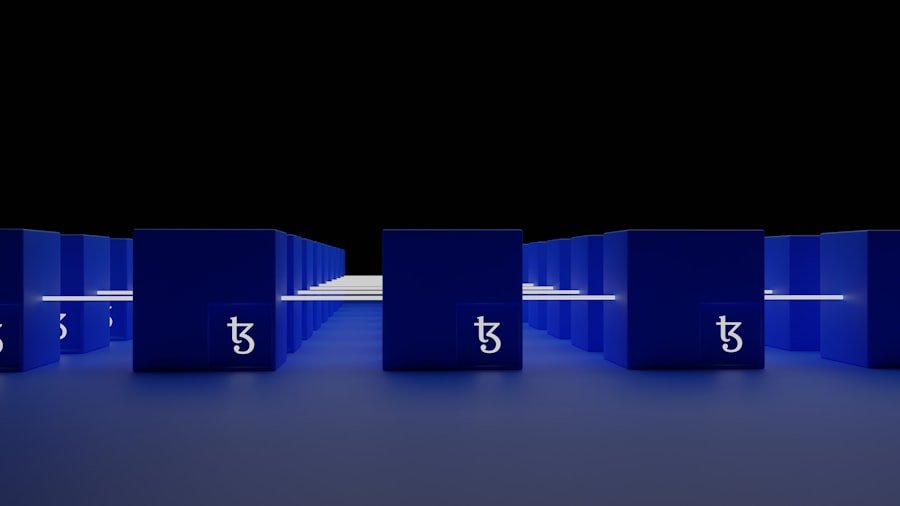
Changing the video format on an iPhone is a straightforward process that can be accomplished through the device’s settings. Users can navigate to the “Settings” app, select “Camera,” and then tap on “Formats.” Here, they will find options to choose between “High Efficiency” and “Most Compatible.” Selecting “High Efficiency” will enable HEVC, while “Most Compatible” will switch the recording format to AVC (H.264). This flexibility allows users to tailor their video recording settings based on their storage capacity and sharing preferences.
In addition to changing the recording format, users can also adjust video resolution settings within the same menu. The iPhone allows users to record videos in various resolutions, including 720p, 1080p, and 4K. By selecting a higher resolution, users can capture more detail in their videos, but this will also result in larger file sizes.
Therefore, it is crucial to consider both the desired quality and available storage space when making these adjustments.
Exploring the Best Video Settings for iPhone
| Video Setting | Resolution | Frame Rate | Bitrate |
|---|---|---|---|
| 720p HD | 1280×720 | 30 fps | 6 Mbps |
| 1080p HD | 1920×1080 | 30 fps | 8 Mbps |
| 4K | 3840×2160 | 60 fps | 50 Mbps |
To achieve optimal video quality on an iPhone, users should consider several key settings beyond just the format. Frame rate is one of the most critical factors influencing video quality. The iPhone allows users to choose between different frame rates, typically ranging from 24 fps (frames per second) to 60 fps or even higher for specific modes like slow motion.
A higher frame rate results in smoother motion capture, making it ideal for fast-paced action scenes or sports events. Another important setting is HDR (High Dynamic Range), which enhances the contrast and color range of videos. When enabled, HDR captures more detail in both bright and dark areas of a scene, resulting in a more visually appealing final product.
Users should also consider enabling features like stabilization, which helps reduce shaky footage during recording. By exploring these settings and experimenting with different combinations, users can significantly enhance the quality of their videos.
Tips for Recording High-Quality Videos on iPhone
Recording high-quality videos on an iPhone involves more than just selecting the right format and settings; it also requires attention to various practical aspects of videography. One essential tip is to ensure proper lighting conditions when filming. Natural light is often the best option, as it provides a soft and even illumination that enhances video quality.
If shooting indoors or in low-light conditions, consider using additional lighting sources or reflectors to minimize shadows and improve visibility. Stability is another crucial factor in achieving professional-looking videos. Users should avoid handheld shooting whenever possible, as this can lead to shaky footage.
Instead, using a tripod or stabilizer can help maintain a steady shot, particularly during longer recordings or when capturing moving subjects. Additionally, framing and composition play a significant role in video quality; following basic principles such as the rule of thirds can help create visually engaging content that captures viewers’ attention.
Editing and Converting Video Formats on iPhone

Once videos are recorded, many users may wish to edit or convert them into different formats for various purposes. The iPhone comes equipped with a built-in editing tool within the Photos app that allows users to trim clips, adjust exposure, apply filters, and make other basic edits without needing third-party software. For more advanced editing needs, apps like iMovie or LumaFusion provide robust features such as multi-track editing, transitions, and audio adjustments.
If users need to convert their videos into different formats after editing, several apps are available on the App Store designed specifically for this purpose. These apps allow users to select their desired output format and resolution while maintaining control over quality settings. This flexibility ensures that videos can be optimized for specific platforms or devices without compromising visual integrity.
Sharing and Exporting Videos from iPhone
Sharing videos from an iPhone is a seamless process thanks to various built-in options and third-party applications. Users can easily share their videos via AirDrop, which allows for quick transfers between Apple devices without needing an internet connection. Additionally, social media platforms like Instagram, Facebook, and TikTok have integrated sharing features that enable users to upload their content directly from their camera roll.
When exporting videos for sharing or storage purposes, users should consider the platform’s requirements regarding video format and resolution. For instance, while Instagram supports both HEVC and AVC formats, certain older devices may struggle with HEVC playback. Therefore, converting videos to AVC before sharing can ensure broader compatibility across different devices and platforms.
Comparing iPhone’s Video Format with Other Devices
When comparing the iPhone’s video formats with those of other devices, several factors come into play, including compression efficiency, compatibility, and overall quality. Many Android devices also support HEVC; however, not all models offer this feature due to hardware limitations or software restrictions. This inconsistency can lead to challenges when sharing videos between different ecosystems.
Moreover, professional cameras often utilize formats like ProRes or RAW for maximum quality and flexibility during post-production. While these formats provide superior image quality and editing capabilities compared to standard formats used by smartphones, they also require more storage space and specialized software for editing. The iPhone strikes a balance between convenience and quality by offering efficient formats like HEVC while remaining user-friendly for casual videographers.
Troubleshooting Common Issues with iPhone’s Video Format
Despite its advanced technology, users may encounter common issues related to video formats on their iPhones. One frequent problem is playback compatibility; videos recorded in HEVC may not play on older devices or software that do not support this format. In such cases, converting the video to AVC can resolve playback issues but may result in larger file sizes.
Another common issue involves storage space limitations when recording high-resolution videos. Users may find that their device quickly runs out of space when capturing 4K footage in HEVC format due to its high data requirements. To mitigate this problem, users should regularly manage their storage by deleting unnecessary files or transferring videos to cloud storage solutions like iCloud or Google Drive.
Future Developments and Updates for iPhone’s Video Format
As technology continues to evolve rapidly, future developments in video formats for the iPhone are likely to focus on enhancing efficiency and quality further. With advancements in machine learning and artificial intelligence, future updates may introduce smarter compression algorithms that allow for even higher-quality recordings at reduced file sizes. This could enable users to capture stunning visuals without worrying about storage constraints.
Additionally, as streaming services increasingly adopt higher resolutions such as 8K, it is plausible that future iterations of the iPhone will support these formats natively. This would not only enhance user experience but also position the iPhone as a leading device for content creation in an era where high-definition media consumption is becoming the norm.
Making the Most of iPhone’s Video Format
Understanding the intricacies of video formats supported by the iPhone empowers users to make informed decisions about how they capture, edit, and share their content. By exploring various settings and utilizing available tools effectively, users can significantly enhance their videography skills while ensuring compatibility across different platforms and devices. As technology continues to advance, staying informed about updates and best practices will enable users to maximize their creative potential with every video they produce on their iPhones.
If you are curious about the terms and conditions surrounding the use of iPhone video formats, you may want to check out the article on iPhone Info’s terms and conditions page. This article provides valuable information on the guidelines and regulations for using video formats on your iPhone. Additionally, you can also visit the about page to learn more about the website and its mission to provide users with helpful iPhone-related information. And don’t forget to review the privacy policy to understand how your data is protected while using the site.
FAQs
What video format does iPhone use?
The iPhone uses the H.264 video codec and the AAC audio codec for video recording and playback.
Can iPhone play other video formats?
Yes, the iPhone can play other video formats such as MP4, MOV, and M4V, but it may require conversion or the use of third-party apps for playback.
Can iPhone record videos in different formats?
No, the iPhone records videos in the H.264 format by default, but there are third-party apps available that allow for recording in different formats.
Can iPhone play videos in 4K resolution?
Yes, iPhone models that support 4K video recording can also play videos in 4K resolution.
Is it possible to change the video format on iPhone?
The default video format for recording on iPhone is H.264, and it cannot be changed without the use of third-party apps or accessories.










